
Motorola is innovating, and it’s doing it at a cracking pace. The Moto G line is not quite two years old in Australia, and already we’re reviewing the 3rd generation of the product. Ordinarily, we get a bit upset when products iterate too quickly; it’s not good for consumers to buy a handset and have it superseded too quickly. It leads to fragmentation, and it leaves customers with a lower valued asset because its already out of date.
In Motorola’s case, though, we’re not upset. That innovation hasn’t happened too fast, and along the way Motorola have built quite a following. The original Moto G, which I reviewed in January 2014, impressed the pants off me. For a phone under $300, it had just about all the features you could expect and while it didn’t launch with 4G, a follow-up model added 4G support.
Jason reviewed the 2nd Gen Moto G in October 2014, and it was certainly quite different to the original. Gone was the compact 4.5″ screen, replaced with a 5″ screen which is repeated now in 2015. The same processor – a Snapdragon 400 – remained on board, and many of the innards remained untouched. The cameras saw a boost, which was welcome, but otherwise the Moto G Gen 2 was bigger, but not significantly better.
Nevertheless, the Moto G showed what a sub-$300 phone could do, and that it didn’t have to be garbage.
In 2015, the Moto G breaks the $300 price point, with a retail pricing of $369. However, for that price you’re getting a hell of a lot more phone, and I don’t think its an exaggeration to say this beast could replace phones at twice its cost.
Let’s dive in.
- 4G built in at the first release, and not just one 4G radio; the Moto G has twin 4G radios with twin SIMs.
- Grunty little Snapdragon 410 CPU; surprisingly capable.
- 2GB of on-board RAM, and 16GB of storage.
- 17% bigger battery. All day performance.
- Pretty good, but not great, camera quality; 13MP shooter with decent range.
- IPX7 rating; survives in water for half an hour.
- SwiftKey keyboard lags a little, and it’s probably due to the Snapdragon 410. It’s noticeable, but not to the point of being unusable. Doesn’t affect other keyboards, incl. the default Google keyboard.
- Dual SIMs can chew through battery a bit faster, but you don’t need to use them. With one, it’s an all day phone.
- Lack of Moto-Maker in Australia means your customisation options are a little limited.
- Stereo front-facing sound is gone, and there’s no NFC support.
Hardware
As I alluded to above, the Moto G 3rd Gen has taken quite a leap over its predecessors. The Snapdragon 410 chipset is a 64-bit arrangement, and paired with 2GB of RAM, Android 5.1.1 Lollipop literally flies. Without wanting to brag, I have access to a fair number of handsets, and I suspected that the Moto G would represent a bit of a step back, coming from Samsung’s Galaxy S6 and LG’s G4. I’m not too proud to say I was wrong.
While this isn’t the most powerful chipset on the market by far, it remains surprisingly capable, and that’s a theme that runs throughout this phone’s functions. It’s interesting to note that the Snapdragon 410 has not been widely used in Android handsets; it’s shared with the Moto E (2nd Gen), HTC’s Desire 510, and a couple of other handsets… but it’s a quiet achiever. I’m sure benchmarks will reveal it to be far slower than the 8xx series, but unless you’re really taxing your phone, you don’t exactly need that level of performance, and on the plus side, you reap the benefits in terms of battery life.
Physical Aspects
Available in any colour so long as it’s black, the Moto G 3rd Gen is fractionally larger than last year’s model, at 142.1 x 72.4 x 11.6 mm, weighing in at 155g. The build quality is right up there; this is a solid, well-made phone, and it feels at home in your hand and in your pocket. Coming from a Galaxy S6, it’s obviously noticeably thicker, but that’s not unwelcome — I think it’s possible for a phone to be too thin. It’s a little thicker than the G4, too, but the curved back gives it a familiar feel.
Around the case there’s little to comment on; the left side of the handset is featureless, the bottom has the MicroUSB port (right way up), and the right has the volume rocker below the power key. The top of the phone features the 3.5mm headset jack, and that’s that. The rear of the phone has the 13MP camera and dual-tone LED flash, and the indented Motorola logo. Unlike some other handset manufacturers, Motorola don’t feel a need to put their brand-name on the front of the handset, which is a big drawcard for those who aren’t label-showing tossbags.
Removing the rear cover might give you momentary pause; sadly, no, the battery in this phone is not user-replaceable, but you shouldn’t be too concerned. The 2,470 mAh battery built in to the Moto G 3rd Gen is quite powerful, as I’ll discuss in further detail below. Removing the rear cover also gives you access to the two SIM slots (Micro SIM is the order of the day for each, though if you’re careful, you can place a Nano SIM in and remove it easily enough). The MicroSD slot is also under the rear cover, and while it isn’t super high-capacity capable, the ability to add an extra 32GB of storage beats the no options which some other manufacturers have gone with.
Display
The Moto G 3rd Gen features a 5″ display running at 720 x 1280 pixels, with an effective pixel density of 294 ppi. This remains under the watchful guard of Corning Gorilla Glass 3, so you know it’s pretty tough.
To my eye, the display really is little different to the model from last year, though from Jason’s comments, the 2nd Gen had somewhat washed out colours from sharper angles. It’s a bit of subjective judgement, but I’m fairly sure that this isn’t so much an issue in 2015; the colours are vivid and clear from front on, and while they fade a little at virtually horizontal, any less shallow angles allow the screen to continue shining. The reality is no one uses their phone at such silly angles, so it really isn’t much of an issue anyway.
Daylight visibility is good too; the display is good and bright, and easy enough to read in brightish sunlight (to the extent we actually have that in August in Sydney).
Touch response was a bit of an issue last year, and it remains a bit of a quirk. While the touch response no longer completely seizes up, I have noticed a few issues when trying to type quickly with two thumbs, resulting in ‘t hr he’ instead of ‘there’. This is keyboard dependent, though. Google’s built in keyboard doesn’t have nearly as much trouble as SwiftKey does, and it is a surprisingly easy phone to type on — the phone mightn’t look it, but the 5″ display really does make typing on this as easy as any other handset.
Connectivity
There’s no way to get around it, the Moto G 3rd Gen is a bit of a mixed bag when it comes to connectivity.
On the plus side, there’s WiFi a/b/g/n, Bluetooth 4.0 with A2DP, GPS with GLONASS support, and two independent 4G capable radios, allowing you to use one SIM for voice and text, and the other for data, or any other combination you care to come up with. It is possible to have both SIMs running on 4G simultaneously, but without VoLTE on any Australian carriers, the reality is the SIM you specify for voice/text priority will almost always sit on UMTS / 3G instead.
There are a couple of missing features though; being a budget-come-midrange device, there’s no NFC support, and there’s also no WiFi AC. Wireless charging is absent, as it is across the 2015 Moto lineup, but again the reality is most of us who’ve owned an Android before have a dozen microUSB chargers and cables sitting around, so charging this phone is never a concern.
Battery life
We’re rapidly reaching the point where there’s fewer and fewer things to differentiate the best phones from the worst, and battery life definitely remains one of those deciding factors.
While 2,470 mAh might not sound like a big battery, and it isn’t compared to some of the behemoths on the market, it is certainly quite reasonable, and not far behind flagship phones that shipped with 2,600 mAh batteries. Unlike those flagships, though, the Moto G 3rd Gen is expected to do a bit less — it has a more efficient CPU, less dense display, to name but two. With this match-up, then, the Moto G really is capable of all-day performance, and that’s the case even with TWO SIM cards in the phone, and two cellular networks active.
With my usual usage patterns, I’ve been able to use the Moto G from about 7am off charge, to the gym for half an hour to 45 minutes of music or videos, checking email, Twitter, Facebook etc, and then keeping an eye on emails throughout the day. Throw in a few phone calls, a few SMS, some WiFi-tethering while on the road, and some hard-core social networking in front of the TV in the evening, and the Moto G was surprisingly still going. The three days I pushed it hard I was able to get to about 7.30 – 8pm before the low battery warning came up.
Given that there are phones at the $1,000 mark on the market that can’t last past 2pm or 3pm with the same usage, Motorola have demonstrated — yet again — that they understand what users want and value. A $1,000 flagship is useless when the battery is flat, and a $369 phone with a battery still going strong at 6pm is kicking goals.
For those who like figures, GSMArena have done their fairly rigorous battery testing of the Moto G 3rd, and they rate it at just over THREE DAYS of battery life if used an hour a day for each of telephony, web browsing and video playback. Perhaps not an entirely realistic usage case, but it does demonstrate a very powerful battery.
Performance
The Moto G 3rd is no slouch. Qualcomm’s Snapdragon 410 might not be the most powerful chipset on the block, nor the most popular, but it is a 1.4GHz quad-core Cortex-A53 processor, paired with an Adreno 306 GPU and 2GB of RAM. Fortunately we’ve avoided the 1GB / 8GB model here, with Motorola opting for the 2GB / 16GB model, which is far better equipped.
In real-world use, I haven’t found a single performance issue. Installing apps was fast, and with the change from Dalvik to ART, that process has slowed some, but the Moto G didn’t feature the tell-tale system slowdown after installing an app while it compiles in the background.
By any other experienced measure, the Moto G is fine to use; it switches between apps quickly, it boots quickly, and I’ve not noticed any lag in the system. Well, that’s not entirely true. I use SwiftKey as my preferred keyboard of choice, and I’ve noticed that it can stutter a little when typing very quickly, but I’ve not been able to readily discern whether that’s down to processing power (or lack of it), or vagaries in the Moto G 3rd’s touch screen response.
Whichever it is, it’s definitely an edge-case, and not something that will affect the majority of users. Even with that quirk, the Moto G has been completely usable and enjoyable, and I wouldn’t have any hesitation in recommending it.
There’s lots of benchmark stats we could quote, but we’ll stick with some of the main ones, with a bit of commentary:
- GeekBench 3 returns a score of 1,589, which places it slightly above the Moto E 2nd, and well below the Sony Xperia M4 Aqua.
- AnTuTu 5 returns a similar picture; 24,293 — not stellar, but not bad.
- Kraken and BrowserMark, which measure browser performance and speed, confirm what use of the phone suggests; browser performance is snappy and enjoyable, and that the Snapdragon 410 can best phones with the more powerful 615 processor.
Sound / telephony
Often overlooked in modern mobile phone reviews is how a phone performs as a phone, and there’s a good reason for this. Phone quality has so long been a part of the hygiene list for mobiles that it’s rare for a modern smartphone to get it wrong. The Moto G 3rd works as a phone just fine, as well it should.
Audio quality during calls is perceptibly high, and that remains the case across earpiece, speaker and Bluetooth audio.
Listening to audio via the built-in speaker is … well, obnoxious, but that has little to do with the phone, and says a lot about you as a human. That said, the built-in audio quality is fine, but you’ll prefer a pair of decent headphones any day of the week.
Ring volume is nice and loud for those who still rely on hearing their phone ringing; for me, Android Wear notifies me silently, and I can’t remember the last time I heard my phone ring outside of testing ring volume…
Camera
On paper alone, the Moto G 3rd Gen packs a decent camera; with a 13MP main sensor attached to a f/2.0 lens with dual-tone LED flash, there’s some fairly capable photography to be had. One need only consider that last year’s 2nd Gen model had only an 8MP sensor, and it too was pretty good. This can only be an improvement, right?
Well yeah, it is, but before we get to that, let’s take a closer look at the interface. Like previous Moto handsets, the minimalist interface continues, including just two on-screen buttons which allow flipping the camera and recording video. Taking a still photo is as simple as tapping the screen, but there’s a lot of power hidden behind that — advanced options include HDR with various modes, touch capture, panorama and geo-tagging modes, widescreen photos and AEL/AFL modes too.
The twist gesture originally from the Moto X is here too, but it’s been enhanced. The first twist gesture will open the camera, and a second such gesture will flip the cameras around, so with two quick gestures, your phone is ready to take a selfie. Great!
The software interface is great, but true mobile photogs may be a little disappointed with the hardware features. There’s no optical image stabilisation (OIS), and depending on the scene and settings, the images produced by the Moto G 3rd can be a little noisy. In particular, low-light / night performance is not great, but really that’s something that a lot of cameras struggle with unless they’re rather high-end.
In almost every other environment, though, the Moto G 3rd produces good, usable images that are well lit, with vibrant colours and fairly good fine detail, even on a close crop. Take a look at some of the sample shots we’ve taken and judge for yourself.
One thing you may notice is the focus; it’s not especially precise, and the auto focus isn’t especially intelligent. The last photo – the close-up moving flower – was very, very hard to capture, and even the photo selected shows that there’s not perfect focus on the subject of the photo.
For a camera with no OIS, it does a pretty reasonable job.
Software
Motorola have a strong following because of their approach to software, and that approach is to keep it as close to stock Android as possible. In fact, the Moto G 3rd Gen is as close to stock Android as you can get without being a Nexus handset; running Android 5.1.1 out of the box, there is no visible indication that the software is customised in any way.
In fact, Motorola’s pre-installed apps are so few that you could be forgiven for thinking this was a standard Nexus handset. Better yet, Motorola’s additions to Android are reportedly accomplished almost entirely through user-level applications rather than system-level integrations, meaning that the overwhelming majority of the Moto experience can be updated and patched through standard Play Store updates, rather than requiring OTA updates.
Of course, being a Motorola (or any other OEM) handset, there are some apps installed by the manufacturer, but we’d suggest that in the case of the Moto G, these apps are almost entirely useful, and couldn’t be considered bloatware. Let’s take a look at some of these.
Moto
Like the previous iterations of Moto handsets, the Moto G 3rd has a cool way of showing you notifications without unlocking / powering up the entire display. Called Notifications at a Glance, it works like this: whenever the phone registers you’re taking it out of the pocket or picking it up from a table, it lights up a clock on the locked screen, and icons for any pending notifications. Tapping and holding each icon allows you to swipe up to preview the notification (and if you release, to unlock the phone to that app), or to swipe down to just unlock to your homescreen or to whatever you were doing before.
The Moto app hides two other exclusive Moto features, which are quickly twisting your wrist to activate the camera, a chopping gesture to utilise the LED flashlight, and activating sound profiles at night, during meetings, etc.
Migrate
Migrate is a fairly simple app which is designed to help you migrate data from one phone to another; and it isn’t one sided. You can migrate data to your Moto G, which is what most people will probably be doing, but when it comes time to upgrade or whatever, you can use Migrate to help you move your data from your Moto G to something else.
It’s simple, easy to use, and works well. It’s not new on the Moto G 3rd, and we’ve not tried it this time around, but the functionality is the same as on other Moto handsets.
Wait.. what? That’s it?
Yeah, that’s it. When we said this phone was as close to stock Android as you can get, we weren’t kidding.
Motorola knows this is a big selling point, and it truly is for a number of reasons. First, OS updates are going to come out fairly quickly, because Motorola has to do very little to Google’s code once it’s released. While not committing themselves to specific update timeframes, the strong impression given was that it wouldn’t take long at all for Motorola to take Google’s code drop, Motorola-ise it, and push it out as an OTA update.
The other value proposition here is that unlike some 3rd party skins on Android, there’s very little learning curve with stock Android. Anyone can pick up this handset and figure out how to use it very quickly, and most of the UX skills needed translate well to other handsets, though the reverse isn’t always true. In other words, someone coming to Android for the first time is going to find the Moto G much easier to pick up and use as compared with a feature-heavy handset from Samsung. That’s just my personal view.
Will the Moto G see an update to Android 6.0 Marshmallow? Almost certainly. Will it see it before the year is out? If I were a gambler, I’d think so.
Moto G 3rd Gen
| MODEL: | XT1542 (Dual Sim / 2GB / 16GB variant) |
| MANUFACTURER: | Motorola |
| DIMENSIONS: | 142.1 x 72.4 x 11.6 mm |
| WEIGHT: | 155 g |
| BATTERY CAPACITY: | 2,470 mAh |
| DISPLAY SIZE: | 5 inches |
| DISPLAY TECHNOLOGY: | IPS LCD |
| SCREEN: | 720 x 1,280 pixels (294 ppi) |
| FRONT CAMERA: | 5 MP |
| REAR CAMERA: | 13 MP |
| FLASH: | Dual LED |
| ANDROID: | 5.1.1 – Lollipop |
| RAM: | 2 GB |
| INTERNAL MEMORY: | 16 GB |
| REMOVABLE STORAGE: | MicroSD |
| CHIPSET: | Qualcomm Snapdragon 410 |
| CLOCK SPEED: | 4 x 1.4 GHz |
| CONNECTIVITY: | HSPA, LTE, Bluetooth 4.0 |
Motorola’s 2015 Moto G, known as the Moto G 3rd Gen, shows a definite and measurable improvement over the prior year models. Some of the shortcomings of the first two iterations of Moto G have been well and truly addressed here, which can only serve to increase the mass-market appreciation of Motorola’s mid-range handset.
Why? It’s simple. For $369 (RRP), the Moto G offers a Dual-SIM, 4G capable handset with all-day battery life, strong (though not super-strong) performance, wrapped in a nice, sturdy and not entirely unfashionable package. There’s the highlights, and then there’s the little things; a nice, tactile rear case, no giant manufacturer’s logo on the front of the case, and a good, genuine in-hand feel.
There’s many ways you can measure the value of the Moto G 3rd Gen. Would it make an ideal phone for your teenager? Yes, because it’s cheap, sturdy and reliable, and if that wasn’t enough, your teenager will probably quite like it too — it’s a good size, they won’t break it easily, it has more than enough power to do anything they’re going to want, and while it might not be the $1,000 phone they think they want, it’s equally not someone’s hand-me-down half-busted 5 year old iPhone which barely works.
In simple terms, the Moto G 3rd Gen is yesteryear’s busted old iPhone in price, and it’s today’s top shelf in terms of value and function.
Before reviewing the Moto G 3rd, I had been alternating between LG’s G4 and Samsung’s S6. Both are premium handsets, with plenty of bells, whistles, and more. Both have great cameras, both are enjoyable to hold and to use, and at least in the case of the LG, there’s great battery life.
However, there’s also a much higher price tag for each, and in an uncertain economy, if you can spend half as much and get 90 to 95% of the same phone, you’d be mad not to. That, there, is what the Moto G 3rd offers. In almost every respect, it’s a top shelf phone, and it’s not priced like one. Sure, it doesn’t have a market leading camera, and the processor isn’t the best, but it doesn’t pretend to have either; it has a pretty good camera, a surprising processor, strong performance and long battery life, it’s cheap as chips, and the damned thing is even waterproof too.
Would I recommend the Moto G 3rd? No shit. Of course I would!










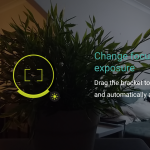













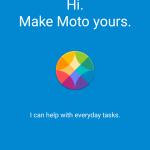

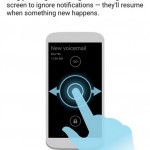

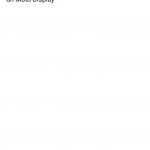



Please correct this review, the Moto G does not have dual 4G radios. I just bought one because I thought it was 4G on both SIMs but it isn’t. It’s 2G only on the non data SIM. Rather disappointed because Telstra are shutting down their 2G network this year.
I remember going into System Profiler (whatever it’s called) when I reviewed the phone and both SIMs were on LTE networks.
How can this still not be released in Aus? Do you guys have any indication from Moto as to what the hell is going on? The only one available anywhere seems to be the gimped version 🙁
What do you reckon? its october and i still cant find it ??
What have motorola done
I want the 16gb/ 2gb model and it is nowhere
I am fine to pay like $350 for this, I Cant find a single store that stocks the 16gb/ 2gb size
where did you guys get yours??
Help!
I see no reason as to why it needed to be more than $299; They have jumped from upper-entry level to mid range whilst retaining entry level specifications.
The first review I have read in a long time on Ausdroid that’s not an incoherent mess.
Thanks Chris, appreciate your thoughts. Now only if Ausdroid could stick to this quality for all of their articles.
Any issue with the camera controls requiring a swipe in from the same area as the home button (which presumably still has a swipe for Google Now access)?
Can’t say that I had any issues Iain.. the camera controls swipe in from the left side of the interface, so if you orient the bottom of the phone to the right when taking landscape photos, that swipe-in from the left will work for the camera, and from the right to display the home/back buttons as needed.
Oh nice. I was just wondering based on one of the screenshots.
Great review Chris, thanks again.
Thanks mate, appreciate the feedback 🙂
Do you have any information on a release date or pricing for Australia? None of the articles I have found have any details about release dates or pricing.
Pricing is in there mate, $369. A lot of phone for the money. As for release date I’m not so sure, but surely soon.
Yes! Massive bargain, especially for a waterproof phone.
Early September is all Motorola will tell us.
Yes, I finally found a gizmodo article that said the same. Now to exercise some patience …
Now that’s how a budget smartphone review is done and done right. Balance, practical, real. Noticed the FM Radio app. I think the X Play has it too. That’s another plus in my book and differentiator compared to most other phones. No data streaming required to listen to music!
Once the price drops a little on the Moto G, there’ll be little reason for them to release a new Moto E. I agree that it’s an odd decision to remove features that were included in last year’s Moto G.
Just take care buyers.
Don’t buy the 1gig/8gig version.
Australia apparently isn’t even getting that version.
Ahh. Good.
Woo! Now hurry up and ship this stock in Moto and take my money!
Thanx for the review. I bought a Xiaomi Mi 4I with dual LTE SIMs about 2 months ago. The battery life with both SIMs on is very good. I would be curiuose to know if you are really getting LTE on both SIMs in the real world in AU or one falls back to GSM mode. I took my Xiaomi Mi 4I to AU last month with My NZ SIM and bought an Optus SIM to use as the primary SIM, my NZ one was in GSM mode on Telstra. Here in NZ there are 4 cell providers, two are… Read more »
It didn’t run both as LTE; usually the data-enabled SIM would stay in LTE (and drop back to 3G when no LTE was around), whereas the cellular SIM usually stayed on 3G; only rarely did it drop to 2G. It was possible (with a bit of fiddling) to get both SIMs to jump to LTE, but it really wasn’t very useful … calls don’t work on LTE 😉
I have an original 1st generation Moto G which I love. What I don’t understand is why Motorola would cut corners with the 3rd generation and omit the gyroscope?
What functionality does a gyroscope provide in a phone?