
Huawei are another company that releases two flagships a year — a phablet-sized phone and a smaller phone. This year, Huawei are attempting to release the devices as close to simultaneously worldwide as possible. Last year, we had to wait 6 months before the Mate 8 landed on our shores. This year, it has only been a month or two. With the Mate 9 set to be released on Tuesday (7th February), we thought we would give you our first impressions after having the device in-hand for a few days.
Design
The design of the Huawei Mate 9 is extremely similar to that of the Mate 8, which in turn was extremely similar to the design of the Mate 7, with the main exception of the new dual rear camera setup on the Mate 9. This I do NOT see as an issue. If it ain’t broke don’t fix it. Its design may be benign to some but to me is classy in its simplicity. All three of these phones have been and are phablets. They all pack great big displays, have metallic bodies, fingerprint sensors on the back and until I saw the Mi Mix I would have said they have very minimal bezels. I’ll just say that the bezels are around half the size of the Pixel XL bezels.
It is not a lightweight device, but feels very solid and well built and looks it too. I have said for a while now that Huawei sit at (or near) the pinnacle of smartphone manufacturers when it comes to the design and construction of their hardware. This device does nothing to change my perception on this.
It is very similar in size to the Huawei-made Nexus 6P, and so having used that device for 12 months, I have no issues wielding this one. Someone who thought the Nexus 6P was too large would obviously find this one too large as well. For a device to fit a 5.9in display in it it needs to be large — no apologies there. Big devices, you either love them or hate them. I love them.
Hardware
Huawei have packed their own chipset onboard, an octa-core HiSilicon Kirin 960 alongside 4GB RAM and 64GB of onboard storage, which can be expanded through the dual purpose slot that can be a microSD or a second SIM card slot (in some models).
How does it work though? It works very very well with no complaints. It is one of the faster phones I have tried but not quite as fast as my Pixel XL. Whether that is the different softwares on each or the processor I am not sure but we do know that Google have done a great job optimising the software for the Pixels. The Huawei transitions are dialed back, and after speeding them up the phone seemed a lot snappier and was very close to opening times that the Pixel XL was. Games works great on it as well and it was great to have stereo speakers again.
The fingerprint sensor, as is always the case with Huawei, was fast, snappy, accurate and most importantly, consistent. I was amazed with it on the Mate 7 and am still amazed with it now.
Huawei have done a great job with the hardware on the Mate 9 and should be applauded for bringing such a high build quality time after time.
Camera
Huawei showed us some amazing photos taken with a Mate 9 at the launch last week and after having used a Pixel XL for the last couple of months I have high standards. I may not be the best photographer in the world — far from it — but I have used a lot of different mobile cameras and eventually get a decent photo, usually.
The camera hardware is a dual camera setup (20 MP +12 MP) with f/2.2, OIS, Leica optics, phase detection & laser autofocus, dual-LED flash along with a front facing 8 MP camera with f/1.9.
The photos indoors were a bit hit and miss. They were taken on auto mode as a quick candid shot. They were a bit inconsistent with the lighting in them but considering it was fairly dark inside (hot day here in Melbourne) they were acceptable. I have only had the phone operational for a couple of days so of course I expect it to get better the more I use it.
Outside, well, I did not get outside much due to my English-heritage skin and the UV factor in Melbourne but took some in dull pre-thunderstorm light this afternoon for you to be the judge of. There is no auto-HDR with the Mate 9 and the HDR they have included is nowhere near as fast as it is on the Pixels.
I am yet to try out the “Pro” mode that Huawei have included so expect my skills to improve with that. The good news is that Huawei have included complete Camera2 API support and thus support manual controls from third party apps such as my favourite Manual Camera.
Software
In my opinion, Huawei have never been as good at software on smartphones as they have at hardware.
Huawei’s EMUI has often been slow, buggy and just not good. This year they have brought EMUI 5.0 along with Android 7.0 Nougat to the Mate 9. Before I go any further, I need to make a disclaimer that I have never liked ANY manufacturer skins, with EMUI being down there with the worst. EMUI 5.0 is meant to change all that.
EMUI 5.0 does not change all that, but does make it a bit better.
First, let’s mention the good parts of EMUI 5.0. The launcher now has an app drawer accessible from the home page! Finally. It wasn’t by default on my device but a simple change inside Settings –> Home fixed that. The app drawer with the alphabet along the side for quick search is great, something I wish Nova had (if it does, I cannot find it — let me know in the comments please).
The notification shade is a major improvement, as well being much closer to stock Android and although isn’t themed anywhere near Material Design, it is not an eyesore like it was in previous incarnations.
The same cannot be said for the Settings app. Maybe it is because I use so many phones that are pure Android that I am used to the way it is for AOSP and Google, but Huawei’s Settings layout is a mess. Things are moved. Things are removed. Extra bits and pieces are added on and slotted into hard to find places. Once I get used to it I’m sure it will be okay, though. Settings is themed in Huawei’s old style, sadly, and it needs a refresh to bring it in-line with the rest of the Mate 9 experience.
Huawei’s overall theme is something I am not impressed with, and have already changed the icons. Instead of their iOS-like iconography, I’ve switched to a Pixel icon pack using an EMUI Theme Editor. Sorry Huawei, but your theme is just wrong.
Putting EMUI to one side, the overall software experience is quite good.
Huawei’s additions are very handy and useful. They are the things that I often install custom ROMs for, including things like:
- The display colour temperature
- The ability to change the navigation buttons (albeit very limited but the option is there)
- The fingerprint access to a “safe” or fingerprint-locked apps,
- Fingerprint to take a photo or answer a call,
- The knuckle gestures that I quite like although I am often hesitant to knock the display “firmly” with a knuckle as they suggest,
- The motion controls and
- Ultra-power saving modes that I hate but others may love depending on use-case.
After only two days, I am getting over 5 and a half hours of screen on time without even using Huawei’s power saving at all. Once set up, the Mate 9 is easy to use. It just takes a little getting used to.
At this stage, the interaction with Android Auto is incredibly frustrating but am reaching out to Huawei to inquire regarding that. There is a work-around to get it working properly, but this is nowhere near ideal (nor how Android Auto has been designed to work). It needs to be fixed.
Initial Conclusion
The Huawei Mate 9 is at the top of the heap of build quality for Android phones in my opinion. It is solid without being overly heavy. It IS a rather large device though, which I have found over the last few years that I prefer. The processor is not a Qualcomm Snapdragon but instead Huawei’s own HiSilicon Kirin 960 and guess what it seems to function nearly as well, although it is hard to tell for sure given the different layers of software on top of it.
The camera is high quality, even with my woefully inept photography skills, but you would expect that with a dual rear Leica optics camera. We’ve seen some amazing photos taken with the Mate 9, and I suspect we’ll see some more yet.
The software is EMUI 5.0 and while an improvement over previous generations of EMUI still has a ways to go. It is quite good in places and downright frustrating in others. Once you get it all setup though and don’t need to go into settings as much the overall experience is quite good with Huawei’s value-added options to the stock Android being very useful and mostly working well.
Would I go and buy one? Maybe, but not yet. It is far too early to tell that what I am finding with EMUI 5.0 to be annoyances at the moment will become things that don’t bother me any further or whether they continue to be annoyances. If you already own a Huawei phone and don’t mind EMUI, the story is a bit different – this is a definite for you. The hardware is amazing and the software is improved over the last Huawei phones.
I will have a full review after using this for a couple more weeks so stay tuned for that. In the meantime go and check it out for yourself at any Optus or Vodafone store (single SIM Space Grey variant), or at JB Hifi or Harvey Norman (dual SIM Mocha variant).

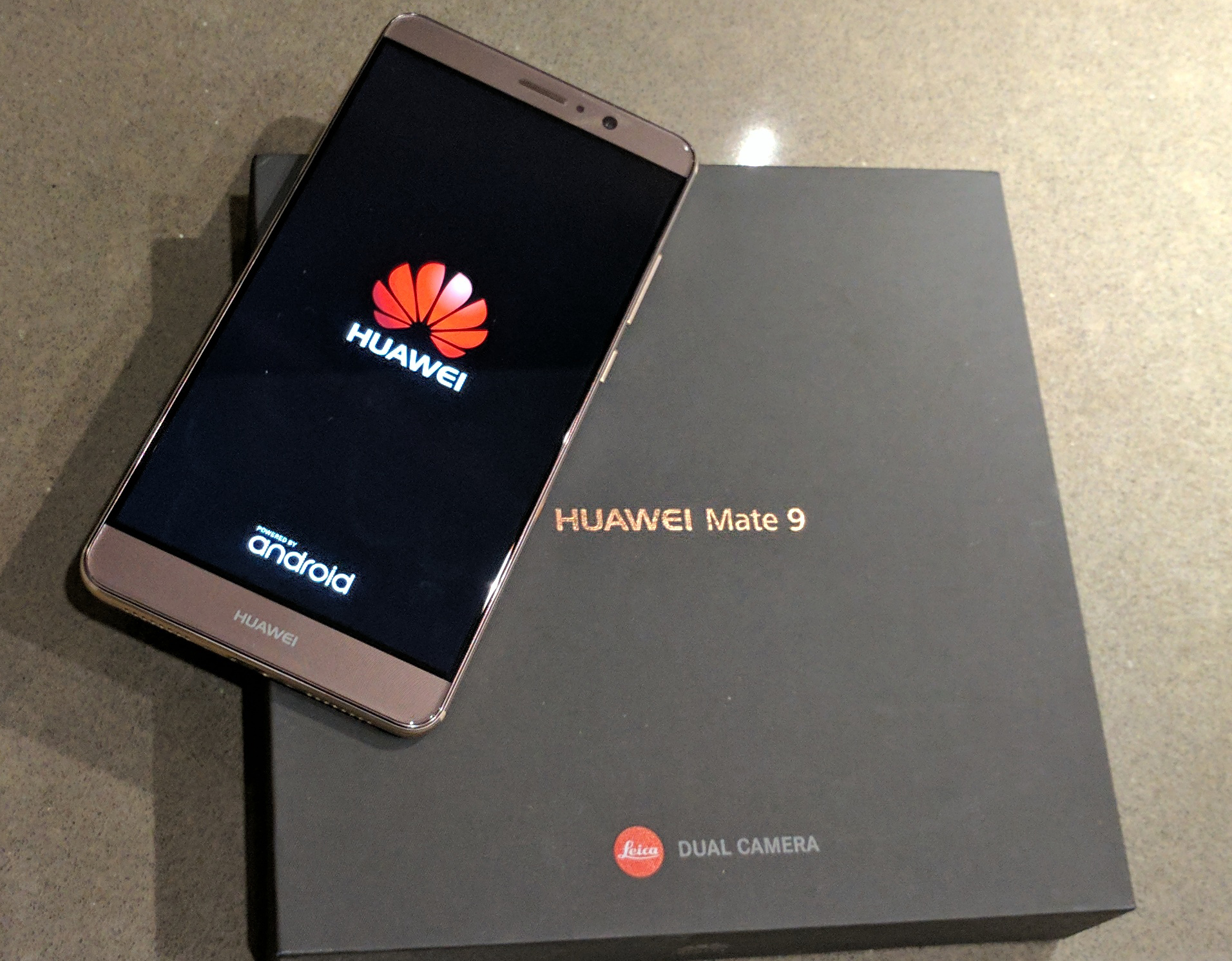














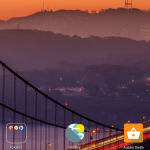
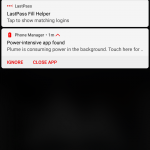
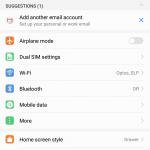
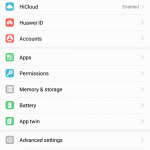
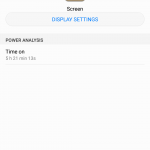

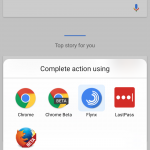
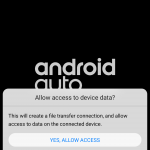



Yeah, I am a bit of concern with Huawei UI as well as I am more familiar and like Pixel style UI. Also, for this price I could buy mate 9 pro in China. Let’s see how P10 changes.
I like the design and overall quality (played with one in Optus) but I can’t go past the UI. For $100 less would could get the LG V20?
i really did like the v20. LG are also not great at software though.
Just played with the Huawei in JB’s (demo in stock) – The Mocca is more Gold in colour and it’s a heavy beast, bit shorter than the LG, UI is OK although a bit messy in places, a really bright screen – Bought an LG V20 instead.
yes. the display is amazingly bright. the autobrightness is possibly the best i have used.
Jb Hi fi sold one to my partner on saturday. I was very surprised, I just assumed they would be embargoed.
Am very impressed with the build, the quality of it etc. The software is where it lets me down really. A bit of an annoyance with their fingerprint ID and the inability to have a pattern with it. Also the notification shade quick buttons are a bit too much cartoonish for my tastes. They just don’t fit in with the exceptionally classy build.
wow… that’s my review so far in a nutshell. You must be right because I agree with you?
but yes you have it spot on IMO.
For me its nearly a complete phone. I especially like that you get a screencover applied at manufacture, such a small thing that Makes all the difference. Throwing in a case always makes a big difference. Charging is a breeze, battery is fantastic, it looks awesome. If only they could figure out the software side. Personally I wish these companies just stayed with stock because really no one can do it better. Why change something that works so well? I am nearly buying one though ill wait till custom roms are confirmed and stable. Generally Huawei are fairly good though… Read more »
I’ve got one on order from Voda, hopefully arriving tomorrow. I’m coming from iOS (ditching a 6 Plus) so it’ll be interesting to see how I find it, as opposed to you coming from a Pixel.
at this stage there is not any custom ROMs but normally Huawei is fairly well supported so I would expect some going forwards. I’m not sure whether the bootloader will be unlockable for Australians though — I had issues trying to unlock a P9 bootloader recently.
I’ll find out for you