
If you’ve bought a new Huawei P10 or P10 Plus, or if you’re thinking about it, here’s a handful of useful tricks you might not have discovered just yet. You’ve probably already found things like the 3D face detection to take amazing selfies, or the multi-function home button which gives you more space on the screen, but did you know you can use your knuckle to activate some cool features as well?
 |
SCROLLING SCREEN SHOT
Want to capture entire chats or a long article? Draw a S with one knuckle for scroll-down screenshots. |
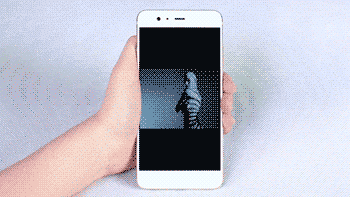 |
PARTIAL SCREEN SHOT
Only want to capture a part of the screen? Capture part of the screen in a circle or any shape you prefer by drawing a circle or any other shape with one knuckle. |
 |
SCREEN-RECORDING
Want to teach your parents or friends about a certain function? You need the screen-recording feature on P10. Knock on the screen with two knuckles to start or pause screen-recording. |
 |
SPLIT SCREEN
Want to watch a video and chat at the same time? Screen-split allows you to multitask. Draw a line in the middle of the screen with one knuckle to activate screen-split. |
Not shown is the ability to take a quick screenshot, which simply requires tapping the screen twice with one knuckle, and it’ll save a screenshot of whatever you’re doing at that time.
Want these cool features? The Huawei P10 is available from Vodafone, Optus and Virgin Mobile on a variety of plans, and the P10 Plus is available outright for $1,099 from JB Hi-Fi and Harvey Norman.





First picture is the Galaxy S8
Well spotted, was waiting to see who’d notice. 😉