[dropcap]I[/dropcap]t seems that 2018 has become the year of the “notch” for smartphones as more and more manufacturers look to maximise their screen real-estate.
It’s the “notch” design which Huawei is looking to take advantage of across its 2018 range of devices including the higher end P20 series and the Nova 3e, which I have been using for the past 2 weeks.
I’m still on the fence with the “notch” as I think they serve a function in some aspects of design and ease of use, but from a practical side, I am yet to see if a notch actually adds to the overall user experience.
Sitting in the middle of the range for the Huawei series, the Nova 3e is the same phone as the P20 Lite launched in other markets, but in Australia Huawei have a Nova range and that’s what it is here.
The Nova 3e is available through a range of retailers for $399 outright, or if you’re interested on getting it with a plan you can check it out with Vodafone. The big question is whether you want to do either, and after using the Nova 3e for a couple of weeks it’s time to put some thoughts down.
Hardware
The Huawei Nova 3e seems sturdy in its construction and looks fantastic in the hand. It’s quite light compared against my Galaxy Note 8 and even lighter than my BlackBerry DTEK50.
On the front of the phone we have a 5.84-inch LTPS IPS LCD display which is quite bright and impressive. Of course the display is headlined so to speak by the notch, though you really can’t tell there is a notch from a distance, at least until you turn the device on.
Housed within the notch is the front speaker, front facing camera and a number of sensors. The sides are made of metal which is beautifully curved so as to give you a more comfortable grip and the black matte paint or coating that has been applied gives the device a more premium feel.
The the bottom of the Nova 3e has a USB-C charging port with a microphone and bottom firing speaker. Also on the bottom is a 3.5mm audio jack, something I (and a lot of other people) still find immensely useful.
The right hand side of the phone has a power/standby button in the middle with a volume rocker just above. The left hand side of the device is where you’ll find the dual SIM/MicroSD Card slot.
The rear of the device is made of a very finely polished glass in a very glossy black colour they call ‘Midnight Black’, but it’s also available in an equally stunning ‘Klein Blue’ colour option. The glass rear emphasises the premium look and feel alongside the polished matte black metal sides which is very much a selling point for anyone who sees and holds the Nova 3e.
Huawei has included a rear mounted fingerprint sensor on the Nova 3e with a dual rear camera sensor array featuring 16M & 2MP sensors on the upper left hand side with an LED Flash to the side. The cameras are slightly raised giving a small bump on one side when lying flat on a table which is a little annoying, but nothing major.
The Nova 3e is quite comfortable in the hand it’s lighter than my Note 8 and Pixel XL, which feel quite heavy and a little bulky in the hand – though it’s also smaller in size. This for me shows an eye for detail which seems to be one of the main areas for manufacturers to concentrate on with mid range devices today.
The rear fingerprint scanner is quite easy to use one handed and quite fast for unlocking, or authorising apps like Google Pay or my other financial services apps.
Overall I have to say the build quality is amazing and I simply love the glass on metal frame design Huawei has gone after in the Nova 3e. It feels like a premium phone but without the huge price tag that normally tends to come with that feel.
Display
The Huawei Nova 3e comes with a 5.84-inch LTPS IPS LCD Full HD+ (1080 x 2280) display with a 432 ppi density. The display is bright and clear with text looking smooth and less pixelated than less pixel dense displays, and colours really pop, something that I hadn’t seen previously on mid-tier/range devices I have reviewed in the past.
After using it for a while, the notch does have some annoyances, in portrait mode some apps aren’t quite ready for the notch, making it somewhat awkward to use at first (see pics) with the app ruling the notch off instead of accommodating it. This of course will hopefully be fixed with native notch support in Android P when it’s officially released later this year, but we’ll have to wait until then to see what happens.
The front and rear glass on the phone make for incredible fingerprint magnets, and you are constantly cleaning both screens if you wish to have them look as sharp, clean and beautiful as when you first got it out of the box.
The front glass on the Nova 3e also makes for difficult viewing, it’s highly reflective, and the display doesn’t have the oomph to overcome the harsh glare of the sun – even at maximum brightness. The display is however easy and bright enough to see when used in a sunlit or of course a dimly lit area or room and not too bright if you have your display at say 50% or so.
Camera
In this era, one of the biggest selling points for phones these days are the camera, or in this case cameras. The Nova 3e comes with a dual rear camera array featuring a 16MP & 2MP setup with an aperture of f/2.2, 1.0µm.
Daytime pics snapped on the dual rear facing camera are sharp and easy to shoot in auto mode, allowing you to snap a quick, high quality shot from the hip without any messing around. The night-time and low-light shots however still seem very dark thanks to that f/2.2 aperture and smaller pixel size on the sensor which doesn’t allow it to capture enough light.
The camera app has various feature modes available accessible simply by swiping to the right. These modes/features include:
- Normal Photo Mode
- Pro Photo
- Video
- Pro Video
- AR Lens (requires heads/faces to be present in the shot)
- HDR
- Night Shot
- Panorama
- Light Painting
- Timelapse
- Slow-mo
- Filter
- Watermark
- Document Scan
- Good Food (for those perfect food porn shot!)
Huawei has also packed in a bunch of other features into their camera app, incorporating:
- Beauty Level – for those who want the ultimately perfectly beautified shot or selfie
- Moving Picture – Takes a small 1-5 second video of the picture you’ve just taken. Really it’s a small gif/video
- Wide Aperture – which provides for a slightly wider picture to be taken then otherwise normally occur and without the need to use say the Panorama mode.
- Flash on/auto/off – Self explanatory really.
Now you’re probably thinking, that’s a heck of a lot of modes and extra features and I have to say you’re probably right. However given a camera is the biggest decision (along with price obviously) that sells a smartphone these days it explains why Huawei seemingly jammed every possible feature into the camera app, including a lot of features not normally seen on a mid-tier device.
The Front facing camera of the Nova 3e located within the notch at the front of the device is 16MP which sits behind an f/2.0 aperture. In comparison to the rear camera it’s a little more tuned for low-light shots, but not by much.
The front facing camera was fine to use, though unimpressive for the most part. The shutter was quite fast and snappy but despite the faster aperture, taking selfies in low light or dark rooms is pretty much impossible with pictures appearing to be quite dark and grainy.
I also found the front facing camera would overexpose the background and while I did try various backgrounds in different lighting situations, there was no change to the overexposure which is a bit of a disappointment.
In regards to modes or extra features for the front facing camera on the Nova 3e include:
- Bokeh Effect – The bokeh effect seems to be really work better on the front facing camera and is far better used for those perfect selfies. That being said, this effect is easy to use when in a carefully light filled room or outdoors but could use some small refinement, as the effect was hard to use in low light or sometimes in just slightly bright or overly bright selfie.
- Beauty Level – for those who want the ultimately perfectly beautified shot or selfie
- Portrait Mode – Cropping those perfect fitting selfies for Facebook, Instagram etc
- Moving Picture – Takes a small 1-5 second video of the picture you’ve just taken. Really it’s a small gif/video
- Flash on/off/auto – which uses the front display to provide enough flash when needed. However, in terms of front facing LED or on screen flashlights, I will say is absolutely horrible and goes back to the reason why ON screen LED Flashlight are just a bad idea. Period.
Again, a few extra features than what would normally appear on an equal mid range device but this is the new battleground as manufacturers seek to bring a lot of high end camera feature to the masses.
Software
The setup process for a Huawei phone can be a confusing process, with Huawei still pushing their cloud services on you at sign-up. There’s a fair bit of prompting from both Google and Huawei to sign into their services and accept terms and conditions, which may confuse the average user.
Frustrated at the whole process, I timed it, and it took just over 5 mins to complete the sign in process and I feel this could be shortened quite substantially by doing away with the Huawei Cloud sign-in just signing into Google. Huawei could then offer to let you sign in to their services later when you discover a service on the device you wish to use.
Huawei has preloaded the Nova 3e with its own UI, called EMUI (version 8.0.0), which reminds me a lot of Samsung and Oppo devices and while it’s an overall smooth experience, the UI feels weighed down.
Underneath EMUI, the Nova 3e runs Android Oreo version 8.0.0 with our review device only having a security update from May 2018.
Along with the EMUI skin, Huawei tends to throw in a wide variety of their own branded apps on the Nova 3e. There’s all sorts of tools like compass, FM Radio apps etc. but they also tend to double up on stock Google apps like the Dialler, Contacts, Calendar, Clock and more.
Huawei also includes a large number of services – HiCare, Huawei Health etc. which would be the right place for Huawei to then ask you to sign up for their cloud services. They have their use, if you’re into that sort of thing, but most users probably won’t even open them.
Like the Huawei apps, there seems to be a little bit of confusion over the availability of Huawei Cloud. The service is certainly on there, however no Australian server is present for you to sign up to – at least on my review handset.
As with some of the reviews we’ve done on handsets from other manufacturers, Huawei has duplicated a lot of apps which are provided by Google in the stock Android load are duplicated. We’ve categorically found this is a pointless exercise and implore both Huawei and other manufacturers to just give up duplicating apps.
Personally, I do believe there was a missed opportunity to have the Nova 3e run Android One. The Nova 3e isn’t their flagship, and would have elevated the device to a new level alongside Nokia or OnePlus.
Having a handset running Android One would also have given Huawei a better standing within the current context of the security kerfuffle that the US government is trying to stir up about them. An essentially stock Huawei device would be awesome.
Performance, Memory and Battery
Powering the Nova 3e is Huawei’s own HiSilicon Kirin 659 chipset an Octa-core processor with 4x 2.36 GHz Cortex A53 cores for higher end processing paired with 4x 1.7 GHz Cortex A53 for the not so important stuff. The Nova 3e has 4GB of RAM, a fairly decent spec for what’s really a mid-range device.
The Nova 3e is a fairly hardy device, it handled all my social media, instant messaging and of course, YouTube needs without any fuss, however gaming was an area that the Nova 3e wasn’t great at. Whether the 4GB of RAM or the Mali-T830 MP2 GPU is at fault here is the big question, but not one we can answer. Nevertheless, if you’re a big gamer, then you may need to look at other phones.
In terms of onboard memory, the Nova 3e comes with 64GB onboard memory with about 54GB available for the user – yes the system storage does take up about 9.9GB of storage. The Nova 3e does come comes with a single sim tray with MicroSD slot (along side a Nano SIM) with support for MicroSD cards up to 256GB if you may need that extra storage capacity.
Battery wise, the Nova 3e comes with a 3,000 mAh, non-removable battery. When taken off charge at about 8am most days (okay maybe a bit later on weekends of course) I found that I would need a top up charge at about 3-4pm(ish). Though the one thing I am slightly grateful for is the Nova 3e supporting fast charging.
Sound
What can I say that I haven’t said before about external speakers – they are rubbish for anything other than being used as a speaker phone for phone calls and the odd video.
Using the speaker for watching YouTube or Google Play Movies & TV videos would not be really recommended, instead do everyone a favour and plug in some wired headphones or connect some wireless earbuds/headphones or if you must, pair a bluetooth speaker.
That said I did notice that the sound was quite powerful especially when you’re in a room alone and is quite clear when using the speakerphone function on calls, but for videos or music, no – go get a bluetooth speaker or headphones/earphones.
Connectivity
In regards to WiFi connectivity, the Huawei Nova 3e includes dual-band 802.11b/g/n/ac WiFi connectivity. Because of the option of both 2.4 and 5 GHz, this of course allows me to use the higher frequency – and less crowded 5GHz network around my home.
Bluetooth connectivity on the Nova 3e is also strong, providing a strong connection with my UE Roll bluetooth speaker and wireless headphones, along with our car’s bluetooth system.
As a leader in mobile network technology, it’s no surprise that Huawei’s Nova 3e supports all the 3G and LTE (FDD & TDD) bands in Australia. I reviewed the Nova 3e using the Optus 4G network and had great connection around the Sydney Metro and outer Western Sydney areas.
Conclusion
Design wise, the Nova 3e is absolutely stunning, the craftsmanship and eye for detail are just in harmony and makes this device feel like a high end, premium device and I love it for that and that alone.
On the software side, the Nova 3e has some niggles and EMUI tends to overshadow the Android experience. EMUI also tends to slow down the system unnecessarily, and I’d love to see it with either a scaled down version, or better yet Android One.
Overall, I love this phone. It is beautifully designed and has an attention to detail that for a mid-tier/range device really surprising and a new welcomed design change for the normal plastic on metal or full plastic.
Availability
The Huawei Nova 3e is available for through the following traditional retailers that include the following retailers and the colours available through them:
| Retailer | Colour | Price |
|---|---|---|
| JB Hi-Fi | Midnight Black & Klein Blue | $399 |
| Harvey Norman | Midnight Black & Klein Blue | |
| MobileCiti | Midnight Black & Klein Blue | $375 |
| Bing Lee | Midnight Black & Klein Blue | $399 |
| Big W | Midnight Black | |
| Australia Post | Midnight Black | |
| Target | Midnight Black |
You can also get the Huawei Nova 3e through Vodafone website or instore for just $399 (which can be paid off interest free over 12, 24 or 36 months) in Midnight Black or the stunning Klein Blue with a bonus Marvel Avengers case (while stock lasts).






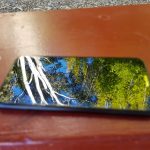
















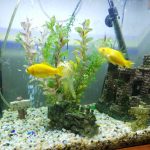















Great review Alex.
As I’m currently considering this phone or the Moto G6, in your views which one would you recommend out of the two.
Thank you in advance.
Oscar
Nice Review! But what is the refresh rate of this phone? i assume 60hz/30hz but i’m not too sure.
Hi great review thanks. As a new android user you are so right about the setup. For me it absolutely was confusing and with the duplication of apps seemed to take forever. I got mine at Office Works for $360 As I write this they have them for $340. So that seems to be the best Aust price I could find. So far loving my Nova3e!
I was one of the people that picked up this phone when it was first released at JB Hi-Fi and they incorrectly had listed on their website that it had NFC.
I can confirm that I promptly returned it when I realised the variant selling at JB Hi-Fi does not include NFC.
You may want to get rid of the references to NFC in this article to avoid confusion.
Hi Dan,
I do apologise. The review device I did recieve did have NFC enabled from what I could see and was able to use, but it would seem Australian stock does not come with NFC. I have since removed the NFC wordage in the review and can only apologise to you and other readers for this mistake. My belief was that NFC was available based on the review device I was reviewing.
Mistakes happen, especially when the devices we review are not ALWAYS aligned with local stock. This is more likely to happen where phones – including the Nova 3e – are released in a number of configurations for different markets. Nothing to apologise for – if our review unit had NFC, and local stock doesn’t, well that’s just how it is.
Chris, as a regular reader of your site, and at the risk of irritating you, I’ll say I’m a bit disappointed with your comments here as the Director of the Ausdroid site….of course you’ve got to apologise as you’re an AUSTRALIAN, independent(?) website covering the AUSTRALIAN market. If multiple global variants are becoming standard then you need to insist that the review units you receive are the AUSTRALIAN model….it’s also very suss of Huawei to give you a non Australian model in the first place and highlights how much work they’ve got to do if they want to build their… Read more »
No need to apologise mate. Just helping others from making the same mistake I did!
Cheers for review none the less
Need some expert advice, my ideal price point is around four hundred dollars, but my next phone needs to last a couple of years, so would you recommend the nova 3 or one of the similarly priced Nokia iterations, which is better, I can’t seem to find any reliable online comparisons. Much appreciated.
recommend Nokia phone, they promised to update the phone frequently and the software is closer to stock android from google (which mean no trash application)
Great yeah stock is always better, this phone is more appealing from a design perspective and maybe the camera, but usability comes top priority at the end of the day, I’m coming from a nexus 5 and the Nokia seem to be the new nexus de facto. Now just which one, there are so many!
well, this phone is $400 at jbhi fi, you have 2 options: buying a new nokia equivalent with $400 or buy a second-hand Google pixel on gumtree with the same price range. Decision on you but I would risk to buy a second-hand Google pixel because of its camera and unlimited raw resolution photo storage for life-time
@Alex .. Can you confirm the Australian Nova 3e has NFC? GSM Arena says yes to NFC on LX1 but I don’t know which variant is coming to Australia. JB Hi-Fi says no to NFC. Not a deal breaker as I am looking at this phone for my daughter but it would be nice to know.
Hi @Sujay – no there was no NFC which is a disappointment but was both surprised then not surprised it wasn’t included. Hope that helps
@Alex .. thank you for the information. In your review, you wrote “There’s also NFC included for those wanting to use Google Pay – or their banks Tap & Pay solution.” Got confused. Daughter doesn’t need NFC.
Hi Sujay,
I do apologise. The review device I did recieve did have NFC enabled from what I could see and was able to use, but it would seem Australian stock does not come with NFC. I have since removed the NFC wordage in the review and can only apologise to you and other readers for this mistake. My belief was that NFC was available based on the review device I was reviewing.
All good. Based on your review, I just purchased on of these for my daughter. So thank you for your thoughts and thorough review.