When Samsung announced the Galaxy S10 series, it made an announcement that would be quite popular amongst users; the Bixby button can be remapped to something else (perhaps more useful).
Fortunately the feature isn’t just for Samsung’s newest handsets, but for many of their recent devices as well.
Available now, the new feature allows users of the following phones to remap the Bixby Button:
- Galaxy S8 / S8+
- Galaxy S9 / S9+
- Note 8
- Note 9
- Galaxy S10 range
The update comes via an update to the Bixby app itself, so head into Samsung’s Galaxy Apps and download the update.
Here’s how to set it up:
- Update Bixby via Samsung Galaxy Store
- Access Bixby button settings (Settings -> Advanced Features -> Bixby key)
- Remap your keys
You can remap a single press of the Bixby key, or a double press, but it seems not both. A long press will always launch Bixby voice, so you won’t (or can’t) lose access to that.
However, for many users this will be a welcome official update to allow that button to be remapped to something a little more useful than Samsung’s AI assistant.

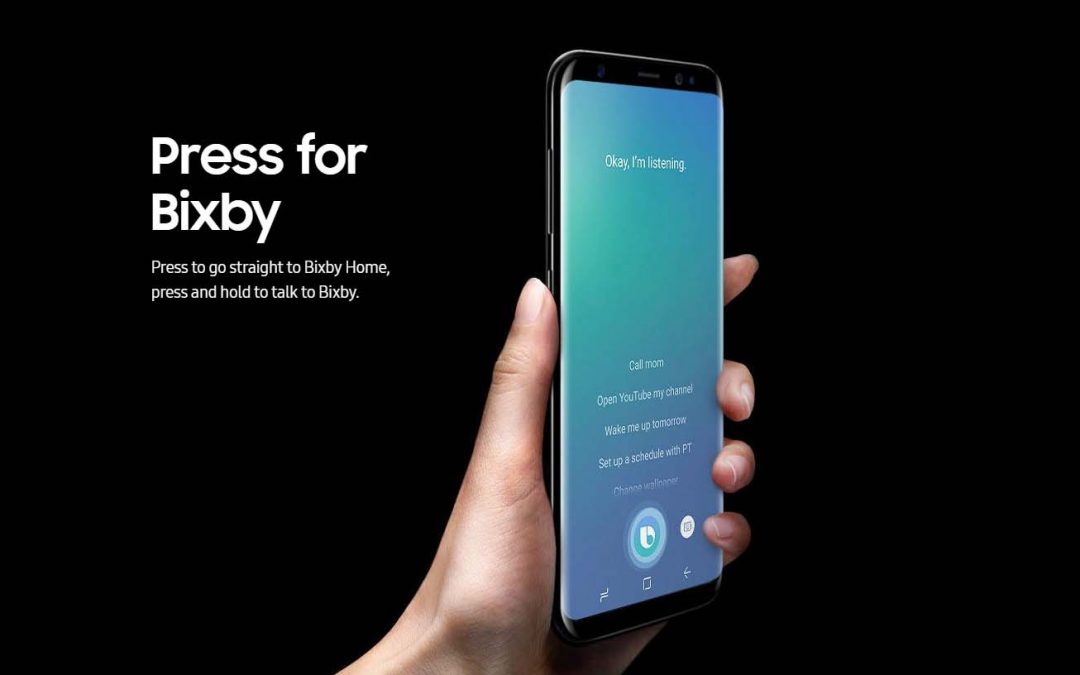



I would like to get rid of bixby altogether on my s8. Is there any way?
It doesn’t allow for the Google Assistant app to be mapped to the button.
you should also mention the fact you still have to agree to bixby terms and conditions in order to get the remapping to be available. I am never buying another samsung as long as those choices are compulsory…
Lmao.. I’m sure samsung will bankrupt.. piss off to apple where the exact issue exists..
I can’t seem to remap to google assistant? Bloody Samsung…
According to one of the youtube techies , the use of google assistant will not be possible ,
No idea why , but this what he said .
Rather dissapointed that I can’t just have a double press for launching an application, with a single press doing nothing.
Either way, it’s better than nothing and I’m glad to have it.
If I could I would delete and uninstall Bixby, biggest pain in the are.
I actually don’t mind bixby for some of the stuff it can do..
But it does annoy me for the simple things it can’t..
This should be part of the OS. Why do I have to install a program to remap a button so that I can NOT use that app? What happens if I uninstall the app (assuming one can tell me said Clare)?
A fair question, but the Bixby service is (essentially) part of the OS. You’re just updating it so you can turn off its activation on certain keypresses.
I know, it’s weird.
Is that actually the Broken English headline you’re going with? Hahah doesn’t make sense.
Jetlag sucks.
No update for S8+ int. version Oreo, but +1 to bxactions
I still haven’t got the update for Bixby on my S8+
There’s an app for that! Bxactions allows mapping single, double, and long presses to other functions. (The app is always needing updates when Samsung change things, but it’s been working well so far)