Microsoft’s Your Phone app on Windows 10 enables you to link your Android device to your Windows 10 PC or laptop and have the ability to reply and send text messages, receive and makes calls and see your photos from your smartphone gallery and more.
Microsoft have now enabled more features for Samsung Galaxy S20 users bringing the ability to copy and paste clipboard content between Windows and Android as well as use RCS messaging – as long as your mobile carrier supports this feature and so far, Telstra is the only company enabled to do so.
The update also brings the ability for other Samsung Galaxy users to use the Your Phone Companion app and its phone screen-mirroring function to turn the screen on your device off.
There is also an ability to share a copy-and-paste clipboard between some Samsung smartphones and Windows 10. For example, Galaxy S20, S20+, S20 Ultra, and Galaxy Z Flip users can also flip a toggle within the Your Phone app to enable clipboard sharing in both directions. This means you can copy anything on your device and share it to your Windows 10 PC/Laptop and vise versa.
If you’re a Windows 10 user and own a Galaxy S20, S20+, S20 Ultra, or Galaxy Z Flip and would like to try out the Your Phone app, you can download the app via the link below.

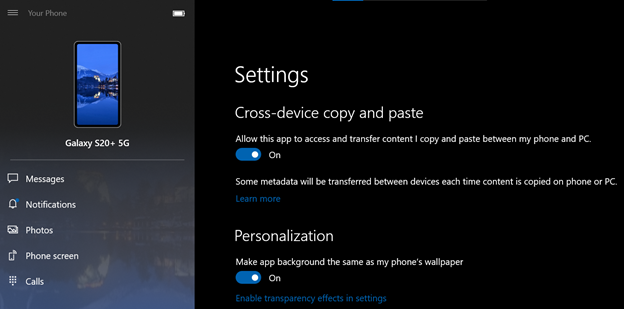



Sweet
Hrm I wonder how they’re doing this, whether there’s some special hack enabled by Samsung (since this is a bundled/bloatware application) because in Android 10, Google removed the ability for applications to access the clipboard in the background.