AI is enveloping us in nearly every aspect of our lives, and Google has taken this further with the Pixel 8 devices. But it’s not all about the AI, there are some great general use features, camera advancement and usability of the latest phones that make them pretty attractive to users. I’ve had the Pixel 8 Pro in my pocket for a bit over three weeks now; and like the Pixel Watch 2, there’s lots to talk about.
With the previous generations of Pixel devices, we’ve seen some interesting and annoying bugs appear before reviews were complete; but this time around, it’s been pretty smooth sailing even across the longer term of this review. That’s an indictment of the software development and the hardware progression.
Design and hardware
In the release and first week posts, I covered a lot about the hardware and the specs, so I don’t really want to go over the old ground in detail. What I will do is cover the important points that contribute heavily to the user experience. The standout of the hardware design for the Pixel 8 Pro for me, is the polish: everything is just smoother, more rounded and generally more aesthetically pleasing to the eye.
Even the material choices are just that little bit nicer and feel a little bit better than the previous generation of device. The matte finish on the back of the device is really nice and offered in some colour options — Bay, Obsidian and Porcelain — I’m quite fond of. To protect your phone, I always recommend putting it in a decent case that can take a beating, or at least a drop or two since we’re all human and will occasionally drop our phones.
The flatter front of the device and slightly rounder corners resulted in an easier to hold, more comfortable usage experience. Speaking from a personal use case, it’s a comfortable fit into my hand and probably at the upper limit of what will easily fit into pockets.
The internals and interface
The screen is the primary interface with your phone and, like last year, Google has chosen to run the device by default at a high resolution, not its full capability. Surely this could be done at setup with a user choice rather than forcing users to find the setting and change it later. I understand that most users aren’t going to see the difference between 1008 x 2244 and 1344 x 2992 so I understand the default being lower, but don’t hide it – give me the option to choose!
That really is my only gripe with the screen…
The dynamic refresh rate makes viewing media extremely easy on your eyes and can go down to 1Hz refresh — used for the always-on display and low refresh use like web surfing — which is remarkably battery-friendly. What isn’t battery-friendly is the retina destroying peak brightness of 2,400 nits. I didn’t truly connect just how bright this was until I realised that I don’t have to shield the screen at all, even in very bright sunlight, with sunglasses on to see what’s on-screen.
What this boils down to is that Google has delivered a bright, sharp screen with a liquid-smooth dynamic refresh rate and vibrant colours. I’ve tried, I’m just struggling to find anything wrong here…
Something else I really like is the improved face unlock and extended capabilities into other apps. I’m now unlocking my banking app, password manager and other regular use apps with face unlock which is just faster and easier for me as a user. This is almost as good and reliable as face unlock on the iPhones, which is multiple generations of development older.
Battery and Charging
So the Tensor G3 is really good and typically (if you take Snapdragon as the market benchmark) an updated processor usually means better battery performance. Unfortunately, that’s not the case here as I am getting roughly the same battery life from the 8 Pro as I was from the Pixel 7 Pro. That’s not necessarily a bad thing though, as I can be a pretty heavy user and often get to 11 pm with single digits left on my battery. So while the battery life hasn’t improved in my real world testing, the general performance of the device has improved, and the battery hasn’t taken a backward step: I feel like that’s a pretty solid outcome, probably a win for Google here.
Typically, I’ll have my phone off charge around 5:50 am and put it back on charge around 11 with somewhere around 15% remaining, but it is often lower. During the day — depending on the day — I regularly have over 5 hours of screen time, including email, social and streaming media.
I’d like to have faster charging…
It doesn’t need to be SUPERVOOC charging speeds, but faster than what is currently delivered would be great.
The Tensor G3: Performance and heat
For the most part, the Tensor G3 has held up like an absolute champion of a chip. If I was to compare benchmarks, it’s not going to stand up to the top end Apple Silicon or Snapdragon chips, but it would be a serious power user who can actually push these chips to their limit.
The only downside I’ve noted is that on a few occasions — most consistently when wired to Android Auto — when the phone gets pretty hot. I haven’t had a thermal shutdown, but I certainly noticed the heat when I dropped the phone in my pocket afterwards.
Cameras, photos and photo editing
Looking at the Pixel 8 Pro compared to last year’s Pixel 7 Pro, you’re going to get some reasonable upgrades on the cameras and photographic capabilities. To quickly blaze across the specs, it’s a 50 MP main camera with f/1.68 aperture and 2 x optical zoom; so more light capture and reasonable (for a phone camera) zoom capability.
There is an ultrawide 48MP camera that has impressive macro capabilities and an f/1.95 aperture. This is complemented by the overall capabilities of the 48MP telephoto camera that also has decent zoom at 5 x optical and a f/2.8 aperture.
Having a face for radio, I’m not a huge fan of the selfies, but the 10.5MP front-facing camera supports autofocus and an improved aperture at f/2.2 for improved low light and general performance.
The low light performance of the Pixel phones continues to be a market leader, but Google certainly needs to stay in their game because Apple is right behind. But you don’t need to be in low light to see the effectiveness of this camera (and post-processing) setup on the Pixel 8 Pro, it’s just effortless: You point, you shoot, and — short of missing a fast-moving target or try to use a mode that won’t work for your current setting — you’ll get a good photo.
For the most part, I found that the camera was excellent when you simply point and shoot with good mode selection based on your framing and zoom choice. The only real exception to this was that it won’t intuitively select portrait mode, so if you’re looking for that nice bokeh effect, you’ll need to manually choose portrait.
My only real gripe is that there isn’t more by way of optical zoom, but that’s being pretty picky and trying to compare directly with the S23 offering from Samsung. That being said, I’d happily say that the camera performs admirably against anything on the market right now. The colour reproduction is vibrant, the image quality is excellent and — I always want more — the zoom is plenty good enough to get you a well framed picture, even from some distance.
Then there’s the photo editing options…
Here’s where the AI capabilities that Google has developed over time, make the Pixel devices among the best for photography. Of the tools provided, there’s a couple of really useful ones; some (like magic edit) have carried over from the previous generation, allowing you to simply remove people and objects from the background of your photos, or even change some of the features like backgrounds and effects.
Others, like the best take are a great addition to the arsenal. Typically, when you take group photos someone will be blinking and not everyone will be smiling. So it’s a real delight that the AI recognises this and can suggest the best shot of a few that have been taken, or, if necessary, do a bit of automated editing to take the smiling face from photo #3 of your friend and put it on their body for photo #1 where everyone else was smiling and had their eyes open. Keep in mind, though, that if someone has moved, this can look like a janky Photoshop (or MS Paint) cut and edit.
Software, updates and other Google Magic
Out of the box you’ve got Android 14 and, I’ve not seen any bugs that I’d consider a deal breaker at any stage. One of the biggest drawcards to the Pixel 8 devices is the announcement that Google will be offering a whopping 7 years of OS and security updates. Now, I’ve never had a phone physically last that long personally, but I know people who are still running Galaxy S10 devices, so it’s not out of the realms of possibility. The main issue I have with this promise is that we don’t yet know, whether Google will actually deliver it; but it is well documented and the market is now at a point where consumers can hold Google to account if they don’t.
There are a few little bonuses like being able to use your phone as a webcam, and AI generated wallpapers, although these are Android 14 feature and not specific to the Pixel 8 Pro.
The temperature sensor…
I feel like I need to touch on this because Google did, but that’s about all they did. Honestly, I forgot it was there aside from the novelty value during review of identifying how hot something is as to whether you’re going to say a naughty word, or need a hospital admission for treatment if you touch it. It seems accurate enough, but I just don’t see anyone having a regular use for a feature like this in a phone; but I’m happy to be proven wrong!
Accessibility has come a very long way
There’s so much of the world, particularly touch screen phones that relies on someone being fully able bodied. If you’ve got vision, hearing or motor function deficits, then there’s a potential that you’re going to struggle in certain areas of communicating or using a device these days. One area I’ve been particularly interested in is the voice to text and read aloud options.
Summarise and read aloud are great features that can give you a simple summary of what’s on screen, or a full read of everything which can also extend to messages, notifications and emails too. The aforementioned voice to text is, in a word, brilliant. It’s been good for a couple of generations on the Pixel devices, took a big step up with the Tensor G2, but now, I actually struggle to fault its accuracy. The grammar, punctuation and use of correct homophones in context is on point.
When you extend this to the hearing support that is baked into Android, and some of the on-screen description Google has come a very long way. I’m really excited to see how much further this can go,
Closing thoughts: The Pixel 8 Pro is leaps forward
As a generalised statement, what I’ve truly enjoyed about the Pixel 8 Pro is that it just slid into my life smoothly and made all things mobile a little bit better. Face unlock is smooth, the performance is great, the software in general is buttery smooth and an absolute delight.
There has been a bit of push back by some potential buyers about the price increase, but I honestly believe that the Pixel 8 Pro is worth the increase from the 7 Pro if you’re weighing up between the two. It’s perhaps not a significant enough upgrade, however, if you have the 7 Pro and are happy with it.
The Pixel 8 Pro comes in three storage options in Australia, and three colour (Bay, Obsidian and Porcelain) options:
- 128GB is $1,699.00
- 256GB is $1,799.00
- 512GB is $1,999.00
You can pick up a Pixel 8 Pro through all the usual carrier, online and retail channels.
I’ve tried to touch on all of the factors that can affect buying decision, without turning this into a war and peace epic. At the end of it all, even after two months, I haven’t found a deal breaking issue or software bug. The hardware has come along well including a stunning screen, with better lenses, better performance and acceptable battery life. Yes, the price could become a deterrent for some buyers, but if you’ve got the budget; the offset of 7 years of software updates should be enough to alleviate that concern.
I’m really happy with the Pixel 8 Pro in my pocket and don’t see that changing anytime soon.
Disclosure Statement
Google has not requested for the device to be returned following review.


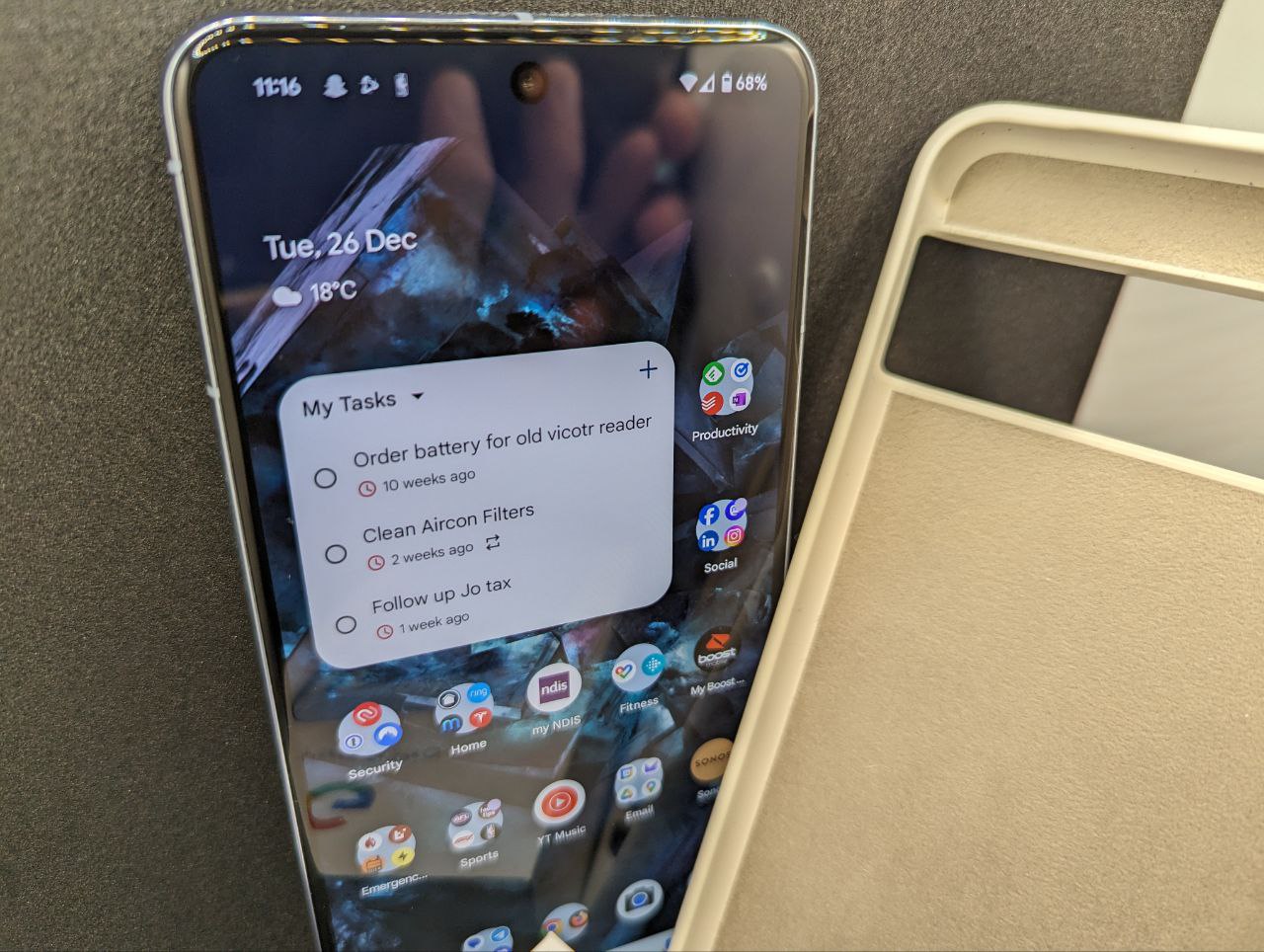










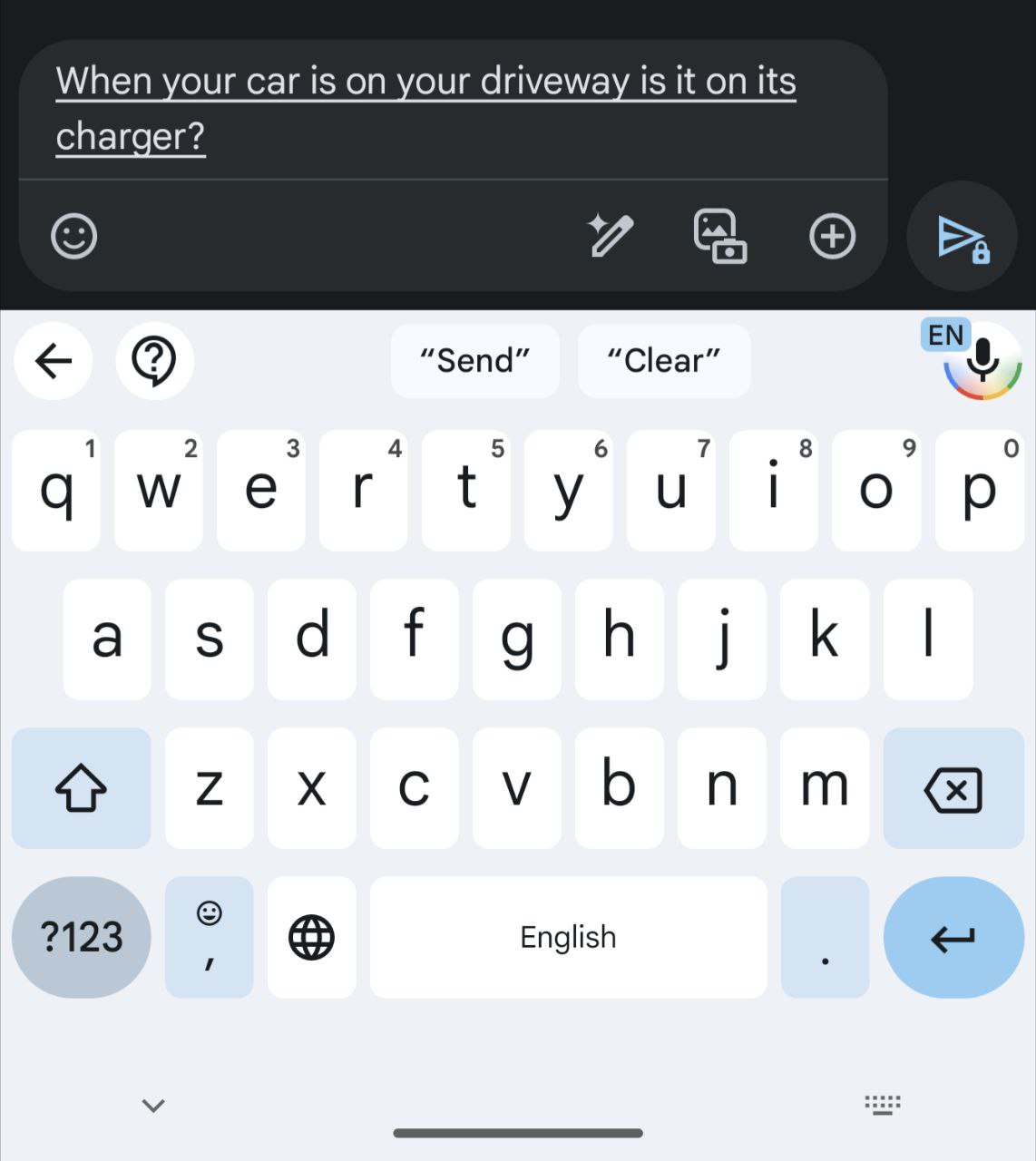




I wonder if 2024 will become the year where “without AI” will become a selling point for a phone?
I have the Pixel 8 so there’s less AI fancy features compared to the Pro. I had the Pro and decided to downgrade in size this year. Loving the ease it fits into my pocket now and don’t miss the extra lens at all. I will probably go Pixel 9 regular next year. I have it in a Bellroy case which I did enjoy on the 7 Pro and earlier but it feels slightly plasticy on the 8.