Android Auto continues to see a continuous stream of gradual improvements, with a couple of new features appearing in Australia making useful additions for regular users — the first of which has been highly requested for some time.
Speed limits are showing on screen
Yes, finally speed limits (which have been on the mobile interface for Android Auto for some time) have started appearing on Android Auto head units in vehicles. We say “have started” because at this time the rollout is far from complete in many areas — only main roads and highways are enabled.
In South Australia where some areas have lower speed limits, I have personally noticed that a couple of roads have incorrect limits in AA – these have of course been reported to Google.
Thanks to Robert for this tip.
Navigation triggers automatically at commute times
Another useful addition is the automatic triggering of navigation at commute times.
This gets back to why I always use navigation, assisting in navigating around unknown or potential traffic snarls.
At the end of the day, I find it really useful to make sure that I get home as quickly as possible.
If you could add one feature to Android Auto, what would it be?


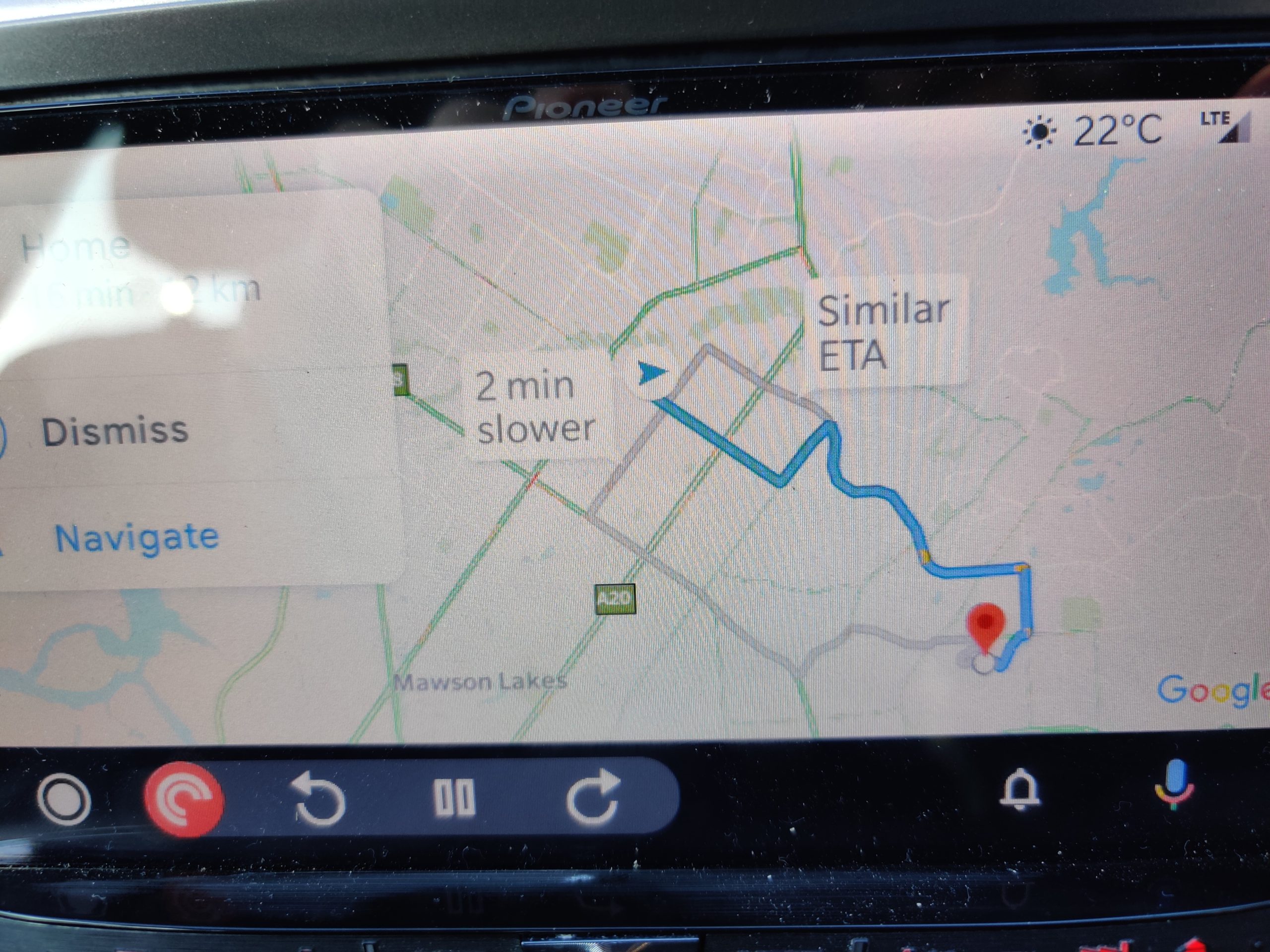



Is there any way to disable the automatic navigation?
Waze has had speed limits displayed on the head unit for ages. Cable connectivity wears out the device’s charging port with daily use and finally fails to successfully detect the USB cable. Car manufacturers say that you need to have an original cable to connect, but it’s the constant plugging of the cable that’s wearing it out. When will Android Auto use WiFi or Bluetooth instead?
Total waste this app. Wireless connectivity they claim, but i can only connect to it by USB cable. Er … all you Android “cone heads” . Wireless means NO WIRES!!!!
More Android hype and bullshit.
Wireless connectivity, that is all
Para quando em Portugal
The ability to lock in the interface to RHD. I have my interface change sides depending on what vehicle I hop into.
Ah commute time. I remember the days when that didn’t just mean going from the kitchen to the spare room.
Show traffic conditions without having to select a destination
Without a doubt my number one Android feature is to not have arbitrary restrictions on browsing music for “safety reasons” which are more dangerous from becoming more distracted trying to get around them (IE browsing music by Album)
The current speed I’m traveling in, its already displayed in maps so should also appear in AA
Add school zone warnings based on time of day and school terms.
Here in Adelaide,the only road I’ve seen speed limits on is the Southern Expressway.