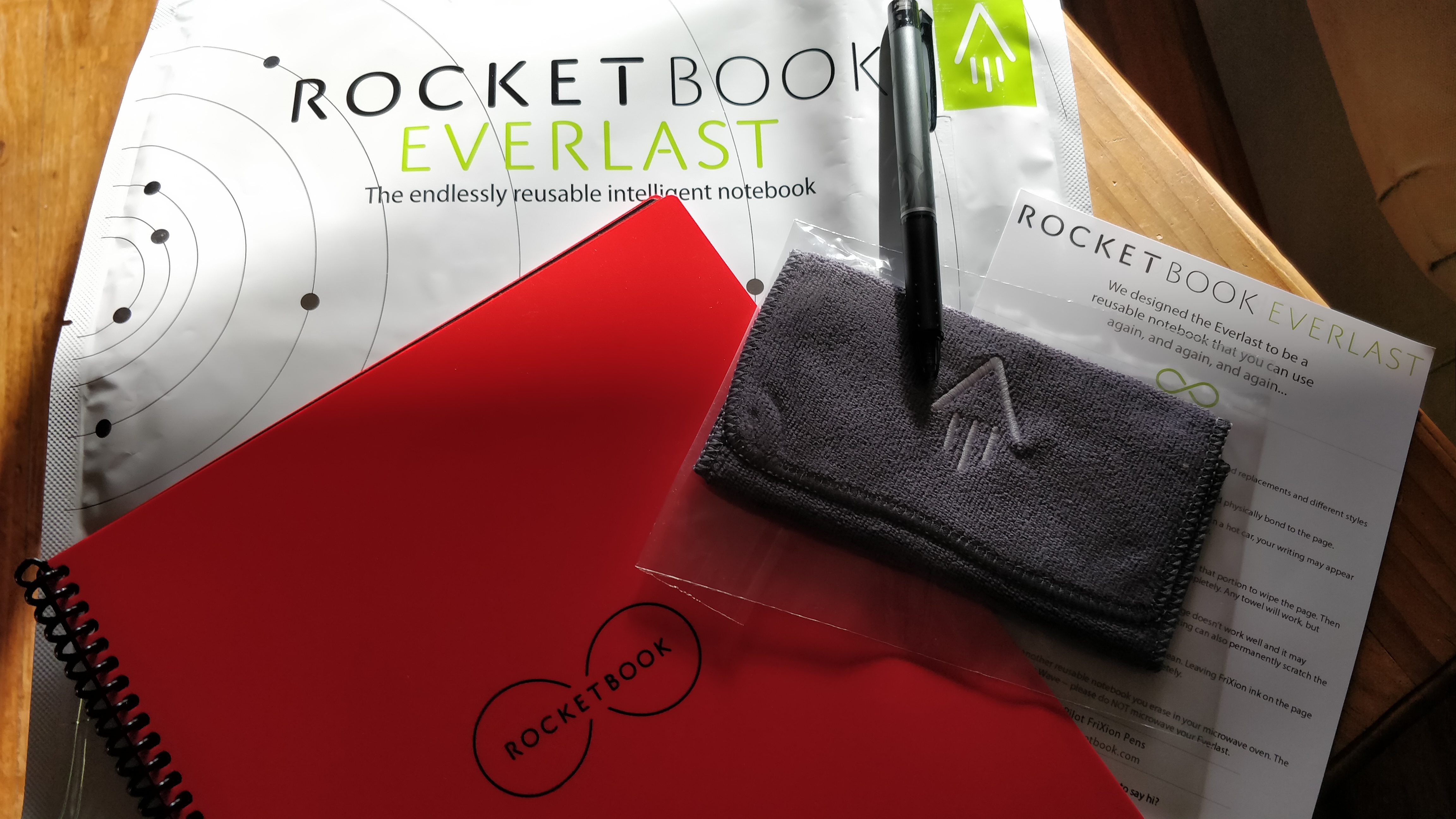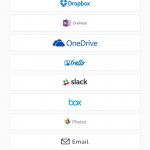When I started reviewing goodies for Ausdroid, I never thought – being a technology focussed website – I’d be reviewing a pen and paper. The RocketBook notebooks range is are born out of necessity, since we’re yet to hit a point where we can go 100% electronic and stop carrying paper based notebooks.
The concept of the RocketBook range is to be reusable paper based notebooks, but with the capability to still keep your notes in electronic format. The magic happens in the app, where a scan of your pages using your phones camera can simply create a PDF of your notes or you can run OCR to do a little bit of magic.
What appealed to me is that it is a far less reliant solution on the pen technology and more about the book and app, so let’s go into that a bit on the two models of notebook we were sent to review.
RocketBook Everlast
I use a notebook (for the purpose of this article, when I refer to notebook – I mean pen and paper) pretty heavily for my paid employment, but have to be super careful of privacy in terms of what I write down. So having the ability to outright destroy the hard copy and only keep an electronic copy secured is a peace of mind functionality offering for me that doesn’t require a secure bin or shredder to achieve.
The RocketBook Everlast is an A4 sized notebook with 32 pages of treated paper (which feels very slick to the touch) that, coupled with a Frixion pen by Pilot, creates a notebook with the capacity to be erased on a whim: Page by page or in sections if you want/need to. Simply dampen the supplied cloth, wipe the areas you want to clear and then wipe over with a dry area of the cloth – it’s almost like having a whiteboard you can drop in your bag.
While it’s perfectly functional and requires perhaps a touch more force to write on than a normal pad and pen the RocketBook Everlast takes a touch of adjusting to in terms of how it feels when writing, it’s quite slick – akin to writing on a whiteboard.
A couple of little issues…
Now this isn’t without issues…
While they aren’t secretive about it, the team at RocketBook know there’s a couple of issues with their system. The starting point would be that a left handed user is going to struggle because the Frixion pen taken (in my experience) around 8 – 12 seconds to dry to a point where a hand running over it won’t smudge your notes.
I’ll preface this by noting that it is extremely minor but the other is that after cleaning your page, even after using the dry cloth – the page remains very slightly “sticky” to the touch for nearly 20 seconds. Where this becomes an issue is that you cannot write on the pages until they are completely dry and or if you close the book they can become stuck together.
How was it to use generally?
I quickly found myself using it everyday in normal workflow, scanning my pages I needed to keep then erasing either selected notes on a page preserving privacy and security or erasing entire pages to free them up. I hadn’t thought about it at the time but the ability to do so reduces the amount of pages needed in the Everlast for users and as a result – the weight they carry.
Where I see this being advantageous to many users is long term cost saving in terms of the paper use, the ease of digitising notes and the knowledge that you’re doing the right thing by the environment in a significant reduction in your paper use.
RocketBook Wave
I’ve used this product a little less, but I left it until last because the Wave has a really cool feature – you microwave it to clear the pages! No, seriously, you do…
But more importantly than how cool it is to erase the book by microwaving it, is the general functionality of the book. It’s an 80 page, A5 notebook that feels far more like traditional pen and paper to write on and the size has a convenience to it that many don’t really appreciate, but in fairness it may not be useful to some who need or prefer A4.
The Wave also relies on the Pilot Frixion pen to allow the erasing capability, while I don’t have the inside info on how that particular pen works it’s classified as “erasable” and has a pen eraser attached so the ink itself is clearly not the standard – so that’s in part where the magic happens.
A couple of issues…
Much like the Everlast the Wave has a couple of issues that could trip up users. The one that really made me question which was the most useful book for me was the fact you can’t selectively erase notes on a single page – it’s all or nothing!
The other issue I found was that the binding on the RocketBook Wave was far more susceptible to catching on other items in your bag, pulling the binding open. Maybe I just carry too much crap in my bag?
How was it to use generally?
I’m really pleased with how both of the models felt in “day to day” use, the Everlast was more appropriate to my daily use needs and so, got more use. The Wave feels much more like a traditional paper than the Everlast, which will undoubtedly please some users. I liked the A5 size and the convenience of it. It’s quite lightweight and felt really normal in the usage patterns that I had for it.
The RocketBook App
This is one of the simplest, but functional apps I’ve seen for some time. Once you have an account setup which is a case of follow the bouncing back and, the functions are to choose your destination for the scans, a few simple settings and your history of scans.
There are also some pretty useful OCR settings that allow you to automatically create headers for your scans by putting a double hashtag either side of the header you want to use eg. ## Ausdroid Review ## would create the header “Ausdroid Review”. Similar to the Google Drive scans you can upload, you can also search the content of your scans if you enable the handwriting OCR (I have found it’s not particularly good with my handwriting).
The RocketBook offerings are a new take on an age old need. They’ve made it quick to setup, easy to use and highly practical. The costs aren’t easy to come at, The RocketBook Wave will set you back $45 and the Everlast $55.
If you’re a heavy note taker, environmentally conscious our both then in the long run you’re going to see benefit financially or morally. I’ve already had great reaction in general conversation with colleagues and friends already which I’m sure will continue because they’re an impressive product.
Disclosure Statement
Rocketbook have allowed Ausdroid to retain the products after review.