So with COVID-19 still wreaking havoc around NSW and now Queensland, more and more people are finally starting to get their COVID-19 vaccines. It’s been a confusing ride with ever changing eligibility rules and confusing messaging, but now that everyone aged 16+ can get a vaccine of some kind, the push is on.
Once you’re vaccinated, though, how do you prove it? Previously, you could download a proof of vaccination letter from Medicare but that’s not exactly convenient. With an update released today, vaccinated Aussies can get a convenient digital pass on Android (in Google Pay) and on Apple (in the Apple Wallet).
Once the Medicare app is downloaded to your mobile device, you will need to sign in using your My Gov account. Once you have done this, if you go under Services and then click on Immunisation History and then down to View Covid-19 digital certificate which will then take you to a new page showing you a brief overview of the digital passport certificate and will give you the option to either save offline as a PDF (so downloading to your computer or mobile device) or to add the digital certificate to your Google Pay account or Apple Wallet app. There will be more terms and conditions to accept before it can be added to your Google Pay or Apple Wallet.
Personally I find this amazing and wish there was more things like this available to people who – like myself – don’t always carry a lot of papers and letters or certificates around, especially when you have to deal with a lot of medical specialists and hospitals.
You can watch how to set up a MyGov account and link your Medicare card to your MyGov account below:
If you have had both vaccine shots or close to getting your second shot, you might want to download the Medicare Express app for free via the link below.


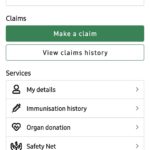

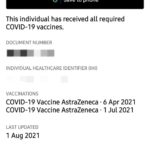
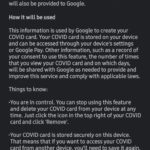

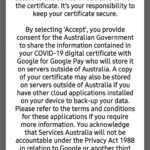
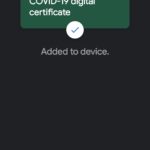




COVID vaccination certificate forgeries are already able to be bought overseas, and what Canberra is rolling out over Ausfailure, is already able to be compromised by the same forgery methods.ABC News – Senator Rex Patrick forges COVID-19 vaccine certificate to expose security flawhttps://www.abc.net.au/news/2021-08-04/senator-rex-patrick-forges-covid-19-vaccine-certificate/100346974
Hmmm….
Whilst this may seem super convenient, if you think you need a green tick to be free, you’re not free.
Massive protests in France and around the world in the past week following announcements of governments proposing to roll this out to their citizens.
Don’t get vaccinated then, it’s your choice. Just don’t complain if you or a family member get covid.
This only works if you have had both injections?
What version of the app is this? I got an update a few days ago “4.3.0 (85)” but don’t see this option.
I just did this from Chrome on my phone, via MyGov. No need for medicare app.
Hi Alex, this is a very good informative article on covid. I already had the Medicare app installed, logged in and BAM my vaccination certificate was in Google Pay in no time. Thanks mate, great article.
>Once the Medicare app is downloaded to your mobile device
I had thr medicare app instralled, so I went to use it, it said I needed to upgrade, i then try to do that, it says that Icant; upgrade, I clik that, it then says I need to upgrade, I click that… you see hwere I am goign here, 10 more times I gave up. Cleared the cache, uninstalled the app. Now i can’t download the app at all 🙂
I use Samsung Pay, so not sure how this will go ?
Hi Astin,
I believe it is only open to Google Pay and Apple Wallet. Not sure if Samsung Pay has been approved for this yet
It keeps re-directing me to the web app so won’t add it to google pay.
Hey Matt
Did you click on the button that says Save to Phone? A bit misleading but that is the option I just used to add the certificate to gPay. I also recommend adding it to the home screen. Makes it for easy access. Plus the certificate via the home screen app or gPay is protected by fingerprint.
I did. I just end up with this:
Hi Matt,
The website link to google play gives you the option to install and select your mobile device from the list. Hope that helps
Hi Alex. Thanks but I don’t get the option.
Not sure what phone you have but go to your app settings > Google Pay and look for a setting called something like “Open supported links” .. make sure that is set to “in this app”.
Otherwise, also in your app settings section, look for an option to “Reset app preferences”. This should make it so next time you tap “Save to Phone” it should ask what app you want to use and you can select Google Pay. Side note – doing this will also reset all of your “always open with” selections for your other apps.
Just coming back to say that none of these trouble shooting steps worked. I give up. Huawei p30 pro that is soon to be replaced so won’t get too upset.