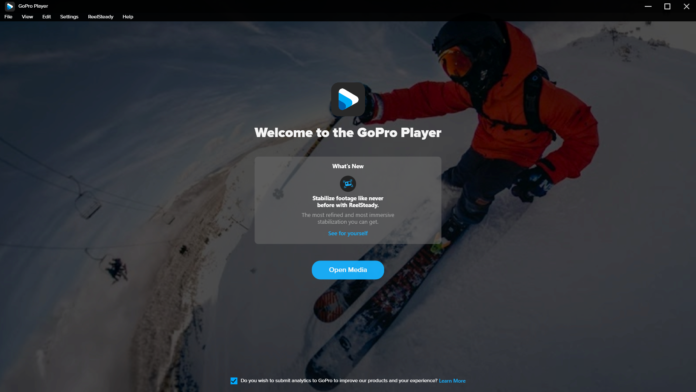Plenty of stats show that most GoPro footage is never edited and shared. In honesty, I’m guilty of that too because it takes time I don’t have to edit, render and share the footage even after that; sometimes, it’s not worth sharing.
But the GoPro ReelSteady software goes a long way to alleviating some of that issue. The fact is that it still takes time to edit and render, but the software is designed to help you make great-quality clips quickly.
What is GoPro Player and ReelSteady?
The short version is that this is GoPro’s own software specifically for you to watch and trim the “best bits” of your captured footage, then stabilise and export it ready for sharing. There’s a lot more to it, though, because there are benefits to the software you won’t get on other editing software without a bit of work.
If you’ve invested in a — often expensive — gimbal to improve the quality of your footage, then stability won’t be an issue for you. Over the previous three generations of GoPro camera, the built-in stabilisation, known as HyperSmooth, has become very good. So much so that further stabilisation may not be needed in day-to-day adventures.
If you’ve been a bit more adventurous leaving your footage a bit shaky still, then there’s an easy option to improve your footage. It will set you back a once-off lifetime fee of $99.99 to enable ReelSteady on your GoPro Player software.
When you export your footage with ReelSteady, a few important things happen. The first is that your footage will — as much as is possible — be further stabilised by the software. This will remove some side-to-side shakes you’ll experience in certain situations and the buffeting of smashing down a bike trail.
The software also removes the fisheye look to footage which is typically associated with wide-angle lenses. This is particularly important if you’re using footage from a GoPro MAX camera which delivers 360-degree footage that you can now render to a traditional style video for your viewers.
Is it worth paying for ReelSteady?
We’ve covered a number of the GoPro bonuses and features in the past, like the unlimited storage on the GoPro Quik subscription. If you’re a regular user of your GoPro, the add ons are a pretty compelling option with a relatively low cost and a good return on your investment. I’m a big fan of the automated Wi-Fi backup of video footage, but what good is the footage if you never share it?
The ability to trim footage isn’t anything new or groundbreaking, in fact, you can achieve the same outcome directly on YouTube. What does make big difference is the watchability of your footage once it’s been run through ReelSteady. In some respects, it takes away from the raw feeling of the footage and can make activities look less vigorous than they actually were, but the footage is much easier to watch. It’s a bit of a trade-off, but for improved quality and steadiness of video, the licence for ReelSteady is well worth the investment for regular GoPro users.