A couple of weeks ago, I came home to a letter in my mailbox. It was from one of the NBN ISPs advising me that the NBN was coming to my building, and telling me to sign up with them.
This came as a complete surprise to me; like many, I’d long given up on a timely connection to the NBN. Our apartment building was built without NBNco being notified, and as a result, instead of being connected straight away to FTTP, we’ve been languishing in the dark ages for the last two years.
This is all the more frustrating because there’s NBN fibre in the street outside our place, but for two years we’ve struggled through poor quality ADSL, poor quality 4G, then decent 4G which ultimately turned out to be not so great.
Our internet journey hasn’t been that different from many other Australians, beset by delays, inaccurate information and disappointment. Because of this, I’d all but given up thinking about the NBN, and I wasn’t really too sure about what the connection process involved, what all the acronyms meant, or what kind of NBN connection we’d ultimately get.
So, I did a bit of research. Here’s what you need to know about how the NBN gets to your place.
What kinds of NBN connection are there?
When it was announced, the NBN was a pretty simple concept. Over the next ten years or so, the NBN would deliver fibre to everyone’s house, and fast internet over that fibre. At the outset, a benchmark was set that the NBN would offer speeds up to 100Mbps into households (with a slower 40Mbps upload speed). Over the proposed fibre network, this would have been relatively easy to achieve.
However, there’s a general consensus that this form of network was going to be quite expensive, and might not deliver fast internet to as many people as quickly as it could.
For this reason, and other political reasons which we won’t go into, the NBN adopted a policy of using a “multi technology mix” which meant that some premises would receive fibre, and most would receive their NBN by some other means. Regardless, the promise was fast speeds for all, though it was conceded that not all connection types may be capable of 100Mbps connectivity (at least to begin with).
Do I get a choice? Do I still need a router?
For the most part, households do not get to choose which NBN technology is used; you will be connected by the means that NBNCo chooses for reasons of cost, location, access and other factors. There are options to opt for an upgrade to FTTP for some households, but this is generally considered prohibitively expensive.
Regardless of the connection type you end up with – which we’re going to look into below – you’ll still need to provide your own router or modem; regardless of NBN connection, you generally get a single network port to plug into. Behind this, you put your WiFi router, switch or whatever. There are some exceptions (FTTN and FTTB) which we discuss below.
Fibre to the Premises
Fibre to the Premises (also called FTTP) was the technology first promised. A fibre network would be built across the country, delivering fibre connections to as many households as possible (though some remote or difficult properties would be connected by wireless or satellite)
FTTP brings a fibre connection directly into your premises and to a network termination device. Customers can then plug into this with a compatible router or wireless modem, and their household would be online. FTTP offers all NBN speed options, and in some areas, can deliver significantly faster connections too. Aussie Broadband, for example, offers 250/100Mbps connections from some exchanges, and my goodness it’s quick.
Had our apartment building been registered with NBNco back when it was built, we’d have had FTTP to our unit. However, that option is now gone, which we’ll discuss below. Many premises have already been connected to the NBN by FTTP across the country, but going forward, FTTP is generally restricted to new buildings built in fibre-served areas, or those premises where the fibre build is already underway.
There’s downsides to FTTP, including that it’s quite expensive and slow to roll out compared to some other technologies, and because of that, the FTTP options are no longer preferred by NBNCo.
For everyone else, it’s almost certain that a different connection technology will be used.
Fibre to the Node
The one which caused the most concern was Fibre to the Node (FTTN) which promised fibre to a distribution point in your neighbourhood and then delivery of NBN over the existing copper telephone line system to your house. That copper run could be very small – if you lived near the node – or it could be up to 1.4km, and that’s what caused problems.
The copper phone cabling had been in the ground for varying periods, and some of the older cabling had – it is acknowledged – degraded quite a bit. For those users receiving NBN over FTTN, the quality of copper in the ground and the quantity of it led to an experience which varied a lot; while many received good speeds, there were a smaller number of cases where the experience was really poor, and those experiences have attracted an awful lot of criticism to the NBN.
FTTN is one of the two connection types where a separate “NBN Connection Box” isn’t required; a compatible modem/router is connected to the socket on the wall, and that’s that.
FTTN is still being built, despite research finding approximately many FTTN customers were not receiving the internet speeds they’ve paid for, and up to 30% of customers being unable to reach speeds above 50mbps.
It isn’t the end of the world though, as it appears somewhat likely the NBN will overbuild areas serviced by FTTN to bring higher quality connections, depending on demand. Looking forward, the logical path for FTTN connections is an upgrade to FTTC, which can be done relatively quickly and affordably.
Fibre to the Curb
This brings us to the next connection technology which is generally considered to be pretty good – Fibre to the Curb (FTTC). This follows a similar concept to FTTN, except that the fibre gets much closer to your premises, generally running in the street outside your place. A short copper run is then used to get connectivity from the curb to your house – in many cases, this connection is 10 to 20 metres or so but it can be up to 150m in some cases.
FTTC is also the upgrade path for FTTN, whereby the “fat” fibre delivered to FTTN distribution nodes is split into “skinny fibres” which are then run into streets and past households. It’s this fibre which is then distributed to households via copper for the last few metres.
At the household end of this copper, NBNCo provides a small connection box which you need to provide power for. You then connect your compatible modem/router to this, and it provides internet to your house.
There’s a number of benefits to FTTC – even over suboptimal copper wiring, FTTC can deliver full NBN speeds – and it’s becoming one of the preferred ways to connect households going forward. It’s not as expensive as running fibre into every single house, and delivers almost the same speed and connection quality. It also delivers a (relatively) more affordable upgrade path to FTTP if households later want greater connectivity.
FTTC isn’t generally available for multi-dwelling units though, which is where the next technology comes into place. We take the fibre a bit closer to the premises here, because there’s not enough space in the street pits to accommodate multiple fibre-to-copper converters.
Fibre to the Building
Fibre to the Building (FTTB, or Fibre to the Basement as its colloquially known) is one of two dominant ways to connect units and apartments to the NBN. Fibre is brought in from the street to a distribution board (usually in the basement, but it can be elsewhere), and then existing copper is used to carry internet connectivity (using VDSL) from that point to each unit. Like FTTC, these cable runs are usually very short, and the quality of in-building copper is usually pretty high.
Most FTTB users are able to receive whatever NBN speeds they pay for, though in older buildings with degraded copper, you might need your owners corporation to run some newer copper to make things worthwhile. Another option – if your owners corporation supports the idea – is to request NBNCo upgrade the FTTB connection to FTTP. This isn’t free, but it might be quote cost effective, and might add value to units in the complex for future sale, too.
FTTB doesn’t require a connection box inside your house; a compatible modem/router is connected to the wall socket, and you’re online.
FTTB will generally be available in areas where fibre is already in the street, and where other connection options aren’t already readily available, and this brings us to the next technology option.
Hybrid Fibre-Coaxial
Hybrid Fibre Coaxial (HFC) is not new technology; Australians have had access to internet over HFC for over twenty years. Initially offered by Telstra and Optus over the cable TV networks, HFC was not widely rolled out, and was mainly available in metropolitan areas. Though Optus let its HFC network degrade over time, Telstra maintained its network pretty well. NBNCo bought both networks and though it hasn’t opted to use Optus’ network due to the low quality, Telstra’s network is being used widely to bring HFC to new and existing cable customers.
NBN brings its fibre into local cable service areas, where it is converted into a coaxial cable network which serves streets and then households. The NBN fibre may run to a local telephone exchange, or to street cabinets closer to houses.
To connect to NBN over HFC, you need an NBN Connection Box (which is essentially a basic cable modem). You connect your router to that, and it provides connectivity to your house.
Initially, NBN over HFC wasn’t looked upon all that favourably, but NBNCo has been investing in upgrading cable infrastructure to ensure that NBN HFC customers receive a good experience. Theoretically, this is possible – HFC can deliver speeds well in excess of the top-tier NBN services – but there are some downsides.
For example, cable service areas can be quite large, and this can mean there’s an awful lot of customers’ internet data flowing over a single copper network to a fibre head-end somewhere (usually your local telephone exchange). NBNCo is making moves – we understand – to bring fibre closer to households, meaning less congestion over street coaxial cables but this will take time.
In heavily subscribed areas, NBN over HFC can be pretty ordinary, but most reports these days indicate that – given significant investment in improving the network – NBN over HFC is comparable to FTTB or FTTC.
Don’t let the use of the term copper confuse you, though – HFC cable is vastly different to the twisted copper pairs used to deliver your telephone service. It’s a sturdy, coaxial shielded cable which is designed to carry significantly higher bandwidth data than your average phone line. Properly managed, NBN over HFC can be among the fastest connection options available.
Fixed Wireless and Sky Muster satellite
Other connection options include Fixed Wireless and Satellite (Sky Muster). These are used in rural and regional areas where fixed, hardline connections are not available or commercially viable.
Fixed Wireless generally doesn’t offer the same speeds as other NBN Connections, topping out at 50Mbps connections, and even then only in some places. Fixed Wireless brings fibre to a wireless mast somewhere nearby, and internet is brought to your place over the airwaves. It’s generally considered pretty good for what it is, but can’t – today, at least – rival full NBN speeds delivered by other technology options.
Sky Muster satellite is the last ditch effort; it can bring connectivity to places where there wasn’t any before and wasn’t going to be any before, but there are some limits to what satellite internet can deliver. It can be quite fast once it gets going, but latency can make online gaming impossible.
Both Fixed Wireless and Sky Muster satellite require installation of radio / satellite equipment outside your house, and some hardware inside to make it all work.
If you’re after an more visual explainer of the different NBN connection types, Aussie Broadband have this helpful video, too:
How do the NBN connection types compare?
Fibre to the Premises is considered the gold standard; it’s the highest quality connection available, and it’s significantly more future-proof than copper-based technologies. There’s little preventing the FTTP network from carrying gigabit speeds, whereas its unlikely any of the copper-based networks will keep up, perhaps with the exception of HFC.
For everyone else, it’ll be one of the other connection types, and some are clearly better than others. FTTB and FTTC are among the best, as they deliver fibre closest to your premises, and rely on as little copper wiring as possible.
Depending significantly on your location and a number of other factors, HFC could be better or worse than FTTB / FTTC options; while the communication standard allows for speeds up to 10Gbps over HFC networks, this isn’t possible everywhere. In some places, HFC can’t even deliver full NBN speeds due to congestion and other factors.
FTTN is definitely not a preferred option, and while 70% of customers on FTTN can achieve speeds above 50Mbps, this varies a lot.
For those customers in a fixed wireless / satellite area, sadly there often won’t be much of an alternative. Fixed Wireless has the edge over satellite, in that it’s lower latency and potentially faster, but if you’re slated to get NBN via Satellite, then that’s pretty much all you’re going to get.
We’ve done a quick table to summarise the connection types too:
| Technology | Population covered (Approx) | Max Current Speeds | Maximum theoretical speeds (download /upload) |
| Fibre to the Premises
(FTTP) |
~25% | 250 / 100 Mbps (in some areas) | 1 Gbps / 400 Mbps |
| Fibre to the Node
(FTTN) |
~29% | 100 / 40 Mbps
(in limited areas) |
100 / (Up to) 40 Mbps |
| Fibre to the Basement
(FTTB) |
~11% | 100 / 40 Mbps | 1 Gbps / 400 Mbps |
| Fibre to the Curb/Kerb
(FTTC) |
~4% | 100 / 40 Mbps | 1 Gbps / 400 Mbps |
| Hybrid Fibre-Coaxial
(HFC) |
~27% | 100 / 40 Mbps
(In most areas) |
1 Gbps / 400 Mbps |
| Fixed Wireless | ~5% | 50 / 25 Mbps
(varies) |
50 / 30 Mbps |
| NBN SkyMuster Satellite | ~3% | 25 / 15 Mbps | 25 / 15 Mbps |
What else do I need to know?
How you’re connected to the NBN is just a part of the equation; which provider you choose also makes a difference, as well as the speed option that you pay for.
Thanks to Aussie Broadband, we’re going to be exploring the options available in the coming weeks, and also taking you along with us for our NBN journey as we get hooked up and bring our household onto the NBN.
We’ll walk you through the different NBN speed tiers and the kinds of things to compare along the way – included telephone services, data allowances, speed options and more. Our next piece will be on how the NBN gets installed and what to expect when the appointment time comes.
This article is one in a series of sponsored stories from Aussie Broadband, recognised by industry as Australia’s best NBN provider, two years running. Winner of Best Fixed Broadband Provider at the Edison Awards, 2018 and 2019.


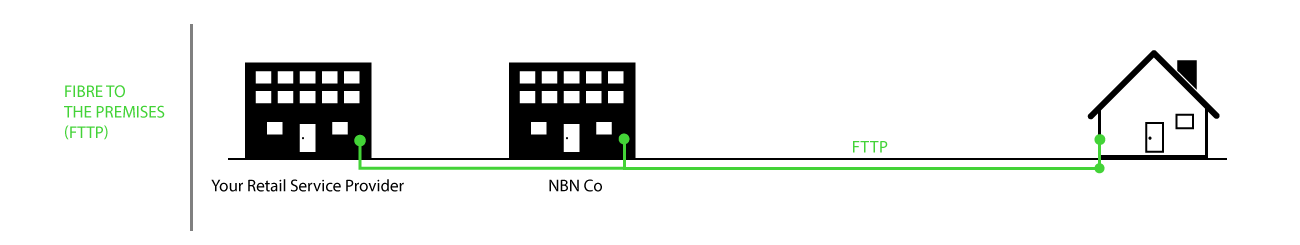
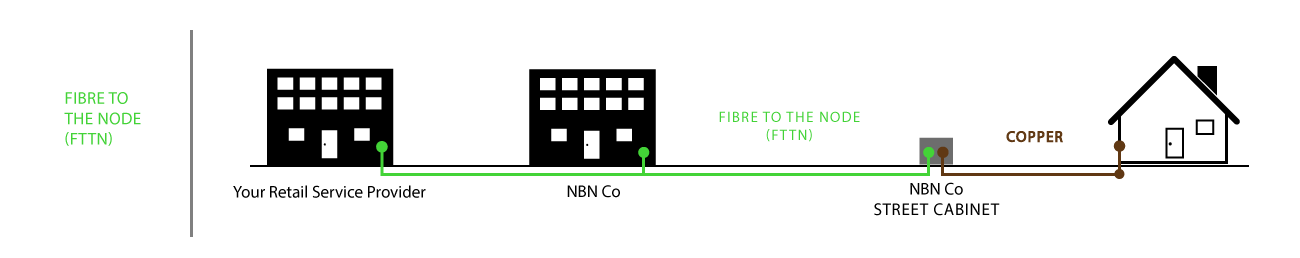
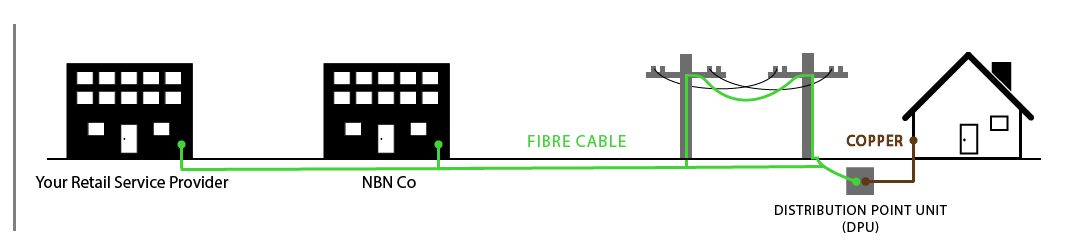
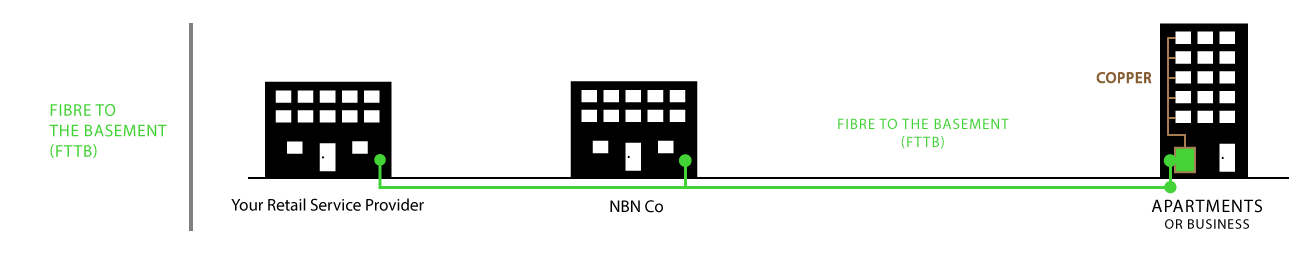
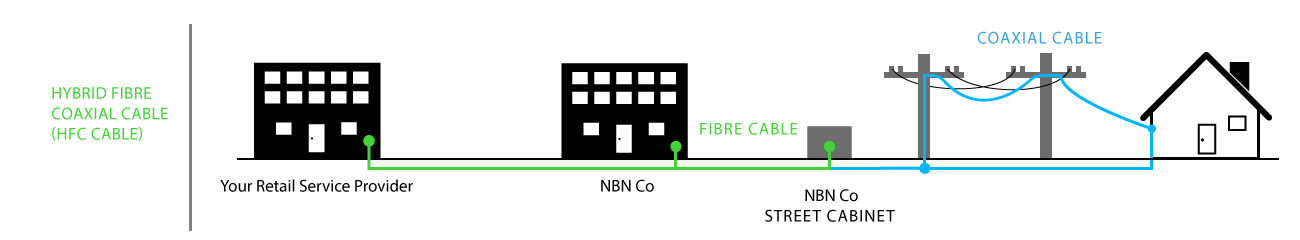
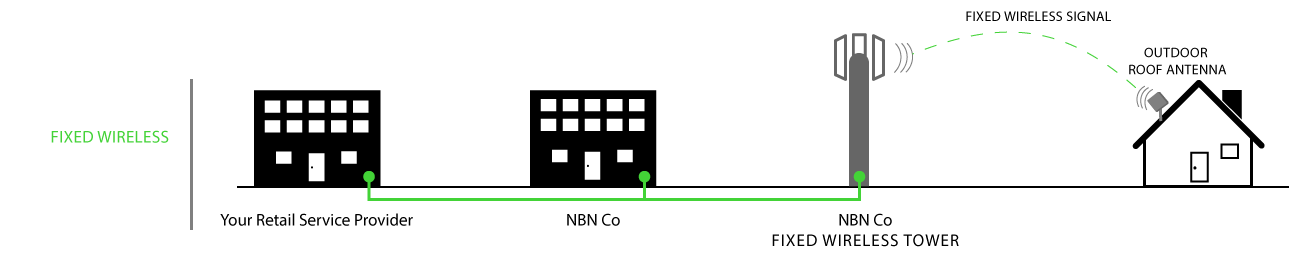
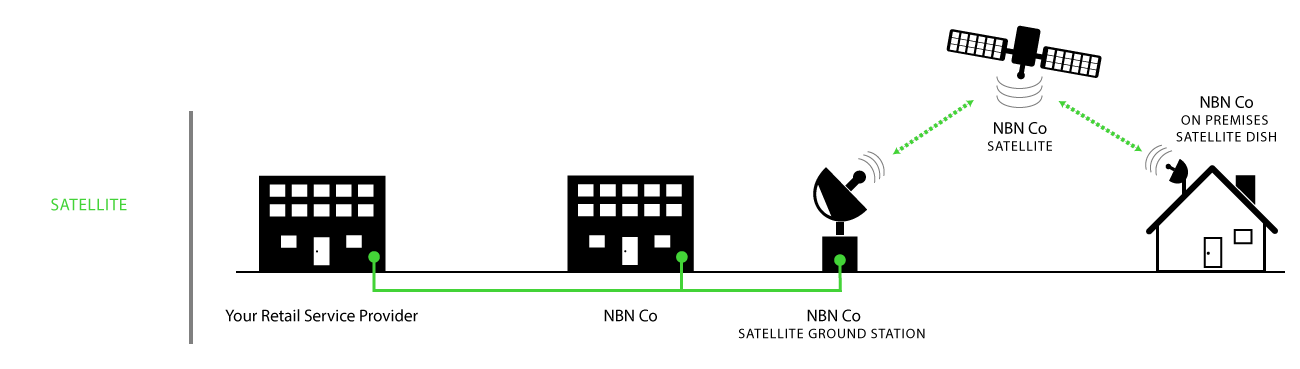
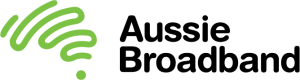



We moved into a newly built 6 apartment block in an established suburb of Melbourne last August and still have no answers on when we may have internet. We spent the first 3 months trying to get connected only to find out there was no conduit pit built in the construction. Only option was to wait for NBN in area which supposedly happened in February but another month went by and after many calls with Telstra and NBNco, was told the apartments are still listed as a house although paperwork by develpers/owners with NBN co was started May 2018 but… Read more »
Helena, this sounds exactly the same as our place. Developer stuffed up and so no NBN for us for almost two years, whereas we could’ve had fibre two years ago had they done things properly. As it stands, we’ll now get NBN soon (apparently) via HFC … but I’m not holding my breath.
@Les I think yo might be confusing two separate issues: physical capabilities of the line (FTTN: 68Mbps, HFC: 100Mbps, FTTP: 1Gbps) and the congestion caused by unlimited data plans. ACCC permits the attaching of “Premium Evening Speed” label when minimum speed is 60Mbps during 7pm-11pm. The ACCC investigation in late 2017 / 2018 resulted in Telstra compensating less than 1% of it’s customers. That is a long way from 7% receiving less than half the speed. https://www.accc.gov.au/consumers/national-broadband-network/broadband-speeds You can two of cheap, fast speed or unlimited data. Personally I would prefer cheap & fast with quotas, but Australians have chosen… Read more »
“research finding approximately half of FTTN customers not receiving the internet speeds they’ve paid for”
Are you able to provide evidence of this statement?
FTTN average speed is 68Mbps and 85% are connected at 50Mbps or slower, so I doubt this.
Telstra had to refund 1% of customers for selling unobtainable speeds.
It’s true. To be exact, 69% of all NBN customers don’t get the speed they paid for (ACCC research). But it gets worse.
7% of all NBN customers get less than half the speed they paid for. When you consider that most of these dud connections are using Fibre to the Node, it’s actually a fair percentage of FttN users get less than half the speed they paid for.
Fibre to the Node – which is essentially a box on the street that belches out massive amounts of hot air – is an economic catastrophe for the nation.
Beware Fibre to the Node.
If it’s coming, you should protest to your local politician to get it stopped. At its best, it’s barely any better than the old ADSL 2+, and at its worst, its worse than ADSL.
You’re better off staying with ADSL and hope that in the years ahead the politicians will put you on the priority list for fibre.
It depends a lot on the line length, Les. If you’re over 500m, you’re less likely to get full speeds, but under new design guides, it should be less.
We lost out in the NBN lottery and are stuck with FTTN and ~900m of copper cable. Download speeds max out at 35Mbps, although at least the latency seems acceptable. so it’s not a complete disaster.
35mbit isn’t the end of the world… it certainly isn’t good, but at least it’s relatively quick and comes with low latency as you say.
The absolute minimum connection to even consider using Netflix 4K video is 25Mb/second. Remember, 4K is fast becoming the low end, as any decent TV nowadays is 4K. So the NBN fibre to the node – at its best – barely scrapes by with what will soon be a standard video stream. Let alone if you’ve got 2 people in your house wanting to watch video, or someone performing a different internet task at the same time. And many FttN users end up with worse than 35Mb/second. It’s shoddy, substandard, and a pox on Australia’s economy for decades to come.
The worst part is that it completely removes the option for me to pay more for a better service if I wanted one. I have a neighbour who is an IT professional and a music producer in his spare time. The quality of our local internet service is such that he cannot do what he needs to do from home. We looked into upgrading the line to FTTP, but NBN were going to charge us thousands to produce a quote, and many many tens of thousands to lay a fibre cable for the full length of the street, entirely at… Read more »
Worth discussing with your neighbours up the street to see if anyone else wants to chip in for the upgrade?
Before moving in to a new house or apartment, it pays to check what kind of internet connection is available at the premises.
To me, a good internet connection is worth more than a good view out the front window.