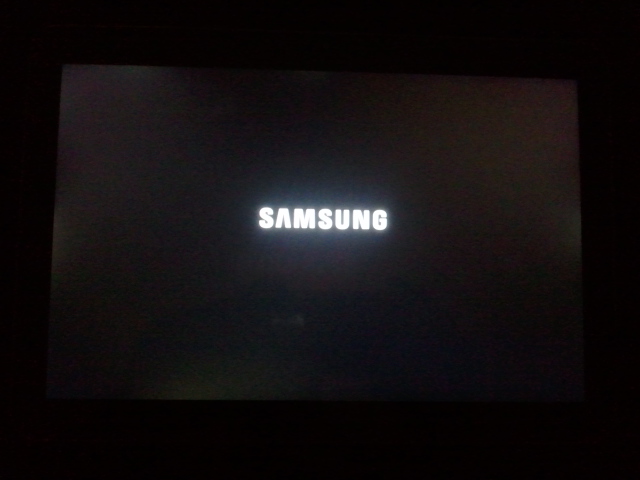
Update: Since writing this up, there have been some updates. It now does appear that Vodafone have spoken with Samsung and have come to the decision that the bleeding is in fact, not a fault and is apart of the normal manufacturing process. So there you have it folks the “bleeding” issues seen on almost every Tab 10.1v I’ve seen is normal. That’s not good. See more of that here and Vodafone’s tweet explaining it. We have reached out to Samsung for comment, we will update as we find out more.
As many of you are aware, Vodafone and Samsung have recently launch the Galaxy Tab 10.1v into Australia, it made it the first carrier sold, Honeycomb device, to hit Australia’s shores. It was announced to much fanfare and also eager anticipation, upon customers receiving their Tab in their hot little hands, not all was happy, the reason, bleeding of the screen.
It does seems that a lot of tablets and handsets that have entered the market, have in ways, suffered from screen faults, anywhere from dis-colouration to backlight bleeding, including the famed Apple iPad 2. So what causes these issues? Here I will try to break it all down for you. So without delay, let’s hit this thing.
So you have picked up the brand new Galaxy Tab 10.1v and can’t wait to play with it, untill you use it in the dark with a darkish background and notice light bleeding onto the screen on the edges. What causes it? Well it is quite simple. It’s due to a manufacturing issue, it’s where the backlight, which is normally a CCFL (Cold Cathode Fluorescent Lamp) is not blocked by the housing or casing or even the LCD itself around the edges of the screen. This in turn causes the excess light to “bleed” onto the LCD, causing a light spot that is visible, mainly when the screen is used in a dark place and or displaying dark material.
Many manufacturers have wrestled with this issue, including Apple, Samsung, LG, Dell and many more. It’s a common issue, though it isn’t hugely widespread. The iPad 2 suffered from bleeding, Engadget even posted an article on the issue, noting that, if you turn the brightness down it can somewhat reduce the issue. The main question is, is there a fix, a cure of sorts for this bleeding? Short answer, no, it can be reduced, by turning down the brightness, but the only sure-fire way to fix the issue, is to have the Tab 10.1v replaced. It should still be within it’s ELF “Early Life Failure” timeframe, which for Vodafone is 28 days, unless tablets go by a different ruling to their mobile handsets. So if it really bothers you, I would take it to a Vodafone store that is selling Tabs and see if it can be swapped. Other than that there isn’t much that can be done.
There are a few ways to avoid getting a device with this particular issue, however, it involves not being an early adopter, something we find hard to do, I know I do. But it mainly involves researching and researching, checking to see if the device has issues, both surrounding the screen and also other glitches. It’s the only way to “try” to avoid this problem, but even that does not stop you from falling victim to a fault product, regardless of the precautions you take. This is what you get in this lovely world of technology. Finger crossed it gets better and Quality Control as we know it improves.
Have you got a Tab with a bleeding backlight? Are you disappointed? Have you taken it back? Was it swapped? Do you have to wait for a replacement? or are you just not bothered? Let us know in the comments, we would love to hear from you.




I’ve been using my tablet on and off since I got it back in 2011. Up until last year, I was able to fully use it except for that one night when every thing just shut down. I tried resetting it, charging it and opening it up but it didn’t help. What I did notice was that when I opened it up, there was this kind of oil thing near the rear camera as well as the port for earphones. I have yet to get it diagnosed. 🙁 I think it may be the oil slick and my tab finally… Read more »
@KittyPrice – I have the same issue although I haven’t had an email back from Samsung. Mine’s off for a service. Not happy 🙁
Did anyone return their Galaxy Tab 10.1 due to a design fault…the “oil slick” / “Newton Rings”? As mine was a wedding gift and have since travelled leaving friends with the receipt. Can I take it to any dealer and they will recognize this problem? The email I received last week as not been followed up by Samsung: Thank you for contacting Samsung Electronics. We understand that there is a oil slick underneath the tab and the tab is not exposed to any extreme weather. We are sorry, to hear that the tab is having the issue Please check if… Read more »
for those with ‘oil slick’ aka ‘newton rings’ issue, Samsung have finally admitted there is a fault with the 10.1 with the oil slick:
http://www.yugatech.com/blog/personal-computing/samsung-tablets-hit-with-oil-slick-issues/
but dont get too excited, they just tell you to’call customer service’.
I just bought a Galaxy Tab 10.1 at Best Buy. As soon as I took it out of the box, I noticed
a large stain in the middle of the screen.
It looks like an oil stain. I took
it back to Best Buy to exchange but they refused to exchange it, saying that
the stain was caused by water damage. I
left it with them to send to Samsung for repair. Best Buy has the worst customer service, I suggest not buying from them.
I just bought a Galaxy Tab 10.1 US version, and it has a moisture under the screen, it looks like a lcd liquid spill. Look at this thread so you can know what i’m talking about http://forum.xda-developers.com/showthread.php?t=1130230
tell u why, these stuff are really cheap and fairly bad quality that made in china, so hopeless
The screen bleed on my 10.1v doesn’t bother me too much… having said that my device has suddenly started to have image jitter… as in it’s almost like an analog tv losing a little bit of signal… screen is clearly on the way out. Not bad for a device that’s never been dropped and has had only 2 weeks use so far.
I have had my 10.1v for a while now and I have not noticed any issues with bleeding. In fact the first night I had it I watched a few episodes of Smallville in the car driving from Canberra to Sydney and I did not notice a thing.. But until now I had no idea what light bleeding was.
When I get home from work tonight I am going to muck around with it int he dark to see if I notice anything. Maybe I am just one of the lucky ones?
Handed in my 10.1V to a Samsung repair shop today, interested to see if they can fix it.
The guy there was tearing apart phones like a pro so I have high hopes 😛
Scott, and they really fix it?
is looking fine now?
I’m asking cause I have the same problema and have to take it over samsung, to get it repair
Yup, just un-boxed my Galaxy Tab 10.1 and bugga me dead screen bleeding all over the place top, bottom, left and right. Not impressed to say the least, considering its new technology. I am on the blower to Vodafone as I am typing this, to see what can be done about it as I will not settle for something faulty.
Yup, just un-boxed my Galaxy Tab 10.1 and bugga me dead screen bleeding all over the place top, bottom, left and right. Not impressed to say the least, considering its new technology. I am on the blower to Vodafone as I am typing this, to see what can be done about it as I will not settle for something faulty.
Dont know if everyone knows this but Samsung made two 10.1″ tablet. The one Vodafone release is the ‘John West reject’ one. This is why they call it a Limited Edition release.
Just went and looked at one at the Collins street store and the VF staff happily told me that the units are having bleeding issues. So hopefuly if the carriers have any clout they will let samsung know this is not on !
The Acer a500 also appears to be having light bleeding issues as well. I’m now holding off buying a first gen Android tablet because of all these ‘issues’ they seem to be having
say what you want. when you pay $729 and have issuse like light bleeding its unacceptable! my 3yr old lcd samsung tv does not have light bleeding.i dont see how samsung could have messed this one up
After getting the tablet today and it looking fine in daylight now looking at it in the dark I can see it has a light bleed issue :(. I can notice it a bit at the top of the browser window in landscape mode, also on boot up and the charging screen it is quite noticeable on all four edges of the screen. With a light background and the brightness not on max it’s not that big of a problem, but still it’s not the greatest thing to happen. I’m disappointed with Samsung as there tvs are very good. Looks… Read more »
After spending an hour writing a seven paragraph comment, My browser froze at the login screen and I lost everything. So, I will simply say thank you Lucas for a thought provoking article. I bought the device, I have the bleeding problem and I am hopeful Samsung will address it appropriately, although I’m not sure how.
Thanks mate, we are talking with Samsung now, so fingers crossed we can get a solution or at least some solid info from the manufacturer, rather then just the carrier., rather then just the carrier.
Yeah, I think Samsung needs to act. The Vodafone staff have been helpful and they have been willing to swap the device over for me. Problem is, thus far, they haven’t yet found a tablet without the issue to exchange for me.
*It was announced TO much fanfare It was announced TO much fanfare …
correct you are, missed it, thanks again.