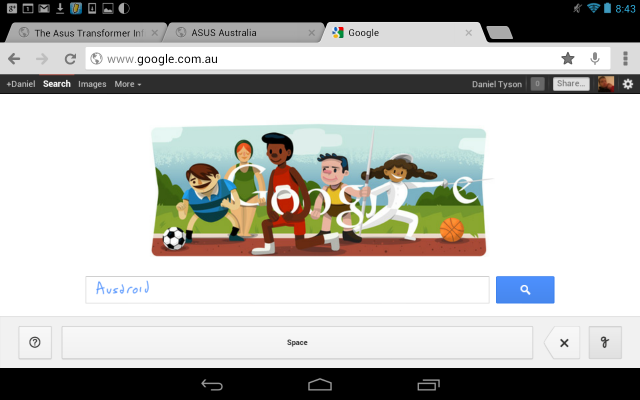
We already use voice search, now Google has just introduced a new way to search from you mobile device “Handwrite”. It means you can now just write on your screen when you’re on the Google homepage and the phone will recognise your handwriting convert it to text and search for it. It’s available right now on phones running Android 2.3+ and tablets running Android 4.0+ (Sorry Honeycomb users) and it works best in Chrome but also works in the default Ice Cream Sandwich browser and it also works in 27 languages.

To activate this new feature go to Google.com in your mobile browser, tap on “Settings” at the bottom of the screen and enable “Handwrite.”
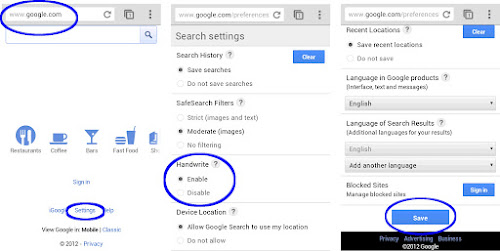
The setup is slightly different on a tablet it looks like this :
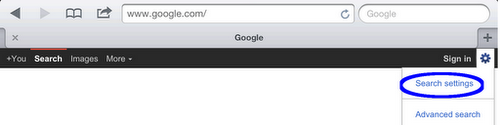
You may need to refresh your browser after enabling it but it worked pretty much straight away for me, all you do is tap the handwriting icon and you’ll be up and running. It’s pretty cool, I’ve tried it on my Nexus 7 and my Galaxy Nexus and it recognised my handwriting straight away, so give it a go and see how it works for you.
Handwrite, a new way to search on Google :

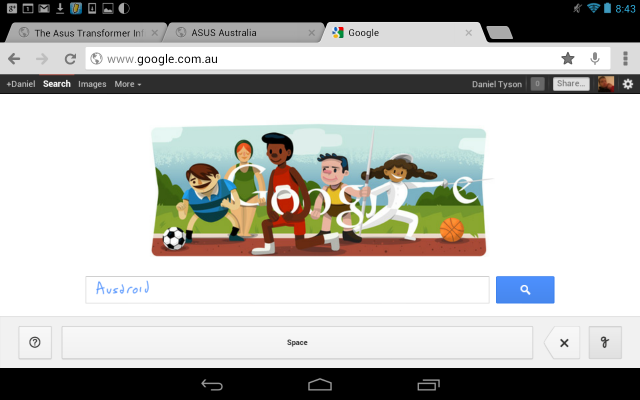



Handwrite. A new way for Google to not have a clue what you’re talking about. Just like google voice 😀
it keeps accepting single letters before I have finished the word. A little distracting and I am not sure of its real value. I am sure some people will love it though.
you do have to be quick, first time i hadn’t even completed the letter…clearly i was too slow.
Agree, this will not be my first choice of method for input, but can imagine if you are a stylus user on a tablet, then it might be more useful.