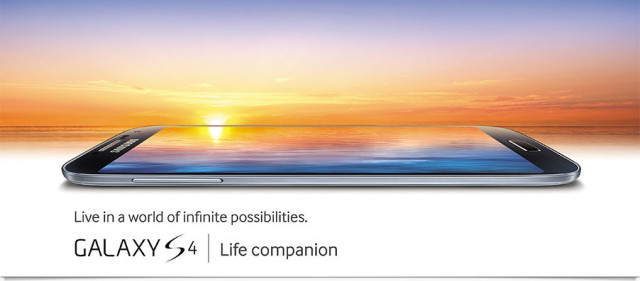
There were a huge number of different features announced at Samsung’s launch of the Galaxy S 4 today, some of which we’d heard of before and some of which were brand new. Here is some information on a few of the more major announcements:
Camera Features
Samsung announced a wide range of features which use both the 13MP camera on the back of the phone as well as the front-facing 2MP camera. Dual Camera allows you to shoot simultaneous video from front and back camera to insert yourself into the scene. You can view the video with or without the front-facing video by toggling a switch from inside the camera software. This feature also works with video calls and with taking photos, and will include a whole bunch of templates so you can place the image from the front-facing camera pretty much anywhere on the main image.
ChatON
ChatOn is a feature that allows you to hold video conference calls using both cameras, so both you and another person can video chat with the person on the line. A very interesting feature which could be useful when showing off things on conference calls.
Sound Shot
Sound Shot allows you to record short sound bites and stores them with your photos, so that some of the atmosphere can be recorded at the moment the photo is captured. Simply record the sound bite then take the photo, the sound can then be played back when the photo is viewed.
Drama Shot
Drama Shot is a feature designed for taking action shots. The camera takes over 100 shots in 4 seconds and can then merge the photos together to make a time-lapse image. This would be useful for sporting events and other fast-action situations.
Eraser
Eraser gives you a way to edit photos in-camera, just in case someone walks through your special moment. The camera takes multiple shots, which can then be combined to erase the offending walkthrough, creating a seamless photo.
Story Album
Story Album gives you a new way to share photos from a particular event or holiday with your friends and family. The phone aggregates photos from the same date. It senses when you’re travelling and suggests creating an album. You can then share these albums with whomever you wish. Samsung have gone one step further too, by offering the ability to print hard copies of your albums and will send them to 70 different countries. The prices will be around $10 – $30 for a 20-page album – We’ll be checking for local availability of this feature however Australia was included as eligible in the Samsung postcard printing promotion.
Phone features
Smart Scroll & Smart Pause
These features were leaked in the weeks leading up to the event. The Samsung Galaxy 4 will be able to track your eyes while you are reading, sensing when you are at the bottom of a page and scrolling to reveal more text. You can also tilt the phone to scroll up and down. Smart Pause tracks your eyes while you’re watching a video. If you look away from the screen, it will pause the video and restart it again when you look back.
Infrared gestures
Infrared gestures was another big feature Samsung were pushing this morning. The ability to use your phone without touching it might seem a bit gimmicky, but there are some definite advantages. With Air Gesture, you will be able to change music tracks, scroll up and down a web page, or accept a call just by waving your hand at the phone. With Air View, users can hover with their fingers to preview the content of an email, S Planner, image gallery or video without having to open it. You can even see a magnified view on the internet browser, or a phone number saved in the speed dial on the keypad.
S Translator
We’ve seen translating services on phones before, but most of them have been dependent on a data connection. With the Galaxy S 4, that is no longer the case. S Translator features 3,000 useful sentences – in 9 different languages – embedded in the phone, so no data connection is required. It translates voices both to and from the target language, and features both text-to-speech and speech-to-text. It can also translate written words. The 9 languages supported by S Translator are Chinese, French, German, Italian, French, Latin American Spanish, Japanese, Korean and Brazilian Portuguese.
Group Play
Group play is a new feature that lets you share music, photos, documents and games with the people around you without even requiring a Wi-Fi AP or cellular signal. The ‘Share Music’ option allows users to have the same song playing on multiple phones in sync to ‘create the best party atmosphere’, although I can think of a couple of other situations where this might be used, and they’re all bad (train carriages!).
Samsung Knox
Samsung Knox is a security feature that is designed for business & enterprise users, especially those who also use their phone for home use. Knox is built on top of Security Enhanced Android, and keeps your phone safe from malicious applications. Knox will keep the personal space and the work space of your phone completely separate, so the company side can’t see the personal side, and vice versa. This means all files, emails and photos will be separated in this way.
S Voice Drive
With S Voice Drive, Samsung have improved their in-car features for the Galaxy S 4. Once connected with a car via Bluetooth, the phone automatically turns into driving mode. S Voice Drive features text-to-speech services that will allow you to listen as well as reply to text messages via voice commands while driving.
Samsung Smart Switch
One of the big hassles when upgrading to a new phone is transferring data from your old one. This can be especially painful if you’re changing from one brand of phone to another, and even worse when you’re switching operating systems. Samsung plans to make this easier with Samsung Smart Switch. This will allow you to transfer data to your Galaxy S 4 from any phone, on any operating system. Using the service, you will be able to quickly and easily back up your data to computer, and write it to the Galaxy S 4.
S Health
Another major feature of the Galaxy S 4 is the S Health software. The combination of sensors built within the device will systematically and automatically monitor your health and surroundings to help improve your quality of life. Also, users can easily check their health conditions using food diary, exercise diary and sleep monitor to stay fit and healthy. A range of accessories will be released that integrate with S Health, to help monitor things like heart rate and blood pressure and give the software more information to work with, we’ll be working to find out availability of these accessories in Australia but it appears that Samsung is attempting to give Fitbit a run for their money. It will also keep you up-to-date with health and well-being information.
WatchON
With WatchOn, the GALAXY S 4 uses the IR LED built into the phone to transform your phone into a remote control for your home entertainment system including all your devices such as TV, set-top box, DVD player and even your air conditioner. In addition, you will be able to access various content including live TV, cable TV and VOD based on information provided by EPG (Electronic Program Guide). We will try to narrow down information on the EPG for the Australian release as it comes to hand.
There is a lot to take in here. Samsung have really dug deep to try and provide something new and different. Some of these features will definitely be useful, while others seem slightly gimmicky. Only time will tell whether these new features will be enough to keep Samsung at the top of the smartphone market.
What do you think? Which of these features do you like, and which can you do without? Does the Galaxy S 4 sound like the phone for you? Let us know in the comments!

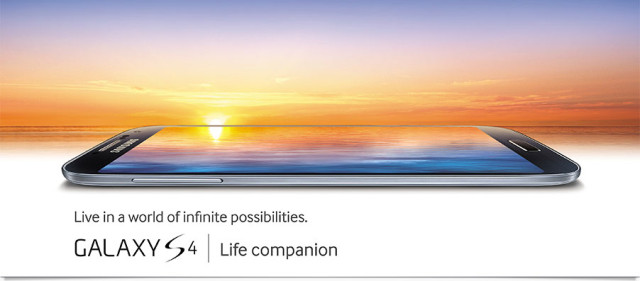



Thanks for the features of Samsung Galaxy S4, it is the best phone to buy in 2013.
http://www.91mobiles.com/samsung-galaxy-s-iv-price-in-india
I want the S4 to open my car door and start the engine 😉
i like that samsung add a lot of specific apps they have made. It shows they are at least having a crack at innovation. If only they would just leave it at this and ditch TouchWiz. This is how I think OEMs should do their skins- make all their apps/launchers etc. Make them as apps so we can decide to either use them or not.
Samsung do include some genuinely improved apps and software. They also include a butch of bloat and crap ware. I agree time will tell where these new additions fall.
I am looking forward to Smart Scroll though
With the infra-red gestures, I think I will be compelled to yell something mysterious to accompany my magic trick.
With the exception of the infra-red stuff and additional sensors, it looks like most of this is software based and will come to the S3 and hopefully the Note 2:
http://www.theverge.com/2013/3/14/4105956/samsung-to-update-galaxy-s-iii-with-some-s4-features
I’m expecting to see an xda rom with these features way before Samsung gets off their a…