If you have been paying attention it will seem like every day there is something new being committed to or proposed for Chrome OS. Today there are yet more interesting little tidbits that the some enthusiastic people have found while hunting through the source commits for Chrome OS.
Screenshot Notifications
If you’ve ever taken a screenshot inside Chrome OS you may have noticed the very quick screen flicker (my description) that occurs. If you haven’t noticed it that’s because it’s very easy to miss. Under the new proposal a notification will come up showing the capturing of the screenshot and clicking this notification will take you straight to the image itself. Just like yesterday when I discussed the rotary menu button this enhancement seems to lend itself from Android and the way screenshots are handled with it. I like this new proposal and think it will streamline a lot of people’s workflow. Maybe not the average user — I cannot imagine when my 7 y.o. daughter or 4y.o. son would ever need to take a screenshot — but the more advanced users will definitely find this useful.
New Virtual Keyboard
Work has also begun on a new virtual keyboard for Chrome in an effort to improve the accessibility. With the release of the Chromebook Pixel this is much needed in my opinion, especially when it is just a matter of time before more touchscreen Chromebooks start to appear. This increases the possibilities for manufacturers for what they can install Chrome OS on. How about a Chromebook with detachable display?
Changes have already been committed to the Ash Window Manager to allow the new keyboard to “float” over the screen. The keyboard will eventually live at chrome://keyboard/ and will be available to build into Chromium OS soon but it is unknown when it will be released into a stable Chrome OS build.
User Switching
A bit of a bugbear of mine is when the kids want to use their Chromebook and I have to fully logout to allow them access to their apps, shortcuts etc. In the codebaseDo any of these features interest you? Will you ever use screenshots? Do you think the virtual keyboard is something that will be of much use for what is/was meant to be a desktop OS? Is this just part of the evolution of Chrome OS? Will you implement the user switching or do you not mind the whole 30 seconds of logging out and back in required each time to switch users?


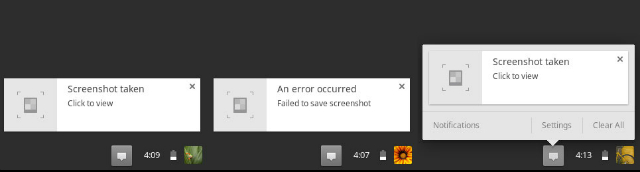



[DAE] Bluetooth audio is very much a needed feature? But also will Goog really plan on releasing Chrome os tablets? I find this hard to swallow. The app problem is still quite severe on android tablets; would they want to fragment it more?
Also it is kind of conflicting how everything is tabbed in a ‘chrome’ style window except file manager? And incidentally is there a way to set Drive as the default when opening the file manager? I have nothing stored on device, yet it always opens on the downloads screen ;(
The user switching is the biggest thing for me. Most people would leave their account logged in permanently and having to log out before you can share the device is an annoyance. I mean you can’t just give someone the device as it is now. If you have the resume password on then the device is unusable to them and they would have to reboot it. If there is no password resume turned on then you’d have to trust that they will log off and then logon to their account.. and THEN.. log off or if they don’t, reboot the… Read more »
100% agree, the user switching feature is needed desperately, my wife has been using my CR48 while we’ve been on holiday and having to log off and then back in has been a little annoying.