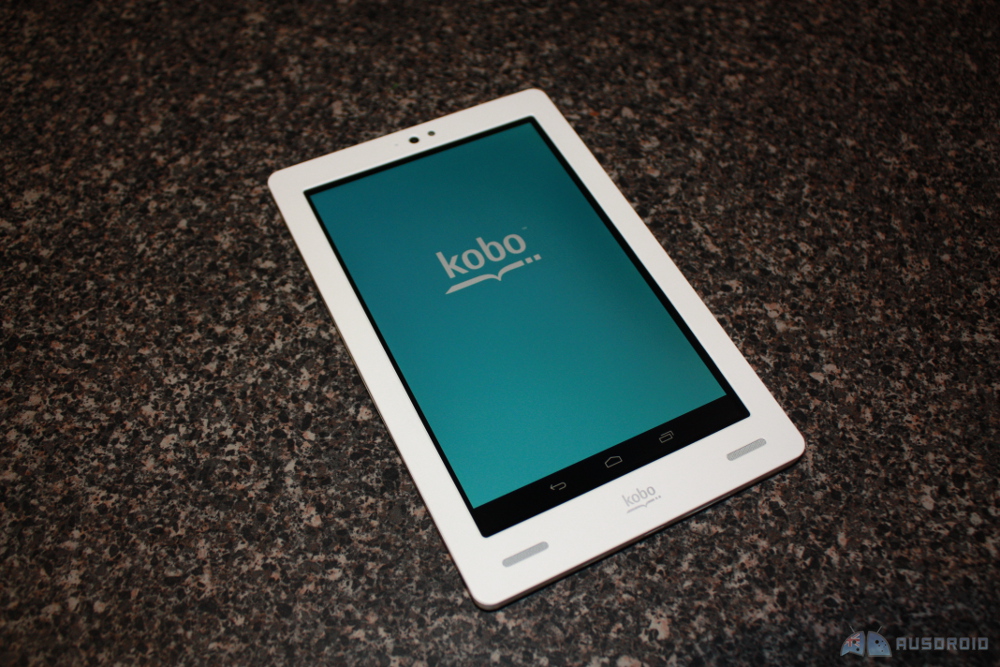
Can the Kobo Arc compete with the Nexus 7?
The Nexus 7 has been the dominant 7 inch Android tablet in Australia ever since it launched and other companies are now playing catch up. So what made the Nexus 7 such a popular tablet? Price, but not just the price. There are a lot of tablets on the market today that are as cheap or cheaper than the Nexus 7, but most of those have sacrificed a lot in order to be able to sell their tablet at such a low price.
Enter the Kobo Arc. A 7 inch tablet priced from AU $249.99 which puts it a whole 99 cents more expensive than Google’s offering.
The Arc focuses clearly on discovering content through the Kobo Store which has a large range of books including some free eBooks. If you want to make the most of what the Arc has to offer, you will be best purchasing books through this store, but you are by no means restricted to using that store. Find a book cheaper in the Google Play store or Amazon? Purchase your books from those other sources.
You are free to choose where you purchase your content from but you will miss out on a few of the additional features that using the Kobo store has to offer in terms of content discovery. Plus when your Kobo Arc does make recommendations for new books, you will be directed to the Kobo store to purchase that content, so using the Kobo store certainly does have it’s advantages on this device.
Lets take a closer look at Kobo’s 7 inch tablet and see if they have managed to produce a decent competitor to the Nexus 7.
- Compact Design
- Front facing speakers
- Good direct sunlight visibility
- Battery Life
- Speaker Quality
- Weight
- No MicroSD expansion slot
Hardware & Build Quality
The Kobo Arc is aimed at the lower end of the Android tablet market or those people that are looking for an ebook reader but would prefer a device that does more than just ebooks.
As you would expect the Arc consists of a plastic shell that holds the 7 inch 1280 x 800 HD display (215 ppi). Also on the front of the device is the 1.3 MP front facing camera and the two speakers at the bottom of the bezel. Unlike the Nexus 7, the Arc’s display is recessed a little from the bezel which makes swiping from the edges of the display that little bit more difficult.
On the bottom of the device you have a standard micro-USB port for charging and data transfer and on the top you will see the power button and the notification LED.
The left side of the device is clean with no controls but on the right you will find the 3.5mm headphone jack and volume rocker.
On the face of it there doesn’t seem to be anything wrong with any of the button placements, but I did have some issues with the power button and the volume rockers. On numerous occasions I found myself changing the volume with my other fingers while try to reach the power button and vise versa. This has probably got more to do with how I was holding the device than the actual placement of the buttons but it did start to annoy me. I also found the placement of the headphone jack a little strange at first but it never once got in the way, so it seems to work well.
One of the unique features of the Kobo Arc is it’s removable back panel. At first I thought this was going to give me access to a removable battery but it doesn’t. This is simply a customisable part that you can swap out for different colours to customise the look of your device. This idea reminds me of the old Nokia 5110 with its removable faceplate.
Being a 7 inch tablet it felt really good holding the device in one hand while reading the news or watching videos although it did start to get a little bit heavy after long periods of use.
The build quality seems reasonable for the price point and the device feels really solid although you will notice a few sharp edges around the removable back plate.
Software
The Kobo Arc ships with Android 4.0.4 Ice Cream Sandwich with Kobo’s Tapestries UI. At first I really struggled with having the old 10 inch tablet UI on a 7 inch device, but I did start to get used to it. This is probably more due to the fact that I have a Nexus 10 which uses the new tablet UI.
A couple of weeks into using the Arc though, Kobo released a firmware update to Android 4.1.1 Jelly Bean. This update didn’t bring many changes in terms of the launcher which I think is a good thing. If you had already purchased the Arc and had been using the Tapestries UI, the last thing you would be wanting is a major overhaul. What the update did bring though is a UI similar to the Nexus 7 with the navigation bar and notification bar split top and bottom of the display.
The update also brought some stability fixes and the one big one I noticed was related to the keyboard. I was ready to complain about the keyboard in this review, as there were several times when the keyboard would simply not open or was extremely slow to open. The update has fixed all of that and I have not once had an issue with the keyboard since the update.
Since the update to Jelly Bean, I have also noticed a substantial update in performance thanks to Project Butter and the software is now smooth and fast, and you won’t hear me complaining about the performance of the software.
The big thing with this device is the custom launcher. There is a big focus on content discovery and the more you use this device the better it gets. For those that are looking for an ebook reader with that little bit extra, having books recommended to you as you use the device may be exactly what you are after. My wife has an ebook reader that provides these recommendations and this is how she finds most of the books that she reads. The home screens are not laid out like your traditional Android launcher and instead you can place your apps, widgets, books and web pages into “tapestries” which will act like separate home screens. I found this system intuitive and easy to use.
Sound
Owning a Nexus 10 has made me realise how good it is having front facing speakers and the speakers on the Arc really benefit from this design. The sound is always coming right at you so you don’t need to have the volume turned up quite so loud.
I actually found the volume of the Arc to be a little bit too loud and I usually had the volume turned down quite low to watch most videos.
At full volume the sound is too loud and the speakers don’t seem to be able to handle that volume. You’ll notice quite a bit of distortion at higher volumes, so they could have probably tuned the volume down a bit, however if you are outside in a noisy environment you might really enjoy the fact that you will still be able to hear what is going on while annoying those around you.
Camera
The Camera seems like a bit of an afterthought with this device and the quality of the pictures are really not very good. Front facing cameras are not usually designed to be used for anything other than the occasional video chat or Google Hangout and the Arc’s camera will do a good enough job in those situations.
Kobo Arc
- 7″ 1280×800 HD display (215 ppi); 14 million colours
- 1.5 GHz dual core processor
- 1GB RAM
- 16GB; 32GB; 64GB storage options
- 1.3 MP front facing camera
- WiFi 802.11 b/g/n
- Android 4.1.1
- 189x120x12mm @ 364grams
The Kobo Arc is a great 7 inch tablet at a great price and comes with three different storage sizes to meet your needs and price point. The 16GB version is AU $249.99, 32GB is AU $299.99 and the 64GB version is AU $349.99. I don’t think it is any accident that all three of these options are only 99 cents more expensive than the Nexus 7.
The focus here is on content discovery. As Kobo mention on their web page “Stop searching, start discovering” and this works remarkably well and could be a major draw card for you. The more you use the device the better it gets at recommending additional content that you might actually enjoy.
The Arc has been Google-certified so you do have access to the Google Play store and all of the apps that this brings. If you don’t like the Kobo ebook app, don’t use it, install Google Play Books or the Kindle app and use those instead. Don’t like the tapestries UI, install a custom launcher such as Action Launcher , Nova Launcher or any of the other third party launchers available. It’s up to you — you have complete control with this device.
The display is bright and I had no problem with direct sunlight and the sound can be turned way up loud. The battery is good and I managed 6 hours of screen-on time or 12 days of standby time, so the device will definitely be ready when you are.
On a pure technical perspective the Kobo falls a bit short of the Nexus 7 which would still be my preferred 7 inch tablet, but for those that want an ebook reader with that little bit extra this could be the device for you.
The Kobo Arc can be purchased from Angus and Robertson, Bookworld and Collins Books and is available in both black and white.
Ausdroid reviewed the Kobo Arc thanks to a review device supplied by Kobo.




Why do people complain about the weight of a tablet or a phone? I mean we obviously don’t want something that’s 600-700g+ but we aren’t 3 year olds.
My wife and I got 2 of these back on some travel insurance after we had some cheap e-readers stolen while overseas last year. Really happy with them (especially as the ones we had stolen cost us about $80 each and were pretty rubbish!!). Loving the upgrade to JellyBean from ICS as well. Simple and pretty solid all round for casual use.