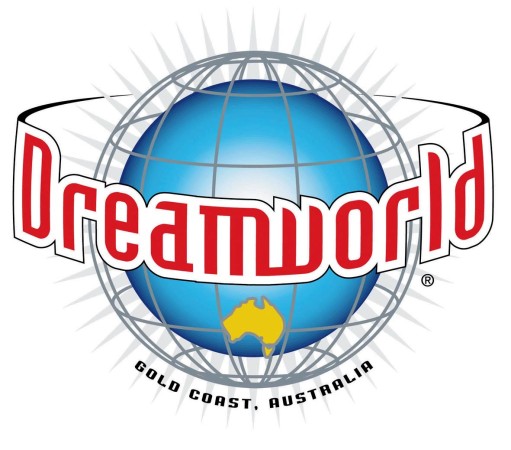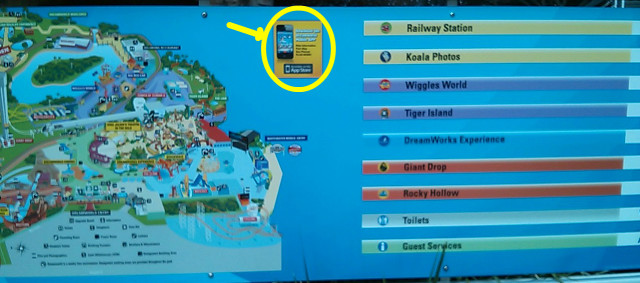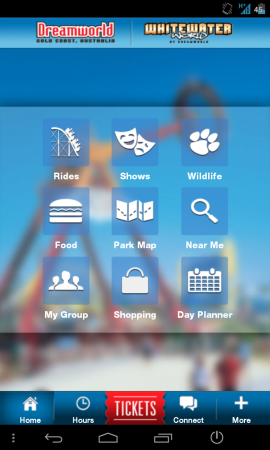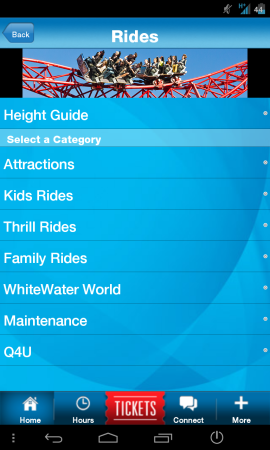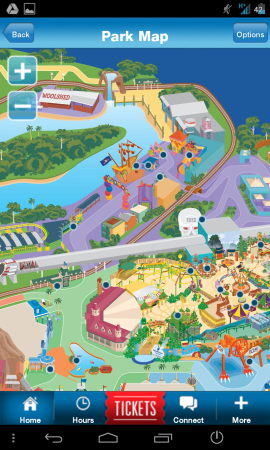For a long time Android has been the poor cousin of the smartphone family, with most companies neglecting Android and making their apps available for only iOS. Lately, with Android now making up a majority of the smartphone market in Australia, companies are slowly coming to the party and making their apps available on the Play Store as well. Problem is that often these companies often neglect to actually tell people that they are there at all.
I encountered this problem while on holidays with the family on the Gold Coast in Queensland. All set for a day trip to Dreamworld with my two young kids I noticed the pamphlet for the park mentioned an iPhone app. No mention at of an Android app. After a quick search on the Play Store though, I found and installed the Android version of the Dreamworld app. While it is very obviously an iOS port, with very little following the Android app guidelines and with a few minor issues, the app was actually very helpful.
The app has a nice homepage with self explanatory menu items. The menu items include rides, shows, wildlife, park map, and day planner. Rides is a very well thought out section where you can search the rides for a certain height restriction, or demographic (eg, kids rides, family rides or thrill rides). This came in very handy as we had had previous tears and major disappointment with my 4yo son at another theme park where he was 5cm too short to go on the scooby doo spookycoaster. We could search for rides that were suitable for him and avoid those which weren’t (pro tip: tippie toes does not work- the theme park employees are all over that trick). Another extremely useful section inside the ride sub-menu is the maintenance section. This would be very useful if you were planning a trip and in advance you could see which rides were out of action for routine maintenance and this way decide when to go to the park if there was a specific ride you were interested in.
Under the shows section you can view all the shows, their times and location in the park. You can then add the show to your planner which makes it a lot easier to plan your day. My issue with the app here was that it did not put the shows in the chronological order, nor did it give you any notification or warning that a show was about to occur. This would make the app even more useful.
The park map is just a basic caricature-type map of the park without any real time information. You can have it show certain attractions on the map depending on what you select. You can have it show those you have added to your planner or a number of other options. While this function was very useful it would have been nice to have Google maps integration and be able to see your location using GPS.
Another function of the app that deserves an honourable mention include the car locator which DOES have Google maps integration where you mark your car location at the start of the day so it is easily found at the end of the day. Very handy when you are exhausted after chasing the kids around all day and looking for a hire car you are not used to.
The Dreamworld app, while it is a long way from the Holo theme and Android design guidelines, is relatively well set out and it’s pleasing to the eye. It may not be the best app going around but it is much more useful than the Warner Bros Movie World, Sea World or Wet n Wild apps (hint: there aren’t any). The app has it’s idiosyncrasies and faults but it is extremely useful and if you are planning a day at Dreamworld I recommend installing this at least a few days before going to help plan your day in advance.
[app]com.wddonline.mypark.dreamworld.android[/app]