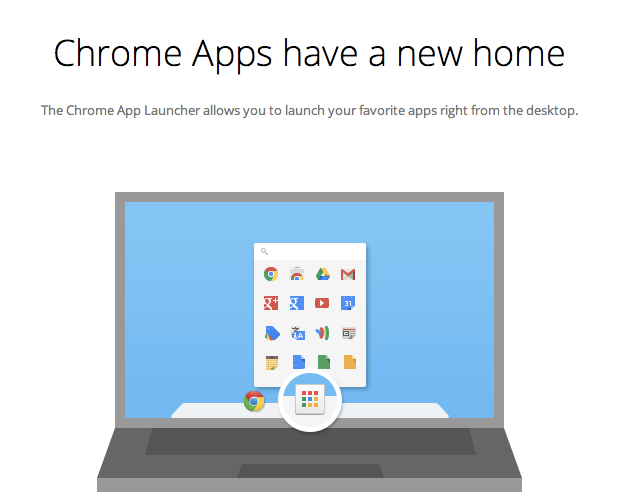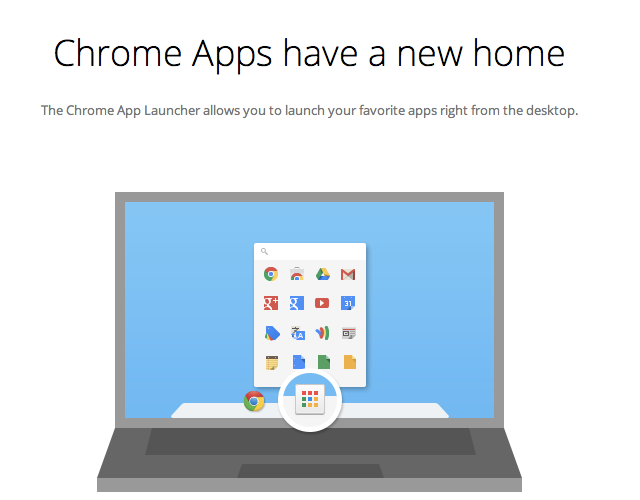
The Chrome App Launcher is now available to both Windows and Mac Dev/Beta Channel users. Operating in much the same way as the Chrome OS App Launcher, the installation of the App Launcher is as simple as heading to the Chrome Web store and installing the Launcher.
The App Launcher shows you all of the Chrome Apps and extensions you have installed on your machine, whether they are standalone packages that will open in their own Window such as the Google Keep and Hangout Apps or something like the Ausdroid Web App which is essentially a shortcut to the Ausdroid webpage and will open in a new tab on your browser.
The search bar is also functional which means you can not only search your own installed apps, but gather results from the Google Search Engine and get the best results listed in order.
You can Grab the Launcher but you need to be on a Dev or Beta build, if you’re on stable you’ll simply be redirected to the Chrome web store.
Does the App Launcher pique your interest in moving to the Beta version of Chrome?