There are so many ways to share content between devices these days – Miracast, Chromecast, Airplay, DLNA, AllShare Cast – that it’s hard to keep up with what devices support which technologies. Technically, most modern devices are capable of supporting all the different standards, but due to largely unknown reasons, manufacturers and software providers keep the capabilities restricted to particular devices. For example, the Tegra 3 system-on-a-chip in the HTC One X and the Nexus 7 has all the hardware required to mirror its display via Miracast, but thanks to unknown reasons (likely to be douchebaggery on the part of NVIDIA) support is entirely missing from the software.
Airplay – Apple’s take on DLNA combined with Miracast – is predictably restricted to Apple devices, but in my experience, it is the most consistent and reliable of all the streaming technologies going. And even though officially you need to have all Apple equipment to make it work, there are ways around this. I was visiting a friend one evening, and she was telling me about how Apple was better than Android because she could stream music from her iPhone to her stereo through Apple TV. Midway through this diatribe, I made her eat her words by quietly downloading an application from the Play Store and subsequently highjacking her stereo with my own music streamed from my phone.
In an ideal world, one technology would work across all devices, a truly open standard that required no dedicated hardware. As sad as it is, this is unlikely to happen, but it seems that popular developer Koushik Dutta is on a mission to make your Android device stream to everything. Koush wrote an application for Android that circumvented Google’s Chromecast restrictions, allowing you to stream local media content to the Chromecast from your device, which worked swimmingly until Google decided to step in and shut it down, and he has since re-worked that application, known as Allcast, to be compatible with DLNA and Airplay. Last night, he announced that he had managed to get Airplay mirroring working in CyanogenMod, along with a video demonstrating it working on his HTC One. It isn’t perfect; there’s a big green bar along the bottom of the screen, but if anyone can make it work, Koush can.
Hopefully Airplay mirroring will be hitting nightly builds before long and we can all have a good laugh trolling our Apple fanboy friends many more times over.


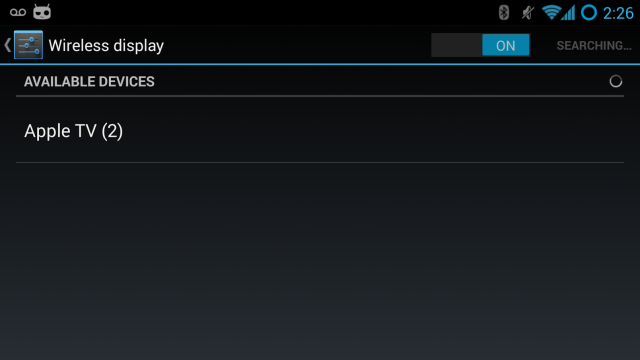
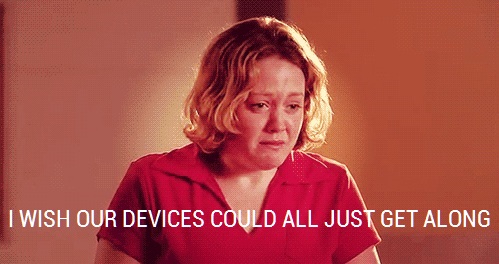



I have found that an airplay client on my windows machine (I think it’s called Remote Speakers or something) combined with Air Bubble work very well or better than anything else I’ve tried. I output the audio from MusicBee ti the Remote Speakers which then is picked up by an old Galaxy S running Air Bubble which is connected to an old boombox. I also use a MusicBee remote on my S4 to control the music. I tried a lot of options before this.