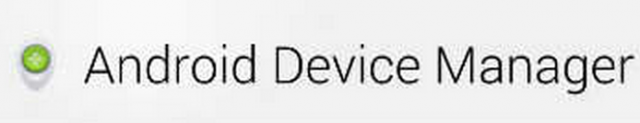
After going live back in early August, Android Device Manager hasn’t received any extra functionality – although the ability to remotely call, wipe and track your device is pretty handy. Well, it seems that Google has updated Android Device Manager giving you the ability to remotely lock your device and change the password.
Given that my phone is never more than a metre away from me, I tend not to use any password or lock screen protection – unlike my tablets which all use swipe patterns – so if perchance someone did happen to get my phone then they would have instant access to it, but this newest update now adds a ‘Lock’ button to your options.
The lock option, allows you to add lock security to a phone that is unsecured or change the current security to request a password which is set from the Android Device Manager website.
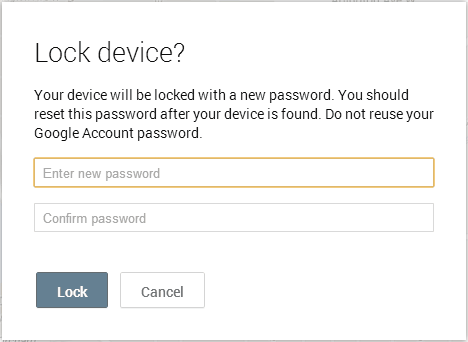
Provided your device has network access, the new password requirement comes into effect surprisingly quickly. Once your device has received the instruction to request a password, whoever is in possession of your device is presented with a request to enter a password, overriding whatever security option was previously in place.
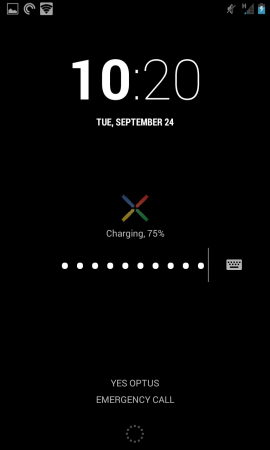
The ability to remotely call, wipe, track and change your security settings on your Android Device is a great feature, but you will of course need to make sure that Android Device Manager is enabled in your Google Settings app, which if you haven’t done so as yet, now is a good time to do it.
Have you had to make use of any sort of tracking software to find or secure your device in the past?

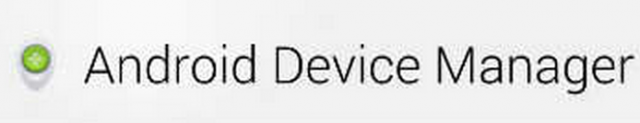



Android device manager still cannot locate my device. Its been this way from when I enabled it. I always get “Location Unavailable” whenever I try. Whats odd is that I CAN ring and lock my device (haven’t tried erasing it for obvious reasons)
Mine works for all my Devices
So awesome, a much needed feature.
nice