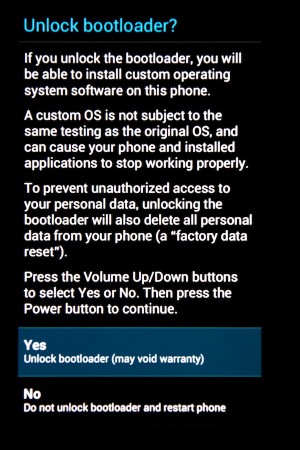
Many here will have or have had a device they have been able to unlock the bootloader on, be it a Nexus or otherwise (GPE phones are accepted into this other category). The process to unlock your bootloader was normally a pretty simple procedure to follow. I recently detailed it for the Galaxy Nexus here at Ausdroid but it seems that if you follow this procedure for the newer phones such as the Nexus 5 and Nexus 7 2013 and the Nexus 4 using bootloader version MAKOZ30d you may end up with a soft bricked phone. Not what you want when you do choose the red pill and decide to unlock your bootloader.
I noticed, and you may have too, when unlocking the bootloader of the Nexus 7 2013 the data wasn’t wiped. At the time when I unlocked it I commented on it to others but didn’t think much of it. I unlocked my Nexus 5 before I had time to create any data so I didn’t notice it then.
It appears that Google have changed the way these GPE and Nexus devices unlock their bootloaders. According to Android Police this is what may happen if you follow the instructions I posted for the Galaxy Nexus on a newer device:
- You confirm you want to proceed.
- The bootloader unlocks, then modifies the device’s boot chain to force booting to stock recovery upon the next reboot.
- You flash a custom recovery, which overwrites the stock one.
- You reboot, and your device force-boots to the custom recovery you just flashed.
- It sits waiting for input from you.
- Thinking something is weird, you reboot and your device continues force booting into recovery indefinitely.
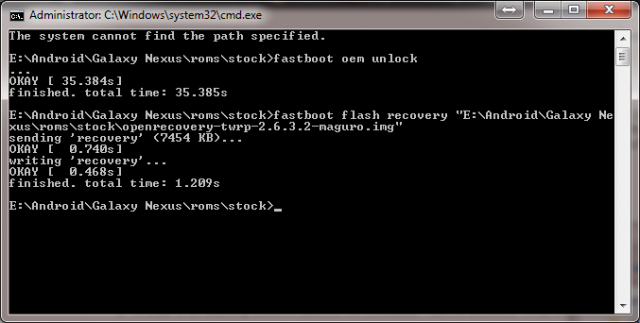
During the unlocking process it seems the boot chain is changed and the stock recovery is told to wipe data and cache. Custom recoveries don’t recognise nor can they respond to this new boot chain. This will result in either the custom recovery just sitting there waiting for input and not comprehend the new instructions or it will decipher the new instructions and wipe the data and cache but then proceed to put the device into a never ending bootloop.
If your device boots into the custom recovery and it sits waiting for input then the only way to fix it is to boot back into the bootloader and fastboot over the stock recovery and then reboot and allow it to wipe the data and cache correctly.
If you device responds with the custom recovery attempting to wipe the partitions but results in a bootloop the fix is also found within the bootloader. From the bootloader you will need to fastboot format the data and cache partitions.
To avoid either of the above circumstances it is now suggested that you reboot the phone after unlocking the bootloader. It will reboot into the Android stock recovery where the data and cache partitions are wiped. Once this is complete reboot the phone all the way to the Welcome screen. You can then boot into the bootloader and fastboot flash your custom recovery of choice onto the device and then reboot into the custom recovery to install custom roms, or SuperSU or whatever you wish.
As Android Police have said, it would have been nice for Google to let us know of this change. It would have saved a lot of angst to many users if they had precise instructions from Google themselves on the official way to unlock their bootloaders.
Has anyone here come across a bootloop or hanging custom recovery after unlocking the bootloader? How did you fix it?

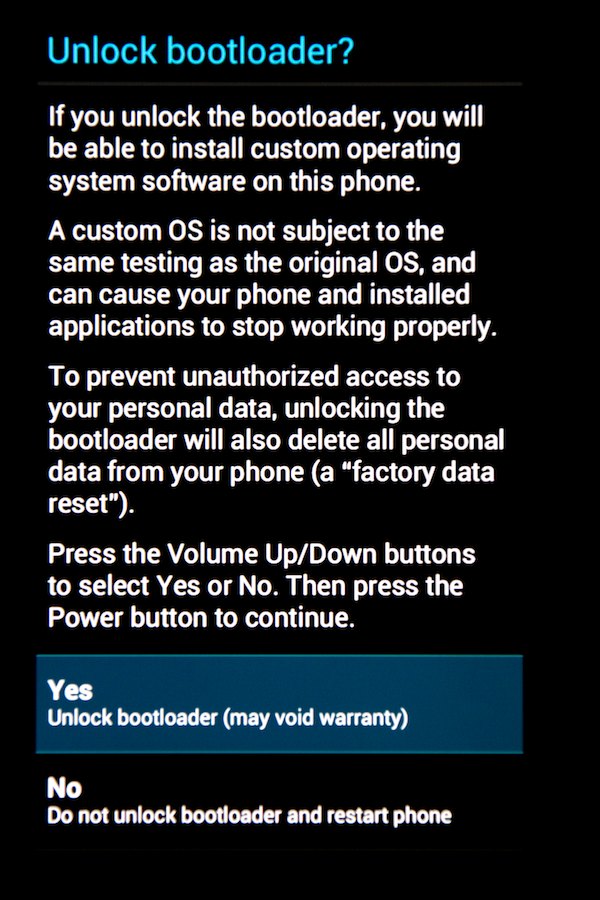



I noticed this, on my N5, but thought it was me, just being dumb, so reset, backed up a step or two, and tried again…. and it worked. Never considered that it was my phone.