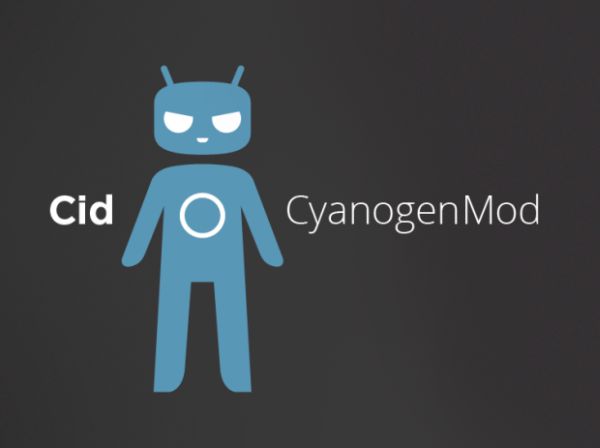
Just shy of a month ago, the CyanogenMod team published their first public releases of CyanogenMod 11, running Android 4.4 KitKat, for some selected Nexus devices. Now, in the first days of 2014, the CyanogenMod team has progressed CM11 along to the second snapshot release (also known as an M release). While still not a stable release, the M releases are generally better tested and more stable than the nightly (N) releases, and may provide a good option for those looking to bring their devices across to CM11.
You can see the full list of supported devices at the CM11 download page, but in brief the following are now included:
- Motorola Droid RAZR M and HD
- Various Nexus devices
- Samsung Galaxy S4
- HTC One
- And many many more
As far as custom ROMs go, CM11 is fairly tame, quite powerful and very customisable, and having been around for almost as long as Android itself, it’s a good candidate for those looking to step into the custom ROM world for the first time. We’re not going to give step by step instructions for installing CM11, but basically you’ll need a custom recovery, to download a few files, and a bit of patience. Instructions, for those needing them, can be found on the CyanogenMod wiki, or on XDA Developers.




Found the link for apps for cm11 – http://wiki.cyanogenmod.org/w/Google_Apps
http://download.cyanogenmod.org/?device=jfltexx&type=snapshot for the SGS4 btw… and where do you find the gapps for this? The Main Gapps Website only has it for Android 4.3
how to install cynogenmod 11 rom on any android device..If any tweaks need to be done then how to go about?
I’ve got this running on my Optus LG G2, all working 🙂
OMNIROM on my S3. I was planning to buy the nexus 5… Not anymore. It’s given my phone a new lease on life. So quick and so responsive. Great battery life.