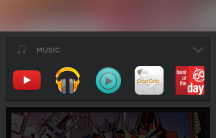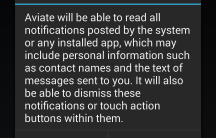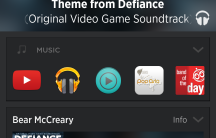The Aviate team today released an update for the popular launcher replacement which contains a new “Listening” space.
Aviate now detects when you plug in headphones and displays your “Music” app group along with music playback controls in the new space. It’ll also display additional information like the artist’s bio (if it can find it), and sometimes even their top Twitter posts as you can see in the screenshots below. You’ll also need to allow Aviate to access and perform actions on your notifications in order to enable music playback controls.
The “Listening” space is Aviate’s first space that isn’t based on the user’s location though, which leads to a functional overlap — I “listen” when I’m “going somewhere”, and also when I’m at work. The Listening space conflicts a little with those spaces. Perhaps “Listening” should be more of a mode and less of a space? I’m sure Aviate will address this in time.
I’ve also noticed that it now allows you to set your home and work locations, which addresses one of the problems I had while overseas recently – Aviate seemed to learn that my holiday accommodation was home in some places, and completely ignore it in others.
It’s good to see that Yahoo remains comitted to updating Aviate and addressing user concerns, although it’d be nice to hear a bit more from the team in terms of their plans for upcoming releases – personally, I’m still waiting for some features like custom groups, and don’t want them to take thier eye off the ball to implement brand new things too much.
At the moment a big downer for me is that I can’t use live wallpapers like Roman Nurik’s beautiful new Muzei, although I can’t really see how such things would fit into Aviate’s UI without a bit of a redesign.
Aviate remains in beta, and requires you to supply an inviation code after installation. If you’d like to check it out and need a code, try ‘MUSIC’ — but that may not work for too long. Leave a comment, and another friendly Ausdroid reader might be able to help you out!
What do you think of Aviate’s new space? What features would you like to see the team address? Let us know in the comments!