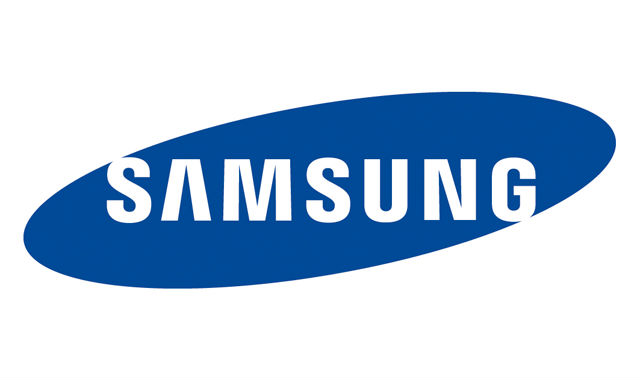
Well there you go, Samsung has officially announced the Samsung Chromebook 2 for the US market, announcing as expected 11.6″ and 13.3″ models running their ARM based Exynos processor. The chromebooks have only been announced for the US market at this stage with pricing to match.
The devices are available in the faux stitched leather for the 11.6″ model in Jet Black or Classic White, while the 13.3″ model is available in a more traditional plastic material in Luminous Titan Gray. The 13.3″ model has indeed arrived with a more premium full HD 1920×1080 screen as opposed to the normal 1366×768 resolution of previous Chromebooks.
Samsung is promising a full 8.5 Hours of use from a single charge, the Chromebook 2 should also be fast to respond from sleep with Samsung advising that they will wakes up in less than a second and cold boot in less than ten.
|
Samsung Chromebook 2 Specifications |
|||||||||
| Category | Details | 11.6-inch Samsung Chromebook 2 | 13.3-inch Samsung Chromebook 2 | ||||||
| Display | Size | 11.6” | 13.3” | ||||||
| Resolution | HD LED Display (1366 x 768) | Full HD LED Display (1920 x 1080) | |||||||
| Performance | OS | Google Chrome | Google Chrome | ||||||
| Processor | Samsung Exynos 5 Octa (1.9GHz, 2MB L2 Cache) | Samsung Exynos 5 Octa (2.1GHz, 2MB L2 Cache | |||||||
| Memory2 | 4GB DDR3L System Memory at 1600MHz (onboard) | 4GB DDR3L System Memory at 1600MHz (onboard) | |||||||
| Storage3 | 16GB e.MMC iNAND™ Embedded Flash Drive | 16GB e.MMC iNAND™ Embedded Flash Drive | |||||||
| Camera | 720p HD Web Camera | 720p HD Web Camera | |||||||
| Battery Life | Battery Life4 | Up to 8 hours | Up to 8.5 hours | ||||||
| Dimensions | Dimensions | 11.40″ x 8.06″ x 0.66″ | 12.72″ x 8.80″ x 0.65″ | ||||||
| Weight | 2.43 pounds | 3.09 pounds | |||||||
| Color | Jet Black, Classic White | Luminous Titan Gray | |||||||
| Ports | Ports |
1 HDMI, 1 USB3.0, 1 USB2.0, MicroSD Multi-media Card Reader, Headphone out/Mic-in Combo, DC-in |
1 HDMI, 1 USB3.0, 1 USB2.0, MicroSD Multi-media Card Reader, Headphone out/Mic-in Combo, DC-in |
||||||
| Availability | MSRP | US$319.99 | US$399.99 | ||||||
| Availability Date | April 2014 | April 2014 | |||||||
While the specs on the Chromebook are interesting, it’s the software bundle that Samsung are including which is even more interesting. Previously, Chromebooks have been released with no inclusions from OEMS with a simple base ChromeOS build included due Google holding the reigns of ChromeOS quite tightly. Speaking about the included software, the press release says :
The Samsung Chromebook 2 Series comes with a package of premium apps worth more than $100. It includes smartphone access and data management service Air Droid Premium, task management and collaboration app Wunderlist Pro, and LittleBridge.com, an English learning app.
The launch is for the US, but we’ve approached Samsung Australia for comment on a possible local launch of the Samsung Chromebook 2 here in Australia.


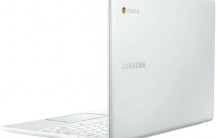




Any word on Chromecast compatibility?
That 13″ machine sounds like the mid range Chromebook many of us have been asking for. Two things I’m keen to check out: If Exynos is as performant as Haswell and if the 1080p display has improved on off axis viewing and brightness. Looking good so far.
No LTE?
More importantly, TIM, no Android.
We need Droidbooks, not Chromebooks.
We already have heaps of Droidbooks as you say, just not using that name.
urghhh… i get that they aren’t not mean’t for power users but why on earth are all these Chrome OS devices only 16GB… how can anyone seriously use a device with such limited space (and please don’t say google drive)
Ben research what Chrome OS is about. It is a web OS connected small apps etc. You don’t need masses of space, that’s the whole point of it.
If you think in the old world of apps, large files etc you are so right however this is another take on computing and a growing one at that.
What are you going to be storing on it? You won’t have large install files, documents and images are small and you’re never going to be playing games. If you want to watch movies, stream it or play off USB or SD cards.
I don’t have anything stored on my Chromebook besides some Drive stuff. Everything I do is on the web.