
Asus aren’t what you’d refer to as a newcomer to the IT market and have earned their place in the manufacturers’ pecking order. They’ve been involved in hardware manufacturing for years; PC’s, Laptops, Monitors and more recently Android devices such as the Nexus 7, Transformer Prime and more recently Chromebooks and Chromeboxes.
They’ve had a couple of really good devices in the recent past that have seen mediocre sales which shows that Asus are (outside the Nexus product line) yet to find a strong footprint in the Android world with their own branding. Clearly, given Google chose them over other manufacturers they got something right, very right, but did they get the Transformer Pad TF701 right?
Sadly, there were two immediate issues that presented themselves to me when I first started up the device; the proprietary charger and the keyboard dock. The charger is a pet peeve of mine which essentially boils down to this: why would any manufacturer inside the Android world believe they’re better, different or more important than others to have a proprietary charger?
This means if you want one at work, at home and one in your bag you need to purchase two more on top of the outlay cost of the device which you’ve just shelled out hundreds of dollars for. I noted that the charger could nearly fit in the port the wrong way around, which is a potential for danger in my book. Either make it so that the charger can go in either way (like the lightning connector that Apple now use) or so different it clearly won’t fit/work if you try to shove it in the wrong way.
I’ll publicly make a retraction of a comment made in my first impressions post here. Having only spent a relatively short amount of time with the device when I posted that article, I hadn’t realised that the dock connector to the tablet was in fact the same connector as the charger and which allows charging of the tablet while docked.
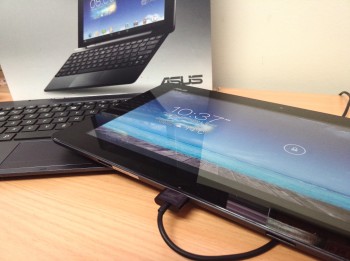
The other issue was the keyboard dock. Sure it’s light-weight but it just feels a bit cheap. It works great as a keyboard but it’s a bit too “tappy”, feels very plasticy and the feet aren’t particularly grippy so I found myself chasing the device around my desk a bit when I was using it as a replacement for my laptop (with varying degrees of success).
Anyway, let’s get into the review.
- Screen is stunning, one of the best I’ve used
- Feel of the tablet is really smooth
- Buttons in a clean and natural feeling position
- Proprietary charger
- Keyboard dock feels a bit cheap
- Tablet speaker is easy to obscure with your hand when using as a tablet
The Hardware
The Transformer Pad TF701 is really two devices when you look at the design. It’s a nice looking 10” tablet and a potential replacement for an aging notebook that doesn’t quite do what you need it to anymore. It will likely require some workflow adjustments but that’s a logistical issue (for most people) that is easily overcome.
Design
The physical design of the tablet is nothing special, groundbreaking or new. In fact, if you saw their early efforts with the Transformer Prime you could be forgiven for thinking that’s what you’re using here. Besides a couple of relatively minor cosmetic changes, the presentation of the tablet is near identical.
The other major physical note on the tablet (as a stand alone device) is the fact that it is, when compared to flagship tablets of the last twelve months, quite heavy. According to my scales you’re looking at around 570 grams and nudging 1.2kg when you include the dock, and that’s a pretty hefty device. Particularly so, when you are comparing it to the Xperia Tablet Z which weighs in at under 500 grams.
It’s clear from some of the design aspects that Asus see this as a potential replacement for a laptop. The placement of the power button, volume rockers and the placement of the speaker certainly suggest this. While the power button and volume rockers are in a very natural position when the tablet is docked, if you have the tablet lying on the desk flat they’re on the back of the device, making them quite difficult to access. The placement aside, the quality of the buttons is great; there’s a distinct “click” under your fingers when you press either the power button or volume that leaves you with no question as to whether or not you’ve actually pressed that button.
Slightly below the Volume on the left you’ll locate a MicroSD slot for expandable memory if the 32GB onboard isn’t enough for your data hungry storage needs, a MicroHDMI Port and finally a headphone jack. As a right handed user I’d like to thank Asus for thinking of the majority of users (sorry leftys) and not having the headphone cable in the way on my dominant side.
Finally, on the bottom of the tablet there’s the charger port which doubles as the docking port for the device, as well as two x locking clips that hold the tablet firmly to the dock. This could potentially be a bit of a problem for some users who often take their tablet in and out of a bag multiple times a day exposing the charging port which is much larger than the standard MicroUSB port
The keyboard dock sports a USB3 port and a SD slot for memory card on the right hand side of the keyboard, which can be used as expandable memory if left in permanently or as a handy way to exchange data from a friends memory card or from a camera. The only other physical port on the dock (other than where the tablet connects) is the charger port on the left towards the back of the device.
Screen
I noted earlier that Asus seem to have a vision of the TF701 being a laptop replacement, and another of the factors that give me this impression (outside the physical design of the device) is the screen. As I stated in my first impressions post about the device, the only real flaw I could find is that there’s a very slight greyish/yellow tinge to the whites and that is only when the device is right next to a monitor that cost significantly more than the tablet.
The IPS panel runs at 2560 x 1600 (WQXGA) resolution with 10 point multi-touch response, 300ppi and all of that is jammed into a 10.1” screen device. The screen is stunning, and easy on the eye.
The colour reproduction is very impressive and the video reproduction is one of the best I’ve seen, standing strong in the company of the Xperia Tablet Z and Nexus 10. It’s very easy to be critical of the weight of the device, but its here with such a lovely screen that you realise where some of that weight has gone and it’s that bit more acceptable than first impressions make it.
Battery life
Some days I’m busy, REALLY busy and at the end of the day all I want to do is fall into bed and go to sleep. I don’t want to have to worry about “do I need to charge any of my devices” to make sure they’re functional tomorrow. I’ve found the battery life of the TF701 to be very good, bordering on exceptional. If I had a day where I was using the tablet a reasonable amount, particularly if I did any streaming of video or more than a couple of hours of music streaming, I struggled to run it flat in less than two days of my normal to heavy usage. With a 31Wh battery in the tablet, it’s hardly surprising that it was a struggle to kill the thing!
When you add the keyboard dock into the system, you’ve got an additional 16Wh of battery at your disposal which in my use case seemed to add about 2.5 – 3 hours of use to the Transformer Pad, more than enough to get you through that last stretch of the day if you’re running just a touch low on battery.
It’s a pretty impressive delivery that Asus have managed here on battery life, when I put the tablet on maximum battery saving features I got nearly five days without needing to charge it despite having regular and consistent use throughout those five days.
Camera
The front facing camera is a pretty stock standard 1.2MP which will record at 720P and is extremely capable for video conferencing and the odd “look at me working” selfie. Don’t expect any stunning shots from it though, it’s not designed for that and it only takes 1 or 2 shots to quickly realise that it’s a web cam only and nothing more.
The rear facing camera on the other hand is quite impressive, for a 5MP camera capable of 1080P recording it’s a very capable happy snap camera. Intelligent design by Asus has placed the rear facing camera right in the middle of the tablet meaning that even clumsy oafs like myself can’t accidentally obstruct the camera lense. I was really pleased to find the camera software quite responsive when you press the capture button and only if I was chasing a fast moving target did I struggle to get a good photo.
The only minor disappointment for me was that it doesn’t have a flash integrated into the device though, this would have made the camera more functional and had the device keeping pace with some of the other trendsetters in the field. As long as the lighting is at a decent level, you’ll get some decent shots with this tablet and unless you enlarge them significantly you’re unlikely to be disappointed by the results.
Connectivity
It really shouldn’t be a surprise to anyone these days what the connectivity options are on a current generation device; pretty much everything and the Transformer Pad TF701 sticks to that standard really well.
Wireless a/b/g/n is very much a standard on any new internet connected device, often being the only (ie no Ethernet option) option on recent devices and it works extremely well on the Transformer Pad. Even when changing between networks regularly there were no connectivity issues at all.
The Bluetooth 3.0 is really handy if you’re operating in noisy environments and want to use a headset for video calling or tethering via bluetooth to a mobile phone for internet access while out and about. I did exactly this and found no major issues with data transfer speeds but (while not major impact) noticed that the battery deteriorated a touch quicker when tethered via bluetooth.
One point of particular note on the subject of Bluetooth is the range, at one stage I forgot I had my bluetooth headset in my shirt pocket and left the building (at my paid employment). While across the road, I heard what appeared to be ringnig from my pocket and sure enough it was Skype ringing on the tablet which at the time was the best part of 30 meters away from my location and through a wall. I’m not an expert on Bluetooth technology, so don’t know if the conditions were perfect for Bluetooth at the time, but I was actually blown away by this.
Sound
It’s no boom sound which at this point I would say pretty confidently is the benchmark for mobile sound, but it’s really quite acceptable for a tablet. The volume is ample to be able to hear notifications around your home and music playback (while not full range sound) has a clarity to it that’s quite easy to listen to.
As you’d expect, the sound quality via headphone is really nice (I have used the same Sennheiser headphones that I’ve been using on review devices for some time now) but I found that it was lacking a little bit of power which was surprising but not an issue as it would have been painful to my ears to listen any louder anyway. Ultimately I don’t think the tablet was driving my headset to it’s full potential with the output from the headphone jack.
Performance
As a tablet, rocking a NVIDIA® Tegra4™ Quad-Core, 1.9 GHz processor really does give the TF701 a sound base for strong performance. When you add 2GB ram which is the standard in the market at the moment, you’re in for a pretty good time.
As a laptop replacement it’s small, relatively light, has a slick look and is relatively capable of completing basic tasks such as web surfing, email, watching videos, listening to music and playing mobile games. Even some basic word processing via either Google Drive or your choice of app you’ll find it to be an acceptable substitute but unfortunately it’s no replacement for a laptop.
In the time I’ve had the Transformer Pad, I’ve only a couple of times found any issues with lag or unpredictable performance. The changes between screens and even when flashing between video playback, games and other tasks such at Gmail, web surfing or using forums software I didn’t suffer any notable issues with performance.
Software
Out of the box you’ve got Android 4.2.2 to deal with. While it’s not as bad as some of the other competitors in the market, there’s room for improvement with regards to the OS version that it’s running.
The no frills, minimal bloatware installation of Android on the Transformer Pad makes me really happy. It really is the obvious system installation, camera and Google Apps and a few Asus versions of basic apps such as Notes, Tasks, Email and Calendar. It’s one of the least intrusive default installations I’ve seen in the last 2 years and I think Asus should be really proud of this.
I think one of the other things that made this installation so pleasing to me was that I really only had to download a half dozen apps to make the tablet useful to me daily. So my favorites like Viber, Tapatalk, Todoist, Dropbox, AFL Live and Twitter aren’t part of the default installation – so what? Everything else I use daily is and that made setting up the tablet an easy process and made the user experience pleasant from the outset.
Asus Transformer Pad TF701 Specs
- 10.1″ IPS LED Backlit Screen at 2560 x 1600 resolution @300ppi
- NVIDIA® Tegra4™ Quad-Core, 1.9 GHz
- 2GB RAM
- 32GB Onboard Storage
- MicroSD (tablet) and SD Card (keyboard Dock) slots
- 5MP (1080P) rear facing and 1.2MP (720P) front facing cameras
- 31Wh (Tablet) and 16Wh (Keyboard Dock) Batteries
- Android 4.2.2 Jellybean
- 802.11 a/b/g/n Wifi
- Bluetooth 3.0
- MicroHDMI output
It’s a very functional device, it does a job and does it quite well. It’s only got some minor cosmetic changes and updates from previous Asus tablets, but that’s neither here nor there; there is a choice of functionality over aesthetics by Asus and it works well for the device.
There are a few issues with the device that probably will be deal breakers for some users; the keyboard dock “feel”, the proprietary charger and the physical weight of the device. These won’t be a breaking point for most users though, particularly if you’re after a potential replacement for an aging laptop that’s not keeping up the pace any longer.
The look of the device and minor annoyances aside, there has been some significant improvements over previous models released by Asus and it really does come through in the user experience. The biggest party piece for this tablet is the stunning screen which as I’ve already stated, stands up really well in among the top competitors in the Android 10” tablet marketplace.
Will I buy one?
No, I won’t, but only because I don’t have a use for a Transformer Pad in my life. This shouldn’t stop you from doing so.
It’s a device that’s aimed at a relatively small potential market. It isn’t cheap, but with the potential functionality that it offers users, it’s not a bad price. You can pick them up online from about $580 online and around the $590 mark from various mass marketers such as JB Hifi and The Good Guys.
At the end of the day, if you’re looking for a tablet that can function as a low end laptop this would have to be in the list of devices to at least have a close look at.































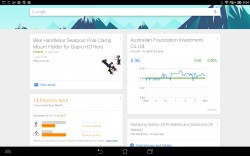








I had a TF301 which had to be returned 3 times under warranty. That was bad enough. What finally turned me off was that you can only unlock the boot loader with the Asus tool which simply didn’t work for many many people including me. So there’s no way of installing custom ROMs and almost impossible to sort out with Asus support.
So is it called the TF701T of the TF710T? Because I’ve seen people use both model numbers and it’s confusing.
after the debacle with TF700, I would be very wary of the any Asus tablet considering the problems they had with the tablet before TF700 still appeared on the TF700. SMH