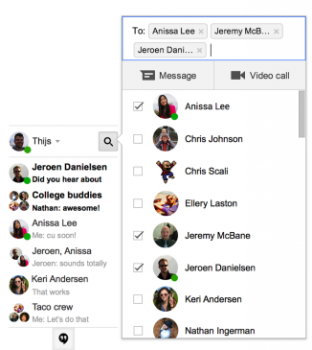
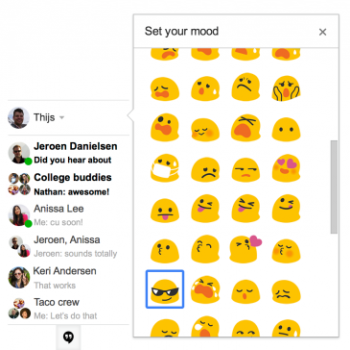
Google announced recently that improvements have been added to the Hangouts messaging feature built into Gmail on the desktop.
The small green availability indicators next to the profile photos of contacts have returned, message snippets and improved search functionality are being introduced along with 80 emoji.
Starting today you’ll see some changes in your conversation list in Hangouts, including message snippets and the return of green “availability” bubbles to make it easier to see which of your friends are currently active. With the new search icon, you can see a list of all your chat buddies and find other friends on Hangouts. And whether you’re happy, grumpy, or any of the other seven dwarfs (plus a few not in the storybook classic), you can set your mood using one of 80 emoji. Your friends will have no problem guessing how you’re feeling that day.
These features will be rolling out today. If you’re not using Hangouts in Gmail already, click on your profile picture above your chat contacts to “Try the new Hangouts.”
Google says the new features will only roll out to Gmail uses on the desktop that have opted in to the new experience. You can switch to the Hangouts by clicking your profile image in Gmail desktop and selecting “Try the new Hangouts”
To revert back to the old Hangouts chat, click on your profile image again, scroll down to the bottom and click “Revert to old chat”.

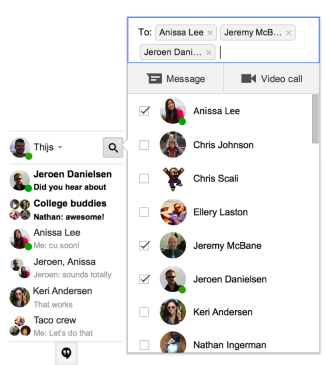



Finally, Google are trying to fix Hangouts so it becomes usable.
Unfortunately, they started the fix, where you wouldn’t normally expect to do a Hangout, in Gmail.
This fix should have been rolled out on G+ first.