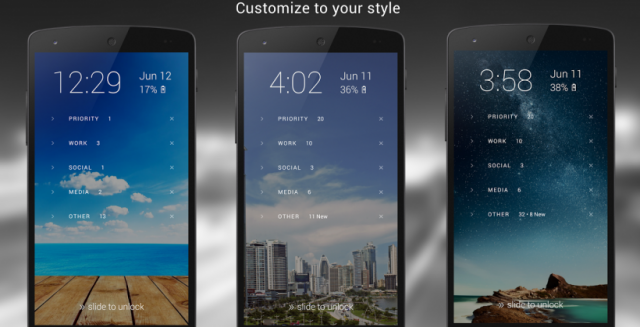
Echo Notification Lock Screen is a new Alpha lock screen app by Double Labs.
There’s plenty of lock screen apps out there in the Google Play store but Echo Lock Screen is clean and simple.
The goal of the app is to eliminate notifications that you don’t want or need to see. With Echo Lock Screen you can scroll though a list of notifications in different categories such as Priority 1, Work, Social, Media and Other. These headings have a number next to them to indicate how many notifications you have for each category. You can then click on each category which will expand each category to show more detailed individual notifications. You can also dismiss each individual notification and not just all of them at one swipe.
The app will also learn from your behaviour towards these notifications and only display what is important to you, based on learning from you input and interaction with the app. The app can also create reminders from the notifications you receive so you can read important messages later in the day when you have more time.
Early reviews of the app seem quite positive but as it is in Alpha there are bound to be some glitches. As it is still in an early development phase there are no lock screen widgets yet and some users are reporting that notifications are still showing after dismissing them. Hopefully the developers will fix these problems in future updates.
Here’s an extract of the description from Google Play:
★ Stay organized – Echo automatically groups your notifications to make them easier to scan. When you open your phone in the morning, your work, game, and social updates will be neatly separated.
★ Avoid interruptions – Echo learns from yourbehaviour and identifies the notifications that are important to you. To help you avoid interruptions, Echo only wake your screen on a priority message.★ Detailed view – Echo locker shows you more details on each notification. Unlike widgets like NiLs or DashClock, Echo lets you view and dismiss notifications individually.
★ Create reminders – You can receive notifications around your schedule by creating reminders. If you get a missed call alert from your mom when you’re at work, you can set a reminder to have the notification bounce back when you’re at home.IMPORTANT NOTE + DISCLAIMER!
Echo will change your lock screen for the better. If you are looking to make heavy customizations to everything on your lock screen, this is not the app for you. But, if you wish to have easier access to your notifications and fewer interruptions throughout the day, you’ve found the right lockscreen. We hope you like it!
Now I’ve downloaded the app myself and I like the way it looks, however it initially didn’t respond but that may just be my Nexus 4 being difficult.
See how you go with it.
Download Echo Lock Screen below.





It looks nice, but after a morning using it I think I’ll wait until the majority of the bugs are wiped out and it starts supporting music player widgets
Nice clean app. I’d like to see more customisation, my one disables the lockscreen passcode option and unlocks directly to home screen.
Hi Husnu, yes there appears to be a problem with it disabling the lockscreen but it is in Alpha. Maybe let the developers know.