
At this early stage in the lifetime of Android Wear there is only a limited number of watch faces available. It can be a bit boring, you have these lovely Zooper-type widgets on your phone that display a great looking clock but not so much on your new toy, an Android Wear smartwatch. Fear not, until more arrive there is now another way to show a clock on your watch. Udell Enterprises Inc. has released an app called Wearable Widgets that will project any widget (within reason and support within the widget) to the screen of your new smartwatch.
 |
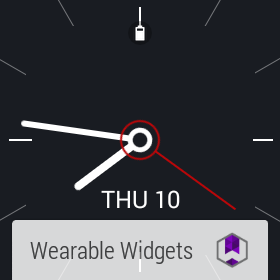 |
 |
To start the widgets, after running the app on your phone first, you need to say to your watch “OK Google Start Widgets” or if that doesn’t work go into the start section of Google now and select the Widgets manually from there. The widget does require some interaction to display it- you need to tap the Wearable Widgets notifications at the bottom of the watch screen. It will then display until the next notification comes in. After clearing that you need to reactivate the Wearable Widget again by tapping it’s notification again.
 |
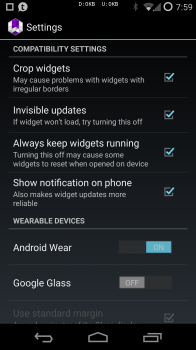 |
Of course there is a catch, it will only project one widget at a time unless you unlock the pro settings with a small in-app purchase of $2.14. A small price to pay to add functionality to your Android Wear. If the widget has tap activity regions then tapping on the region on your smartwatch will open the activity on your phone. I tried it with the cLock widget on my OnePlus One and my LG G Watch and tapping on the watch first opened firstly the clock and then the weather panel on the phone. We also tested Zooper widgets on it as well and it worked flawlessly.
The app also works for Google Glass, and Sony smartwatches if you are lucky enough to have one or all of them too. We tested it on LG G Watches only so let us know if it works on your device.
Go and check it out. Sound off in the comments once you have tried it and let us know which widgets you use on it.





Awesome!!
This is a great way to make a simple custom watch face or wallpaper from Zooper
Interesting that you show a Sony smartwatch 2 with this app in your image. Was not aware Sony had release an Android Wear version.
As I said in the post it works on Sony smart watches , glass and android wear.