
Editor’s Note: This review has been contributed by @AdrianGHughes – please make him feel welcome!
There’s been a marked increase in the number of “device finders” in the last couple of years. These are small bluetooth keychains and dongles that you can attach to something valuable, and use a companion app on your smartphone or tablet to alert you when you move too far away from it (or more worryingly, when it moves too far away from you). Many of these devices are borne of a Kickstarter campaign or some other kind of crowd-funding, and Ausdroid has also previously reviewed the Tiny Finder. You might not know that Nokia also makes one with a catchy name of “Treasure Tag” and it works on Android, iOS and (of course) Windows Phone devices.
Nokia’s Treasure Tag is a little brightly-coloured box that you can attach to your keychain or some other valuable object of choice, in the hope that you may never lose your keys again (or your phone, or indeed just the tag itself). There are two models of Treasure Tag on the market – one with NFC that I have here (model number WS-2), and a Treasure Tag Mini (model number WS-10) that is smaller, cheaper and lighter at the cost of NFC capability and battery capacity.
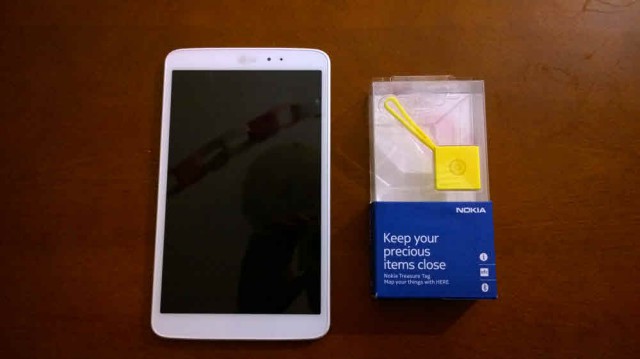
Within the box you’ll find the Treasure Tag itself, and two cases – one with the loop and one without. The latter is useful if you want to stash the Treasure Tag inside something (say, a suitcase or bag). The usual quick start guide rounds out proceedings.

To use the Treasure Tag, you’ll need a device that speaks Bluetooth 4.0 – anything less won’t work (believe me, I have tried), so you’re looking at phones and tablets running Jelly Bean 4.3 and above, unless your manufacturer has implemented their own stack. Things are powered by the 220mAh CR-2032 battery (the usual wristwatch kind), which Nokia claims is good for six months of battery life.
After unpacking the Treasure Tag, you’ll want to install the software for it, which is available in the Play Store (note that this software isn’t actually published by Nokia).
Pairing your phone or tablet is a simple affair, and the app guides you through the process with aplomb. Pairing may be done through Bluetooth or NFC, and once the sensor is found, it gives off a loud pinging noise to confirm that it’s connected.
You can customise the name of your Treasure Tag, and decide whether you want the Tag to vibrate the phone/tablet, or just make an audible sound. There’s a small button on the front of the Tag which will sound an alarm on the connected phone/tablet, or you can manually get the Tag to alarm from the phone/tablet. Your Tag’s battery capacity is also displayed in the app, which is quite handy.
In my time with the Treasure Tag, I had some initial problems pairing with the tablet, but this was remedied once I discovered that the battery itself had somehow dislodged itself internally. I quickly secured it and was underway.
Once the initial setup is completed, proceedings are straightforward from there. The range of the Tag is a good 30 to 40 metres, so once you walk out of range your phone/tablet will make a sound or vibrate, and pop up with the message asking you, “Have you left [name of your Treasure Tag] behind?” Hopefully you’ll realise what you’ve left behind before it’s too late. The app also notifies you that you are now out of range and that the Tag is no longer connected, and gives you the option to open a map view of where your Tag was last located.
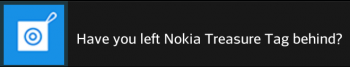
The premise of the Treasure Tag is simple, and it works well. For those of you that are prone to losing things, the Tag is a lifesaver. For others though, this may be of limited use. I recommend the Nokia Treasure Tag whole-heartedly.
Unfortunately though, Nokia doesn’t sell the Treasure Tag in Australia (despite having a page on their site about it), so you’ll need to import one through various online retailers if you’re keen on picking one up. Available in yellow, white, cyan or black from various online retailers like Expansys, or you can also find them on eBay.
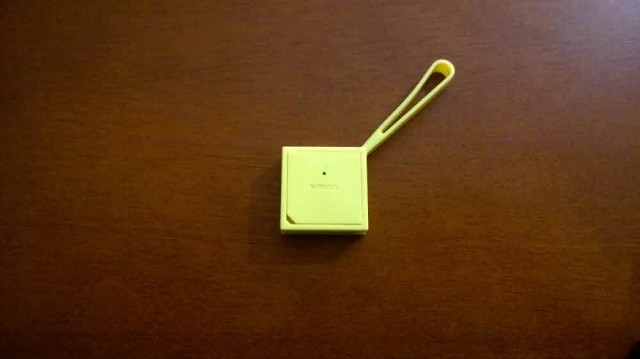
Adrian Hughes writes at Nokia Journeys, but also carries an LG G Pad 8.3 and other Android devices with him – we think he should be encouraged to come over from the cyan side to the green one. You can follow him @adrianghughes.







I personally think these are kind of pointless unless your phone is on silent. If a phone has been lost at my house we usually just call it. Never failed us. I guess it serves some purpose if you lose it elsewhere.
Hence saying that it may be of limited use to some folk. I keep things organised around the house and workstation, so its pretty limited to me. Others I know however keep belongings scattered everywhere, so for them, its a god-send. First you need to ascertain whether this is needed for yourself or not.
Fair enough.
Hey Adrian, nice review and welcome to Ausdroid. Hope to see you back here soon. Cheers Jamie
Thanks mate, who knows, maybe i will 😉
Hi Paolo, Adrian here (writer of this review).
As elaborated on in the review, it does. You simply push the button on the Tag and it will alert the phone/tablet, and vice-versa. Location of the Tag only occurs when it is disconnected from the paired phone/tablet, and gives you the option to open up a map of the last recorded location of the Tag.
So does it work both ways? The tag can make the smartphone ring? Or does it only locate the tag from the smart phone