
Google Keep has received an update this morning, which will let you share your thoughts, notes and lists with friends and family. Also included in the update is a new way to help you find your Keep items easily.
The new update also brings real-time monitoring for lists, so you can watch as lists you share are completed, fanastic for when you’re shopping. To share lists or notes, simply create, or open an existing item in Google Keep, then tap on the ‘Add person’ icon and enter the email address of the person, or people you want to share your list or note with. Then if you’re in the list you can see things being ticked off as you go.
Also updated in Keep is search. You can now filter your lists by their colour, as well as by their properties, such as if they’ve been shared, have a reminder attached, have images or audio attached or if they’re lists.
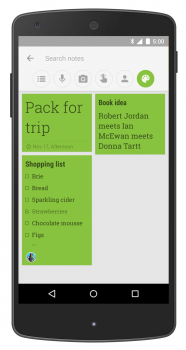
You can find all this in the updated Android app which is updating now through Google Play, or you can try it out now on the web where it’s now active. If you are using it on the web and have Chrome installed, you can also try out the Chrome extension.


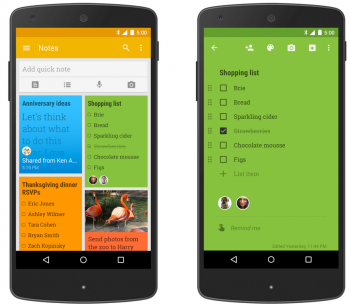



I was super excited about the sharing in particular…………….but it just didn’t work the way it is “suggested” it should (or really at all to be honest). The other bummer is that if it is that difficult for an android enthusiast to work out how the hell to use it, then Google has lost the game, set and match
What issues are you having ‘Skull’? I actually tested this out with my wife when I was writing about it and it worked perfectly.
I really want to like Google Keep, but it’s just not as useful as Evernote. If Keep had a decent web clipper, I might be tempted…
Also, I still use a separate app (Tick-Tick) for my to-do list, which Evernote and other note-taking apps never quite satisfied my requirements for.
What does everyone else here use?