
When YouTube Music Key first poked it’s head out as a rumour in mid-August it had us all intrigued as to how it would work. At the time it was thought that the subscription service would be audio only although this made no sense at all to me as we already had Play Music All Access. It was also thought to incorporate All Access music so a subscription in one means a subscription for both.
About 10 days ago Google announced Music Key to the world and it seemed the rumours were mostly accurate. The Music Key service allows for the user to ‘listen to music without ads, to keep playing music videos even if you lock the screen or start using another app’ and it has the ability to work offline. Unfortunately there is always a downside for us Aussies. There was no mention of Australia in the list of countries where it is rolling out (with a Beta tag at first).
The Beta is now rolling out to those who expressed an interest in Music Key by signing up to the Beta website and also to All Access subscribers. Unfortunately it is not rolling out to subscribers to the Australian All Access service.
Music Key allows the user to play music videos, ad-free, as well as save videos for offline playback at a later date. The offline videos can be downloaded at a “normal” rate of 360p or at a higher HD rate of 720p. At the same time an update for Play Music arrived integrating Music Key into it. When the user searches for an artist or song Play Music will also give them options for videos to watch. Another option introduced is that when a song is playing and there is a music video available for that particular song the app will notify the user and give them the choice to watch the video instead.
After seeing it in operation I can now see how the two tie into each other. Some people prefer to watch music on YouTube and some just want the music. This is Google cornering the market, offering everything to everyone but I am still waiting to see how Music Key really offers value to the user. All it is really doing is removing ads and offering offline playback. There are certain apps that already are able to offer that.
You may ask yourself where I got all these screenshots. Well, the good news is that if you followed the instructions here on Ausdroid and signed up to a US All Access subscription then you too can enjoy Music Key in it’s Beta form right now. To sign up you will need to follow the steps below:
- Use a proxy such as Hotspot Shield to spoof your IP as a US address
- Sign up for the Beta version of Music Key here, making sure you select United States as your country (not sure if this is actually required but I did it and it worked)
- Open up YouTube on the device you have spoofed your IP as USA
- Navigate to the Music tab
- Click on the Music Key offer
- Enjoy ad-free offline video playback with Play Music integration
Unfortunately just using the proxy is not enough if you haven’t a US account to start with. I tested it on my wife’s account and had no joy getting Music Key attached to her Australian All Access account.
If you are interested give it a shot otherwise stay tuned for when Google open it up to Australia. For reference All Access took two months to be offered to Australians so even though Music Key is a beta product at this stage we can only hope that it may only take Google a similar time frame to remember our little land down under.

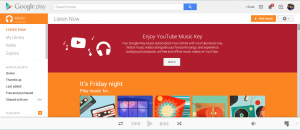












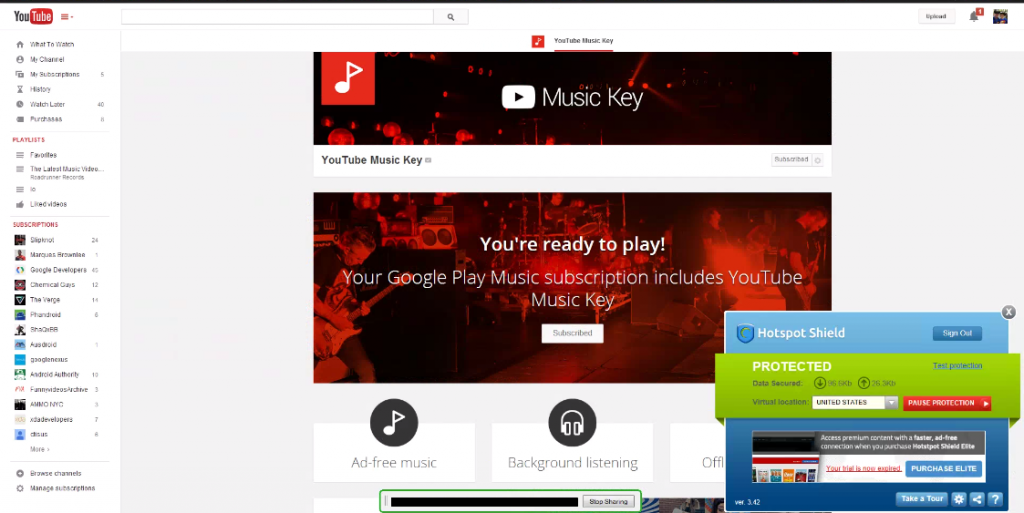



PSA: changing your country to USA will stop you from being able to redeem AU Google Play Gift cards. Learned that the hard way when Telstra had a recontract deal. It was a pain to change back at the time although it might be easier now