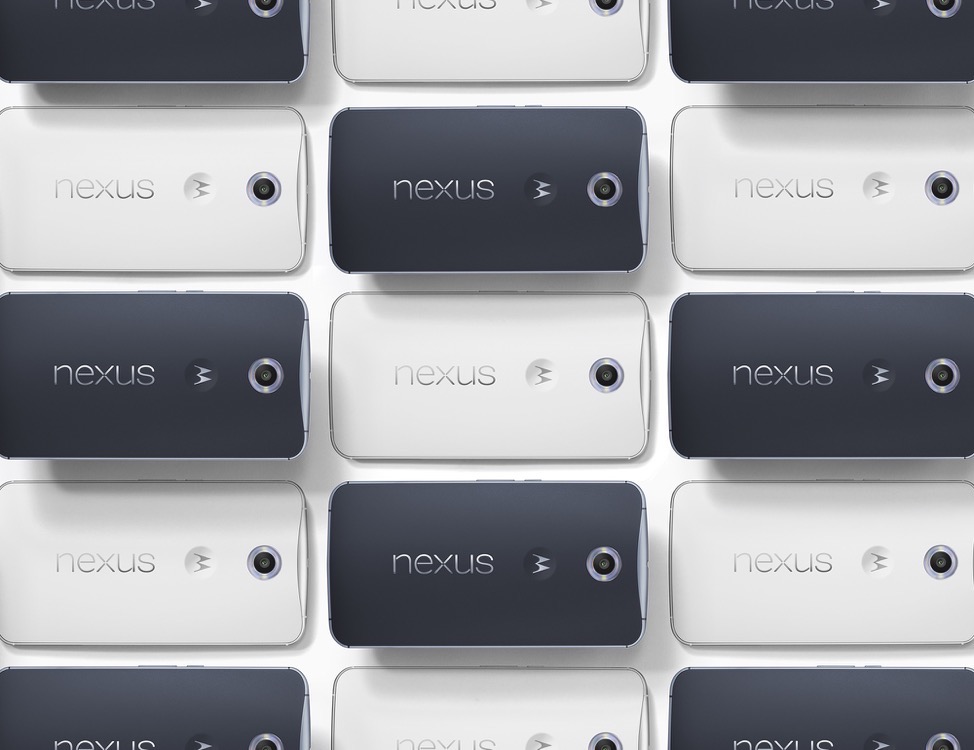
Disclaimer: I am a self confessed Nexus fanboy and have owned every single Nexus device there has been. I have tried to be as objective as possible with this first impression post but feel free to attribute my opinion as those of a biased, one-eyed fanboy.
Remember when Google announced the Nexus 6? Me neither. It was over 2 months ago and my age-addled brain has trouble going back that far. Not long after we were told by Google that Australians would be able to buy it before Christmas (they just didn’t say that it would only be a smattering of Aussies that would have actually have them in their hands). It first appeared on the Australian Play Store on December 10 and the next day we found out that it would also sell via JB Hifi. Last Thursday JB Hifi received stock and after a few frantic phone calls I managed to snaffle one, a 32GB Midnight Blue version. So how is it after 4 days?
Build Quality
To me the device feels solid. I would place the solid feel of it somewhere between the OnePlus One and the Note 4. The back is plastic but it doesn’t feel flimsy to me. It has some weight to it, but you would expect that for such a huge device.
One of our editors here at Ausdroid wasn’t impressed with the build of the device but I’m not sure what he expected. If a phone is made of perfectly solid material then it would be really heavy at this size. He expected better for a premium-priced device. To me the only issue is the back of it. It is slippery. Very slippery. I can see a few clumsy people having this slip out of their hands in a lapse of concentration. Personally I look after my devices like they were one of my kids but even then I am super careful when handling it.
A huge upside for me is the Qi charging. I really missed it on my OnePlus One. Once you have used Qi charging you can fully appreciate how good it is to have. I wondered how it would work with the curve of the back of this phone but it works well, although the position of the Qi coil is not in the centre of the phone but slightly towards the bottom of the device. Combine that with the turbo charging which is coming to the Aussie devices soon and this phone has all bases with respect to charging covered.
Display
When you read reviews you see reviewers say “oh its a good display but not as good as a Note 4”. On it’s own this display is a real winner. The over-saturation of colours we’ve come to expect from AMOLED screens is present and takes a while to get used to, especially for someone like me who hasn’t used an AMOLED display extensively since the Galaxy Nexus. The colours are sill more subtle than that in the Note 4 from what I remember and I quite like the device. The colours seem to pop in just the right places. Material design really looks great on this display.
The display is huge. Not much more to say about it. At 5.96″, the display is always going to make for a big phone so you should expect a big phone when you get it. The display, as big as it is, lends itself to extremely comfortable media consumption. Watching the streaming cricket or NFL was a pleasure with immersive mode making full use of the display, with the minimal bezels showing Sony how it should be done.
Camera
When I first got the device a couple of pictures of took were amazing. Landscape orientation. Turning the phone to portrait display and it just couldn’t focus. It had a continual shake of the camera. Yes, it appears that my OIS is broken in portrait mode. Searching through XDA showed others who have had this issues although some have been in the opposite orientation. A depressed Ausdroider here (me) made the phone call to the extremely helpful folks at JB Hifi at The Glen to organise a replacement phone. Of course, there are not any in stock but they have promised to get one for me ASAP. Until then I just need to remember to take all pictures in landscape mode only.
In landscape mode I am able to determine that this camera is actually quite a good one, in good light. When the light gets a bit lower the camera doesn’t focus as fast and takes a while to trigger the shutter, no matter whether HRD+ was on or not. I am hoping this will be fixed with an update or 2, just as the Nexus 5 was in it’s early days. Back to the good light, HDR+ really makes the colours pop and the images were extremely acceptable. Now they just need to translate some of this performance to low light scenes.
Software
What can I say? It’s a Nexus and it’s Lollipop as Google intended it. It flows well from one app to another. Google have really moved into the big time with Lollipop and This Nexus is a great device to show it off on. The size allows it to show all animations as they should be, all colours as vibrant as they should be. At times the animations are slow but I like to enjoy all the animations Lollipop has to offer. Transitions between apps can go slowly at times but I am sure Google can fix that with an update or 2, although it is barely noticeable.
Google have really updated the Phone app which is now a pleasure to use. It looks amazing and fits well into the way I use my dialler. The colours in it are great, a long way from the boring grey dialler of cupcake. To go along with the new phone app Google have introduced a new SMS/Messaging app which is fantastic. I have actually dumped EvolveSMS as I like the way it works the same way that all the other Google apps work and the style fits in perfectly. I may eventually go back to EvolveSMS but for the average Joe or Jill who gets this on their phone will definitely not be left with a sour taste in their mouth from a poor experience.
Ambient display is one thing I have to mention. When it works it works great. Pick up the phone and if there is a message the screen turns on. The screen will also turn on when a notification arrives. I think I prefer a RGB notification light for when a notification arrives and the ambient display for when I pick it up (is anyone listening out there?) but the implementation of ambient display is a nice touch to an elegant OS.
Always on “OK Google” is something that I am yet to figure out. My phone is continually turning itself on and listening for “OK Google” commands even though I, nor anyone else around me, have muttered words even close to “OK Google”. In saying that, when I do want to do the command it works perfectly. for example, the missus asked me to Google what the weather was going to be tomorrow, phone was on the bench a few metres away “OK GOOGLE, What is the weather going to be tomorrow?”. The lady who lives inside the Nexus 6 spoke to us letting us know the weather. Score one for Google making my life better.
Customisation
I did use the phone stock for at least 24 hours. That’s close to a record for me. Unlocked the bootloader, enabled double tap to wake using a system hack rather than the app, enabled the hidden LED for charging notifications and installed a custom kernel. And so few people have their hands on this phone. If you like to tinker with your phone then this is possibly the phone for you. Once more developers get their hands on this phone I have no doubt that it will take off just as the Nexus 5 developer community did. At his stage though there are a few custom roms and some custom kernels but Google and Motorola just aren’t making enough available for there to be more.
Conclusion
As hard as it can be to say it’s a conclusion after only 4 days with the phone, I can say that I love this phone. I am used to using large phones and do not think I could ever go to a smaller phone so size is not an issue for me.
Aside from my broken OIS in the rear facing camera I am extremely happy with my device. The camera takes great photos is decent light and at this stage struggles in low light, although the APIs are very new so hopefully the performance improves a bit over time. This display is big, sharp and vibrant. The build is solid without being a brick.
This is Lollipop at it’s finest. Lollipop on a big phone is an absolute pleasure and needs to be used to be fully understood where it stands. Lollipop is ready for the mainstream.
While the Nexus 6 has a few downsides, the upside far outweighs them. For me, all phones have downsides unfortunately and at the moment this is the best phone for me out there. It is fully hackable, has developer community support already, Google’s backing, a decent build, a brilliant display, feels comfortable in the hand and has Qi charging. To me it’s a winner. Sure it has it’s flaws but what phone doesn’t.


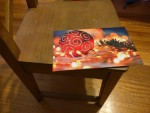






Bought mine from JB Perth last week. Was loving it till the speakers became unusable. Popping / white noise makes it impossible to use without a headset, which I hate. I see this problem is common on some of the OS forums. JB to date unresponsive re servicing. Have I just blown almost $900 on a paperweight? Trust not but need some surety this can be fixed and until then it’s back to the iphone (reluctantly).
I’ve had the 6 for 2 weeks now and LOVE it! I have had a few issues (after 5.0.1) – audio pop when changing apps, random power shut downs. I would have liked to see more functionality built into a Google flagship device. (One-Hand Use, Multi Window) Not dissapointed, but thought more features could have been built in for such a big phone. If you like the pure Android experience on a HUGE display, this is it.
I’ve had my nexus 6 for about 5 days and I love it! Can’t speak highly enough of it. Butttttt my camera doesn’t work anymore, I mean at all. I’ve probably taken about 3 photos with it on the day I got it, just to check it out but it just freezes now, as soon as I open it. I’ve tried 3 popular camera apps and they all crash on start up (yes 5.0.1). Guess mine is going back to jb as well! I also have very slight burn in appearing, but I knew that was likely before I bought… Read more »
Man, the placebo effect of the OIS… I never noticed it until I read this article, and now I’m stressing 🙁 I bought this phone partly because my HTC One M7’s camera stopped focusing about a year ago, and I was hoping this would take some good photos on my holiday coming up. I’m hopeful it will fix itself though!
Thanks for validating to a large extent the Nexus 6 is an over priced one plus one. Your colleague clearly sees the flaws in the device that you can’t.
As far as lollipop good, it’ll never be on my older and newer version nexus 7 tablets.
I’ll wait for the Note 5 or iPhone 6 S, maybe 7. By that time. Google will have killed the Nexus line as we know it today.
It must be an issue with you since I am typing this on my nexus 7 2013 running lollipop, from an OTA update.
The camera is fixed in the 5.01 update. PS any fool knows to go into Dev. To speed up, or switch off the animation. Fanboy? No. Try the Elemental kernel by flar2. Used it on the nexus 4 and 5.
I got mine at the same time, and it updated to 5.0.1 as soon ad I turned it on. Likely the same happened to him.
Sounds good. I will keep my Nexus 5 for another year. Hopefully Nexus 6 will be $500 Aud this time next year.
I agree, I used N6 for one month now, great device and a real 2014 winner
I like the test shots with the pic of the VF commodore in them 😛
That’s a vf ss-v redline.. My new toy. My midlife crisis?
Haha maybe, they’re great cars.
Sold my iPhone 6 Plus on Saturday and ordered this from The Good Guys.
My journey with iOS lasted a whole of 5 weeks. Haha.
Hopefully the Nexus shows up tomorrow and not after Christmas though. High hopes!
I notice your screen protector covers the proximity sensors (to the left of the top speaker). This might give you some troubles with some apps (including phones calls)
Not a problem at all. Ever. With tempered glass covering the sensors doesn’t affect the sensors in my experience. I’ve always used ones that cover them.
The glass screen protector I got is terrible though. That’s what I get for going cheap. Got a $3 one off aliexpress.
Good to hear. My cheapo plastic film crap blocks the proximity sensor.
My quality Nexus 5 glass one is good though.
You might be lucky – or I’m not. The unbranded glass screen I got stopped the wake-screen upon picking up the phone from working and the screen stayed black once you used the dialler as it must have thought my face was against the screen. I moved the protector around as much as possible with the same result. This was what I thought was a nice one – it had curved edges and felt really smooth with the oleophobic coating. It was cut pretty small though. Back to the plastic one that came on the phone for now while I… Read more »
You are right, he used the spingen one, which is not accurate
Scott, I remember you saying that you found the OnePlus One slightly too big at 5.5″. You seem to like the 6″ Nexus 6. How does that work? 🙂
Busted!? I’ve gotten used to it I suppose. When I first got the opo it was too big. 6 months with that and 3 weeks with Huawei ascend mate 7 and I’m converted to the phablet. I think if you give it a chance you can easily get used to a big phone and it certainly is an advantage having a massive screen.
Scott your hands must be so large….
Perhaps this is a better phone for you to suit the size of your ginormous hands…
http://www.engadget.com/2014/02/23/huawei-mediapad-x1-phablet/
Re: Customisation, you kept encryption?
No. Encryption off. Will try faux kernel in next couple of days. He says he has gotten the same read write speed increases without turning encryption off.
I used it for a day with encryption on and tbh irl it wasn’t that different (if at all) to encryption off.
Love the disclaimer! Thanks for being honest!
Did you test the OIS for recording video? Maybe they’re trying to stop people from recording video in portrait mode…?! 🙂
I’ve forgotten now, but what’s the speaker situation on the Nexus 6? Are they front-facing & stereo, and how do they sound?
Video was good. Was more concerned about my kids fighting while taking it tbh. I’ll test it out in the review, coming before the new year.
Front facing stereo. Good loud sound but Nexus devices are never loud enough for listening. Easy for ringtone and notifications though.
I think the speakers on this phone are incredibly loud at full volume for a mobile phone. Have you tried some loud music through them? Something heavy sounding?
They are not bad the speakers. I was more referring to the volume through headsets. I didn’t make that clear did I? Sorry about that.
Btw: is there any other type of music?
I was listening to my Audio technica M50 headphones plugged into the nexus 6 this morning on the train. Pretty pleased with the output. Nice bass production. Sounds better with the equaliser set to off. Could be a little bit louder but it’s a marked improvement over my Samsung Note II. That had audio output limiters built into the kernel to stop loud volume due to EU regulations. I found a custom kernel that allowed me to override this. So so loud! I think a future kernel will allow you to put the volume at whatever level you require. And… Read more »
For sure wrt the custom kernel. Didn’t realise that about the limiter. I find that whenever I am listening to music, no matter the phone it is always on maximum volume.
I like to use viper audio to adjust my volume while also playing with eq etc
Nothing above 85 dB. It’s a passable level with small in-ear earphones as the drivers are so tiny and they sit inside your ear, but throw some decent headphones with much larger speakers and the output is pathetic. Not going anywhere near the already “quiet” 85 dB. Samsung are most probably more pranoid about adhering to the rules from fear of possible legal problems further down the track when people have hearing damage. I’ve found that all my android tablets have not had any such limiting on audio output. I guess a tablet may fall under a different classification to… Read more »