
Samsung is the king of the smartphone world, at least when it comes to sales. The company holds around 80% market share when it comes to profits and it’s mostly due to their ability to attack every possible facet of the market in their so-called ‘Shotgun’ approach. This has led them to try some quite outlandish designs, sizes and shapes, and begat the ‘phablet’ – a form-factor so successful that even Apple followed them into the space.
In order to retain their lead in the phablet market and show off new/upcoming technologies, Samsung pulled a rabbit out of their bag of tricks at IFA in Germany last September and announced the Galaxy Note Edge. The Note Edge is a variant of the Galaxy Note 4 (launched at the same time), with a key difference – a display which continues on a curve along the right hand side of the phone.
Samsung was originally rumoured to launch this technology in 2013 with the Note 3, but technical issues apparently led them to hold off for a year. In the meantime, flexing its muscles in the nascent curved display market instead saw Samsung launch the decidedly odd-shaped Galaxy Round, a much more niche product that was positioned against LG’s G Flex and ended up only being sold in Samsung’s home market of Korea.
The Galaxy Note Edge is here now, though – just in time to enter the market at a time when Samsung’s bottom line is in need of a boost. At $1249 each – a $300 premium on the Galaxy Note 4 – if Samsung can sell enough of them it will surely do just that.
I have to admit, when I saw the Note Edge I was quite taken with it. The ‘Edge’ was a new idea, and a novel way of using Samsung’s particular brand of curved display. I didn’t get to play with the Galaxy Round, but I wasn’t particularly taken with it anyway – the curve seemed to go the wrong way. The Note Edge is different, promising extra functions and visibility on that curved edge display and that was enough to get me on board and put my hand up for this review.
Matt Booth has already taken a look at the Samsung Galaxy Note 4, and the difference between the devices’ internals is negligible so it’s that curved display we’ll be concentrating on but we’ll still take a look at the phone as a whole.
Is a Note 4 with a curved edge display worth your attention? Let’s find out.
- Curved display a little hard to see on an angle.
- Slow performance at times.
- Average battery life
Hardware
The Samsung Galaxy Note handsets are generally considered their mid-year high-end phone, complimenting sales from their Galaxy S line. The Note Edge is in the same class as the Note 4 hardware wise, with the same marvellously massive screen and stylus input, as well as having the same processor, RAM, storage, camera etc.
The main attraction of the Note Edge is the massive 5.6” Quad HD+ Super AMOLED Display. It’s 0.1” in size smaller than the Note 4, but the QuadHD+ resolution of 2560 x 1440 + 160, which adds 160 extra pixels accounting for the curved edge display on the right hand side, giving the Note Edge its name. There is a slight lip on the right hand side of the Note Edge where the display meets the chasis, but it makes it easier to grip the phone so it’s nothing to complain about, it just is.

The Note Edge is no lightweight when it comes to raw power, with a 2.7GHz Qualcomm Snapdragon 805 processor and 3GB RAM making it, on paper, a step-up from other 2014 flagship phones. The Note Edge was released with either 32GB or 64GB of on-board storage, as well as including a microSD Card slot to expand your storage, but unless you’re willing to import, the 32GB model is the only one you’ll find in Australia.
As with the rest of the phone, camera wise, Samsung have gone all out, including a 16MP camera sensor on the rear which includes Optical Image Stabilisation. The Note Edge also has a 3.7 MP Front-facing camera which includes a 120º lens for ‘Wide Selfie’ mode.
Build Quality
The Note Edge curved display means that the phone setup isn’t the same as you’d normally find on a Galaxy Note. Samsung has moved the power button, normally found on the right hand side up to the top of the phone, along with the IR Port and 3.5mm headphone jack. The volume rocker remains on the left hand side and on the base you get the microUSB port (right way up) and the vaunted ‘Note’ S Pen holder. The microUSB port is only USB 2.0 (as opposed to the USB 3.0 port on the Note 3) so it’s slower, but it also looks a heap better – but that’s neither here nor there.
The phone comes in Charcol Black and Frost White – with a stylish aluminium strip framing the front of the phone. It’s not the only use of aluminium on the Note Edge, with machined aluminium buttons used for the volume rocker and power button – it’s the little things right?
Being a Galaxy phone, you of course have capacitive keys located either side of the oval shaped physical home key. Samsung has moved to a multi-tasking button on the left and a back button on the right, with no sign of the old menu button of pre-KitKat Samsung devices.
The Note Edge feels pretty good over all, it’s solid and at almost 180 grams, it’s fairly weighty, but not overly so. but it’s slippery. If it isn’t the Corning Gorilla Glass 3 on the front, it’s the slightly slick feeling faux leather back. But compared to previous Galaxy phones with the leather-like back, it feels a little better. It’s still a little slick for my liking, but Samsung has done themselves a great service by getting rid of the chintzy fake stitching which really stretched the whole faux-leather premise on other models.

Screen
The new hotness in phones is 2K QHD resolution screensr. The higher resolution at this stage necessitates a larger display, which thankfully suits the Note series. The larger sized Note display also means that the phone has a lot of room for battery, something you need to think about with the phone pushing so many pixels.
The upside of having a 2560×1440 resolution display is some stunning playback on high-resolution video. The ultra-high pixel density includes a side benefit of extremely clear text when reading.

Samsung produces the best AMOLED displays on the market, the colours are beautifully correct, vivid and bright. Overall, the Note Edge has one of the best screens we’ve seen so far, and that’s before we even get into the extra functionality afforded by those curved extra 160 pixels.
The Edge
The Note Edge curved display was a bit of a show stopper at IFA. In a world of flat, generally featureless slabs, the Note Edge looks the business. It’s a new take on the display and form factor in general. The curve is on the right, which obviously leads to the question of when a dual ‘Edge’ model will appear.
The curved edge, at 160 pixels is a fairly low-resolution but it’s not needed for the utility it brings. The Edge is where you’ll see your notifications, it’s also where you can install a range of apps and ‘Panels’ as Samsung calls them, which take advantage of the almost 0 bezel on the side of the Note Edge.

The edge screen can be a little tricky to use, especially with one-handed use, I found that when reading an eBook I would accidentally swipe the panel and have the various panels appear. It’s also a little awkward in that with the curved edge screen, the power button is moved to the top of the phone. You can use the physical home button to wake it up, once you have it paired with a fingerprint scan, that gets awkward as well. Perhaps a Double-tap to wake arrangement would be worth looking into?
Battery life
The Note Edge comes with a fairly large (comparitively) battery, at 3000 mAh it’s nothing to sneeze at. This, in the grand scheme of things should lead to a fairly good battery life, and with a standard FullHD display, it would. Pushing a QHD 2K display though you tend to find it’s merely Ok. An average day saw around 13-14 hours of battery life with around 4 hours of screen-on time. The Note 4 has by comparison an extra 220mAh on its battery, clocking in at 3220mAh, something Matt found a little better in his review.
Battery usage is fairly subjective, so let me explain an average day of use: Up at 5am, gym for an hour with podcasts playing, then on to work where I check Feedly, Social Media (Google+ and Twitter) and reddit fairly regularly, with web surfing and YouTube in the mix as well. By the end of my 12 hour work day, the phone was either empty by the time I hit the 7pm mark or close to, it was always on the 15% power saver mode by 5pm which put the screen to black/grey and dimmed it, as well as underclocking the processor to save power.
Like I said, it’s fairly average, but it does have a saving grace: The Note series incorporates a removeable battery. If you have a long day and want to have your Note Edge (or Note 4) last the distance you can if you wish plug it in, or swap out a spare battery if you want.
Camera
The camera is, to put it bluntly: fantastic. The camera is the same as that found on the Note 4, meaning you get a 16MP sensor, with Optical Image Stabilisation (OIS) on the rear and a 3.7MP sensor on the front. The rear of the Note Edge has a slight protrusion thanks to the camera module, but with the quality offered by the camera it’s worth it.
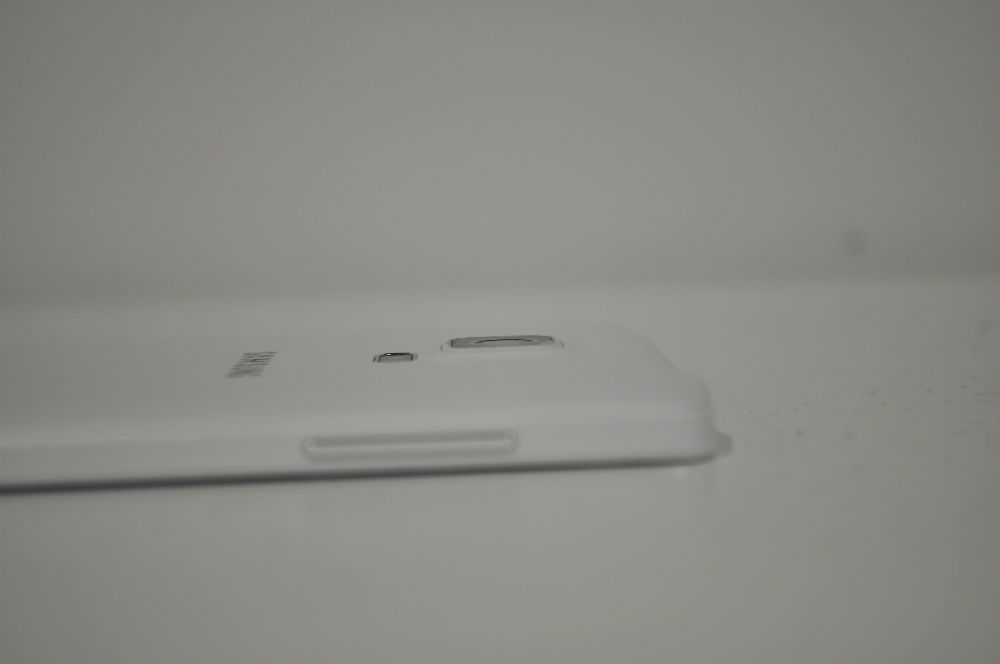
The camera on Samsung’s phones have been improving gradually over the years and this year, a combination of the base camera mixed with the HDR mode included in the software is creating pictures which just ‘pop’.
So too, the low-light ability of the Note Edge is good. There’s some residual graininess that’s almost inevitable with any camera taking a picture in low-light, but it’s acceptable and if you really want to you could use the flash, but that’s never a great option.
The camera software on the Note Edge has also been ‘Edge-ified’ with the shutter release for the camera located on the curved part of the display. It’s a slightly awkward setup when you first encounter it, with the curve making the button a little hard to see, but if you stop thinking about it, you’ll find your finger will automatically rest on the correct area of the screen as though you’re hitting a physical shutter key on an actual camera.
To sum up, the camera is great on the Note Edge, you’ll get great video, as well as excellent still shots in low and good light. Samsung has finally reached the point where they can start spruiking their good camera hardware and software combo.
Connectivity and Sensors
As usual with Samsung, they’ve thrown the literal kitchen sink at the Note Edge including all the different types of Wi-Fi (a/b/g/n/ac), as well as the very latest Bluetooth (4.1) and GPS, with GLONASS and this time around the Chinese GPS system BeiDou. You also get the usual NFC and IR LED for controlling your home entertainment system.
All these bits of hardware work really well, Wi-fi connects to everything, Bluetooth connects with no dropouts and GPS locks on quickly. NFC is still fairly useless, although if you have a Commonwealth or Westpac account you may actually find you might be able to do NFC payments one day (if they ever update their apps). The IR remote works and it’s great to see Samsung retain it.
Samsung has also begun including a heart-rate monitor, located directly below the camera. The Heart-rate monitor is is a heart-rate monitor which hooks into S-Health app in the Note Edge software, it’s a fairly useless appendage in its current form. Having to stop and take your heart-rate is for a fitness fanatic fairly useless as it means you’re already recovering by the time the monitor comes into effect.
S Pen
Samsung has been building their S Pen capabilities for four generations now and it’s getting really, really good. The S Pen controls a whole host of functions and it’s easy to use.
The S Pen itself is pretty comfortable to use, and the Air-Command menu is very straight forward, simply press the button on the S Pen while over the display and the pie-menu opens up offering Action Menu, Smart Select, Image Clip and Screen Write.
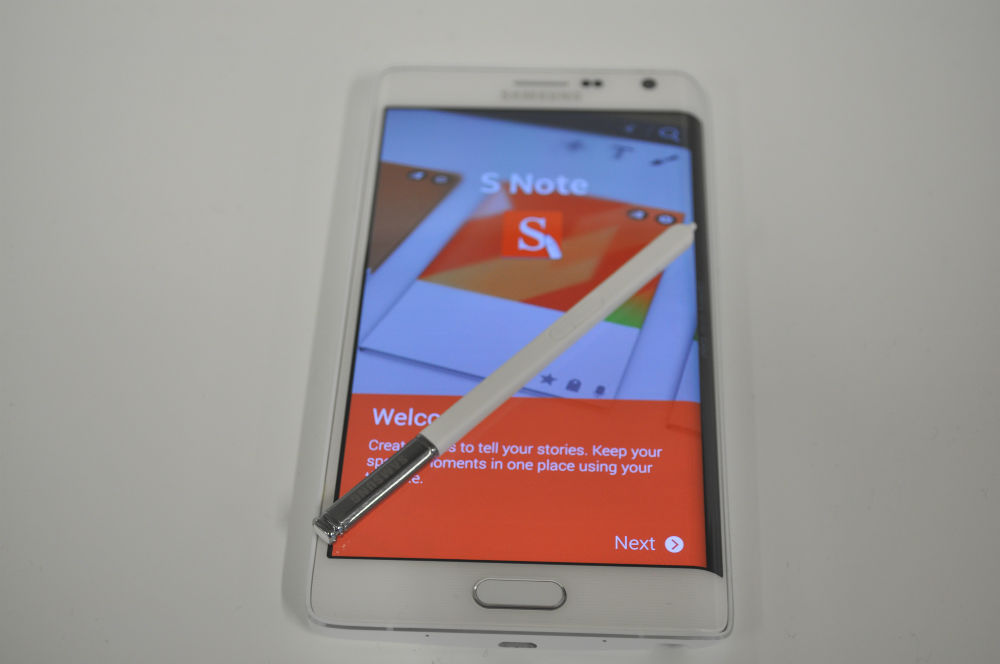
Each of the apps that Samsung has included offers up some needed functions that are built-in now, where some of the apps can be replicated by apps in Google Play, having them here and well integrated with the S Pen takes what it can do to a new level.
There’s no real ‘Note Edge’ modifications to the S Pen functionality, though there’s not really anything I can think of that Samsung could add to the Note Edge that would make it any more useful.
Fingerprint Sensor
Introduced on the Galaxy S5, the Note 4 and Note Edge also include a fingerprint sensor built into the physical home key. The setup of the Fingerprint Sensor is quite easy, you swipe a finger ten times over the sensor making sure to use different angles and it’s good to go. Actually using the sensor is fairly easy, with the swipe fairly accurate, the problem is that juggling the over-size Note Edge while swiping your finger is fairly cumbersome, still, it’s an additional layer of security which is never unwelcome for the security conscious.
Once setup you can integrate the Fingerprint sensor into other apps which have already updated to take advantage of the added security. Apps such as LastPass and PayPal, both of which are fairly useful to be able to access with a simple finger swipe.
Sound
Sound quality on the Note Edge is neither great, nor terrible, it just is. There’s a fair bit of volume here, but it’s by no means anywhere near the ‘BoomSound’ quality of a HTC phone, nor does it really stand out. It’s a small chink in the Samsung armour, but it’s nothing you’ll particularly worry about – if you want great sound plug in a decent set of headphones and you’ll get a great experience.
One interesting aside is that you will find your music controls for apps like Play Music or Pocket Casts pop up on the ‘Edge’ panel for you to Play/Pause or Skip or Repeat a track. It’s essentially the controls from the notification area displayed in the Note Edge panel, they tend to disappear, but you’ll be better off swiping down the notification panel to access the controls.
Performance
The Note Edge has essentially the same internal components as the Galaxy Note 4 (depending on region), the Qualcomm Snapdragon 805, clocked at 2.7GHz, with 3GB of RAM. There’s an Adreno 420 processor included which allows for quite a large amount of pixels to be pushed around quickly – something needed with a 2K+ display.
The performance on the Note Edge is pretty good. There’s occasions when the phone slows down and takes a couple of beats longer than it should to perform a function. With such powerful hardware included, it’s a disappointment to find these spots. Regular reboots didn’t seem to resolve the issue and for the most part you’ll find no problems except these rare occasions.
We run some benchtests on review phones, though their function has been somewhat lessened in recent years by gamification of the system. You can check out the GeekBench and AnTuTu benchmark results below:
Antutu:
GeekBench:
Software
Samsung has a way with software. Depending on who you speak to they’re either the greatest designers in history (Yes, Samsung fanboys exist) or the worst, or somewhere in between, there’s a lot of room there and the truth lies somewhere in where your sensibilities lie.
Like all OEMs, Samsung designs for people, not for the hardcore fanboy who only wants to see the pure, unadulterated AOSP Android – but Android is all about choice and the Samsung skin is fairly usable at its base.
It’s time to remind that the Samsung UX/UI is a framework, not a launcher. You can indeed install a different launcher and if you’re used to a more plain look for Android, you can certainly see it, but you will still be left with the uniquely ‘Samsung’ look of the OS. So how does it look?
Android OS
The Note Edge has been released with Android 4.4. Builds of Android 5.0 for various recent Samsung phones and tablets have already been leaked, so it’s likely within the next couple of months, a new update will be made available, so until then, it’s KitKat with a Samsung feel.
Skins
Samsung has had many names for their ‘Skin’, from Touchwiz, to Nature UX, and now with the Note Edge, we’ve been introduced to ‘Revolving UX’. A UX uniquely designed to take advantage of the Edge Display.
If you’ve read a review of the Galaxy S5, or other recent Samsung models, you’ll be quite familiar with the software. It’s a little over the top, but for Samsung users you’ll find it’s familiar and comfortable and from speaking with owners of Samsung handsets, it’s something they actually enjoy.
Edge Software
The main change to the OS means that Samsung has added bits and pieces to the ‘Edge’ display. Samsung calls the widgets that appear on the Edge display: ‘Panels’, but they’re not limited to panels, there’s also apps, as well as games like Memory Match.
There’s a few panels which you can run through when you get your Note Edge, some pre-installed, like the Twitter and Yahoo News, Weather and Finance widgets, but also ones you can download from the Samsung App store, and there’s going to be more, at least if Samsung has their way, with an SDK available for developers to bring their own Edge apps to the store.
The panels are accessed by swiping left and right, displaying information on the side. The default panel shows off your app dock which normally sits at the bottom of the display. From this default panel you’ll see a slide-down menu where you can access a range of apps such as Ruler, Stopwatch and Countdown timers, Flashlight and Voice Recorder.
There’s a few customisations you can make to the Edge panel. Normally when dormant, the un-customised Edge panel simply displays the words ‘Galaxy Note Edge’ in white cursive text on a black background (you’ll see this on most of the screenshots in the review), but it doesn’t have to be like that, hit the customise option by entering into the settings and you can add your own customised text.
The notifications on the Note Edge panel are a little strange when you use the phone in portrait, but left on a desk with the Note Edge panel facing you, you can see why this works. It’s unfortunate that Samsung haven’t included a setting to detect the orientation of the phone and put notifications in the usual area when you’re using the phone.
Lefties aren’t forgotten, if you want you can actually flip the phone around and in settings have the phone setup for Left-hand use. You can also set the phone up for one-handed use, something that definitely comes in handy for use with such a large screen.
Bundled Apps
Samsung includes a great deal of ‘Bundled’ apps. They all tie-in to the services and features that Samsung bakes into their experience. From their many ‘S’ apps such as S Health, S Planner, S Note, S Finder through to apps included by partnership such as Flipboard, there’s quite a bit of functionality that Samsung include in their bundled apps.
Samsung has also begun including what they deem ‘Galaxy Gifts’ with their phones and tablets. There’s a lot of value included there, but you’re not beaten over the head by them, although you will be presented with a ‘Galaxy Gifts’ widget on a home screen just below a ‘Galaxy Essential’ widget which links you to the Samsung App store which Samsung are still pushing as an alternative to the Play Store. The Galaxy Gifts include some good deals if you’re willing to check through them:
|
|
|
|
|
|---|---|---|---|

Dropbox50 GB for 2 years for new users* (*Offer may vary by device) |

OnLive3-Month Free Subscription with unlimited access to high-end PC and console-quality games |

AudibleFree subscription for 3-Month, recurring billing of USD 14.95 thereafter |

MagistoFree subscription for 3-Month of Magisto Premium |

Parallels AccessGet 6-Month of remote access to run all your top desktop apps for up to 5 computers |

100% GamesGreat Gameloft games and exclusive offer of 3,250 Gems worth up to $30 on Dungeon Hunter 4 |

NYTimes12-Week Free Subscription |

PayPalVisit http://www.paypal.com |

SketchBookFully unlocked Pro features in the new Autodesk SketchBook for Galaxy |

DiddeoUSD 4.99, Unlock Frame Feature for Galaxy Note 4 users at no charge |

Bloomberg Businessweek+1-Year Free Subscription |

Life3606-Month free subscription with unlimited Places, location history and geo-fencing |

Hancom OfficeFree download office editor for an unlimited period from Samsung Galaxy Apps |

AmpliTubeUSD 9.99 unlocked value. You can unlock all the amps and effects |

The Wall Street Journal6-Month free subscription |

CameraAceThe best way to create, edit and organize your photos & share them as beautiful slideshows |

Free 6-Month Subscription to Pocket Premium |

Kindle for SamsungSpecial benefit for Samsung customer : One free ebook every month |

Perfect365Get 8 standard animation effects free – forever! |
|

ArtRageNatural painting at your fingertips |

Workout Trainer6-Month Pro+ membership trial |
||

RealPlayer CloudRealPlayer Cloud Premium – Free for 6-Month |

TripAdvisorSpecial Features for Samsung users |
Overall, there’s a few bundled apps, but nothing terribly overwhelming. They’re by and large either useful or not depending on your focus.
Samsung Galaxy Note Edge (SM-N915G) Specifications:
- 5.6 inch (141.9mm) Quad HD+ Super AMOLED (2560 x 1440 + 160)
- 2.7 GHz Quad-Core Snapdragon 805 Processor
- 3GB RAM
- 32GB Internal memory (around 22GB usable) + microSD slot (up to 64GB
- Cameras
- Rear Facing: 16 Mega pixel Auto Focus camera with Smart OIS
- Front Facing: 3.7 Mega pixel camera with f1.9
- WiFi 802.11 a/b/g/n/ac (HT80) MIMO PCIe, GPS/GLONASS/Beidou, NFC, Bluetooth® v 4.1 (BLE, ANT+), IR LED (Remote Control), USB2.0, MHL 3.0
- Radios:
- 2.5G (GSM/ GPRS/ EDGE): 850 / 900 / 1800 / 1900 MHz
- 3G (HSPA+ 42Mbps): 850 / 900 / 1900 / 2100 MHz
- 4G (LTE Cat 4 150/50Mbps) or 4G(LTE Cat 6 300/50Mbps)
- Gesture, Accelerometer, Geo-magnetic, Gyroscope, RGB, IR-LED, Proximity, Barometer, Hall Sensor,Finger Scanner, UV, Heart Rate Monitoring, SpO
- S-Pen Stylus
- Android 4.4 (KitKat)
- 3,000 mAh Li-ion battery, Fast Charging (Adaptive Fast Charging & QC2.0)
- 151.3×82.4×8.3mm @ 174grams
Samsung make great phones, they include great screens, fast processors, recently great cameras and they look pretty great. The Note series themselves offer that gorgeous large screen, the S Pen stylus and a number of software enhancements to go with them. The Note Edge adds something I’m not sure is entirely necessary – it’s essentially a fix for a problem no-one has found.
The Edge display could be good, but there’s so many things that are missing from the software arsenal for using it, and it’s a little awkward to use one-handed. The hardware is good, the screen is clear and easy to read, but the software just doesn’t seem to make full use of it. The case can be made that once developers make more software for it, it will improve. But as we’ve seen with even the vaunted S Pen, four iterations later, there’s still no killer S Pen app that Samsung themselves haven’t produced, so how long we have to wait for great third-party ‘Edge’ apps is anyones guess.
To put it bluntly, I wanted to like the Note Edge, but found in the end that there were too many things getting in the way of me using the phone. I had to say the Note Edge isn’t for me, but it could be for you, if you’re seriously considering the Note Edge, I do recommend spending a little time in-store with it before making the decision to purchase one.
As a whole, the Galaxy Note Edge is a good phone, no, a great one. As a phone with a novel new screen technology, it’s a different prospect. If Samsung had released the Note Edge as the Note 4, instead of a whole new device it would have been a much more attractive proposition, however the extra $300 price tag, it’s probably not worth your money – luckily, the Samsung Galaxy Note 4 is worth your money and is available at a cheaper price.
































Dan, the menu button function is still available (for those legacy apps you might still be rockin’) by long pressing the ‘multi-tasking’ capacitive button. Cheers
Yep. I know. Thanks for reading.
I have a proposal for the Ausdroid staff/community.
Upvote if you’d like to read a guest review by JeniShunk?
I think this is 2014’s best looking phone.
I think the black version looks better since it emphasizes the beautiful screen more.
hah, lake tuggeranong
Heh. Have to take the sample shots somewhere. Most of the shots in reviews are taken in and around Canberra. Probably should head north for one of them.
A great review on the Samsung Galaxy Note Edge.
Only one glitch with it. Samsung did not start the phablet game. Earliest phablet I know of, both in terms of announcement and release, was the Huawei Ideos Smarkit S7. Announced in January 2010, and released in q1 2010.
The Samsung Galaxy Tab P1000 was announced in September 2010, and released in October 2010.
Both devices you’ve listed are TABLETS. If you even went to the simple effort of looking up the word Phablet on Wikipedia you would have received many more examples of ACTUAL Phablets which pre-dated the Samsung Galaxy Note.
Now, as far as your comment goes, just go away. You can’t just say ‘Great review’ and leave it at that? I’ve yet to read a review from you, so why do you act like you’re the expert?
Greg, certain variants of the Samsung P1000 were 3G phones.
AFAIK all variants of the Huawei S7-10x were 3G phones. The variant we got was the S7-104, sold here as the Telstra T-Touch Tab.
Those phablets predated the term being coined.
No – the P1000 was classed as a Tablet by SAMSUNG, the manufacturer. Do a search for the Huawei S7 they’re classed as phones.
Point stands, stop acting like the expert and post something damn positive.
Jeni thinks he knows everything and always has to comment. I am tired of his negativity and crap statements. When he does have a good point it is drowned out by the utter bull he peppers us with daily.
I have a proposal for the Ausdroid staff/community.
Upvote if you’d like to read a guest review by JeniShunk?
Love my Note Edge (Black on Telstra). The edge screen is becoming genuinely useful, and will be more so as more apps make use of it. CNN have released an edge ticker since the phone was released and hopefully other services will too – I’d love an RSS reader to plus in things like ABC’s breaking news feed. Camera and music apps automatically use the edge screen for controls. It’s so nice to be back to a larger phone – I have picked up my Galaxy S4 a few times and wondered how I used something so small. Battery lasts… Read more »
I can’t get over how amazing the display is. Used to work at a telco and it was the one phone I’d pick over them all.