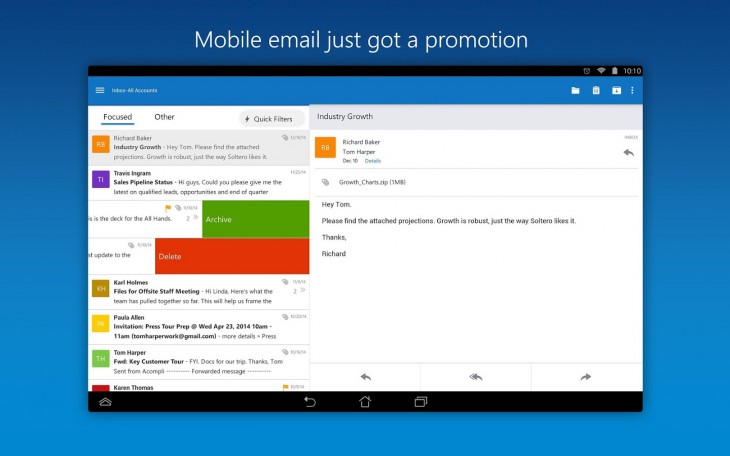 Back in the day, Microsoft Outlook was the email program of choice for most business users. It combines email, contacts and calendaring into the one application, making managing the flow of information around corporate offices just that little bit easier. Nowadays, there’s a bit of competition in this space, but Microsoft is still right up there, and with the release of Microsoft Outlook Preview for Android, Microsoft is showing that it actually understands how to do Android fairly well.
Back in the day, Microsoft Outlook was the email program of choice for most business users. It combines email, contacts and calendaring into the one application, making managing the flow of information around corporate offices just that little bit easier. Nowadays, there’s a bit of competition in this space, but Microsoft is still right up there, and with the release of Microsoft Outlook Preview for Android, Microsoft is showing that it actually understands how to do Android fairly well.
If you have to use Exchange for your email, be it from work, or in my case the SES, on Android you’ve got a few choices, and not all of them are great. On Android 5.0 Lollipop, the Gmail app has Exchange support built right in, so you can easily access your Exchange email that way (and it is possible to access your contacts and calendars this way as well). You can also use Android’s built-in Email app, but the results there are likely to be less than satisfactory.
Now, you can use Microsoft Outlook Preview, and the results are pretty impressive. From a quick play this morning, setup is a breeze (once you remember your rarely-used password!) and once it’s working, it looks great.
If you’re so inclined (and you might not be), you can even use Outlook Preview to access other email accounts such as Yahoo Mail, iCloud Mail, or even your Gmail (if you really dislike the Gmail app that much).
It’s free, it’s on the Play Store, so give it a try if you like, and let us know what you think!

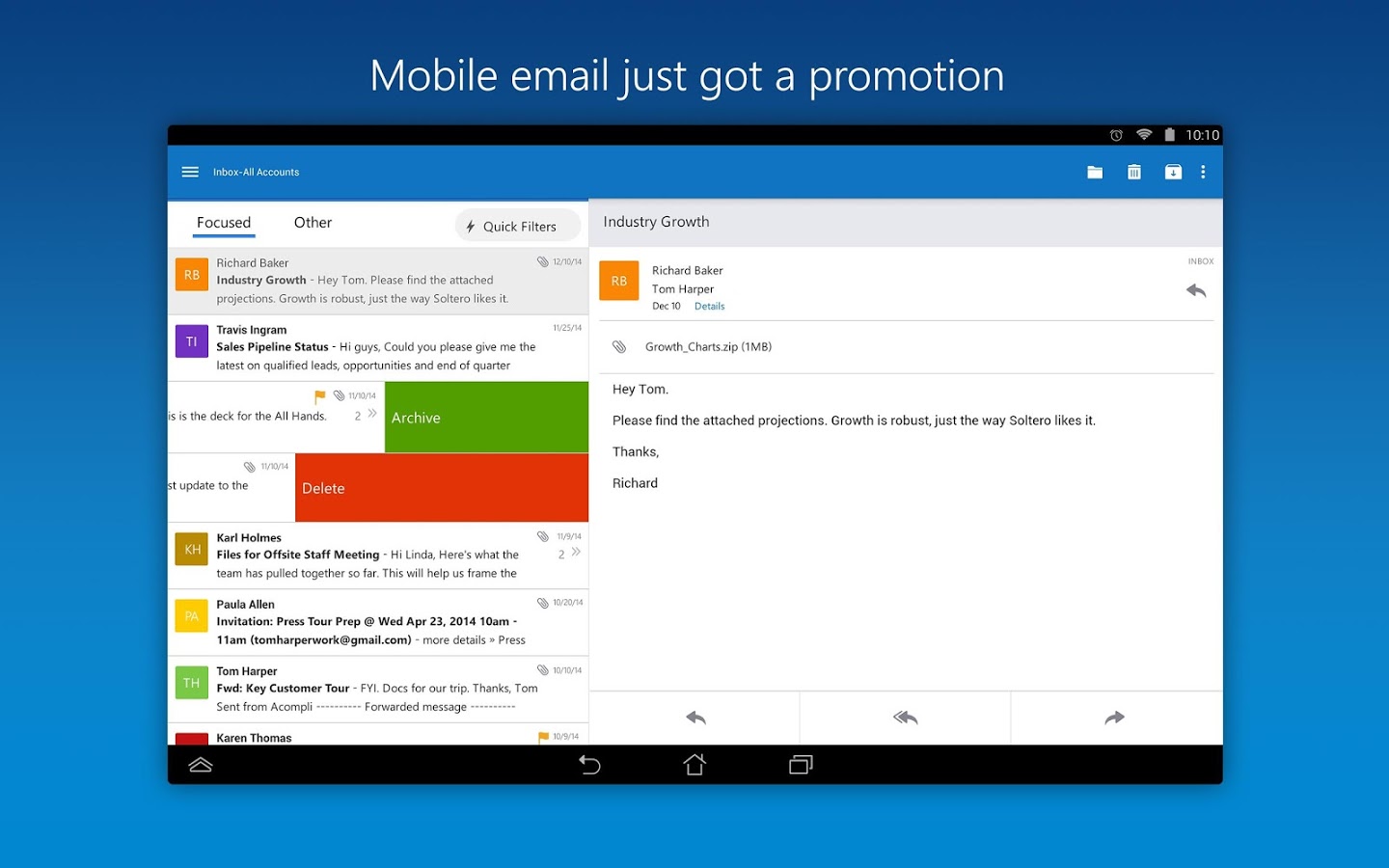
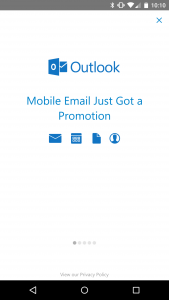

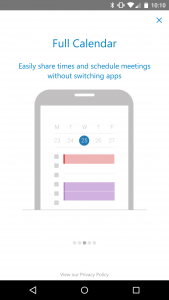


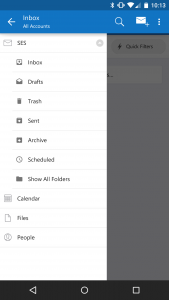

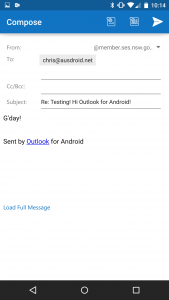



Does this app have the username/password privacy issues? Or is that something else?
I tried using it for a while but went back to the Gmail app. Two of the biggest hurt-points where: a) I now have a very strong association with bold meaning unread, so all the emails looked unread to me; the tiny little dot that marked unread emails was too insignificant; b) related, the notifications don’t automatically clear out when the email is read on another device.
I’ve been using this app for a few days now, as I don’t want to use the Gmail app for my personal and work emails… Work/Life balance afterall!
I think the app is very good, though at the moment, it seems quite slow; I’m running it on my Nexus 6. Emails take a while to open, but once they do they look great and attachments always open; I often had problems downloading attachements from the Gmail app.
So far, I’m very impressed with it. I hope they continue to work on it as it has huge potential imo.
Looks like all the rest of the android email clients, and just as bad. Not sure about everyone, but most people tended to use a 3 pane view for Outlook (folder / threads / preview) – dragging and dropping messages into folders as needed and having an oversight of how things fitted together. Sure the screen space is smaller, but all that’s missing on these clients; making them less useful. There are so many things that COULD be done today, not just drag and drop of emails, but understanding and explicitly recognising connections between this email and other emails/people/projects/etc. that… Read more »