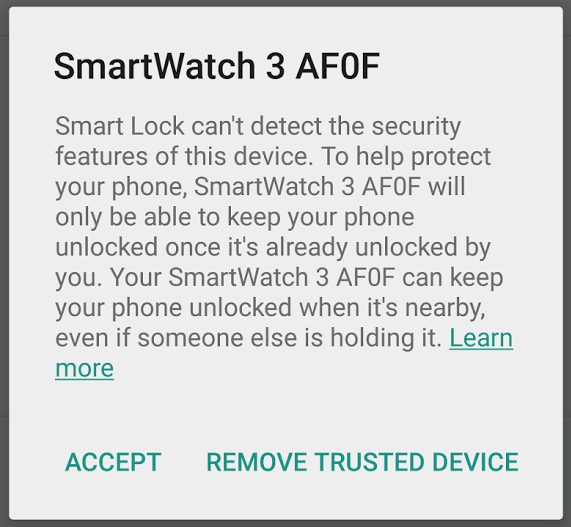
Android 5.0 Lollipop users who make use of Smart Lock and Trusted Devices have awoken to some strange messages displayed on their Android handsets this morning. Both Jason Murray and I have seen this today in connection with Android Wear devices being used as trusted devices, having received the message shown above.
Presumably behind the scenes there’s been an update to Google Play Services that relates to how Trusted Devices work, and we’re being prompted with this little reminder of how the security function works.
Of key importance is that the Trusted Device can’t be used to unlock the phone from scratch; after a timeout of 4 hours, or after a reboot, the phone will need to be unlocked manually using a PIN, pattern, finger print or whatever security method you have set up.
Google are also taking steps to ensure people know how the feature works through their support article, reminding them that if the trusted device is nearby, someone else could access your phone. There is also a (remote) possibility that someone could ‘see’ your Bluetooth trusted device and try to emulate it, and thus force a way into your phone. Google seems to be alive to that issue, and when the phone can’t detect a secure connection to your trusted device (how a connection is secured isn’t discussed, for obvious reasons), the phone may re-lock and require manual intervention.
Have you seen this updated message on your phone today?




I got it today on my OPO/Zenwatch combo as soon as I installed the latest Google Play Services – everything working as it should. I’m forced to use a PIN code as a result of using my employer’s Exchange services to access my work-based calendar but SmartLock circumvents this for me without any problems.
I got that several days ago on my Moto X and 360
I noticed that trusted places seems to now be working on my Nexus 6.
I’ve not seen that yet today with my Moto 360 & Nexus 6. Both with Play Services 7.3 installed.