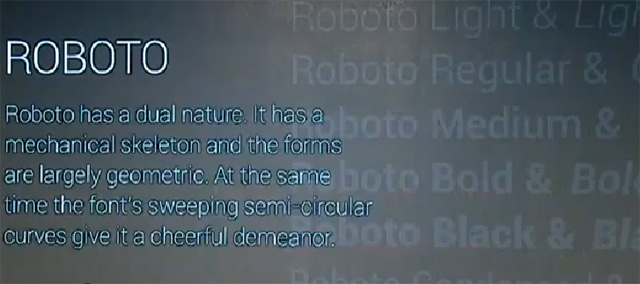
Announced back with Android 4.0 (Ice Cream Sandwich) in 2011, Google’s specially designed font Roboto has been at the forefront of their interface for a number of years. Google has decided to set the font free – at least in an open-source sense, by making the font completely open source.
The font files were previously made available after they announced the font under the Apache licensing, but with this release, Google says :
With this launch, we are making Roboto a true open source project, with a revamped font production toolchain that is completely based on open source software.
There have been a number of changes to Roboto over the last couple of years, with Google adopting the font for ChromeOS and then adapting it to allow for use on that form factor. Google has added improvements over the years including:
If you’re a font nerd and want to get in on the Open-Source nature of this release, you can see all the relevant files on the Google Roboto GitHub page.




Can I install this font on my Windows 8.1 computer? If yes, how? I just downloaded the .ttf files, right clicked and said install. Win8.1 complained that it was not a compatible file. I really wouldn’t mind using Roboto as my standard font on my computer.
I was about to ask the same question…