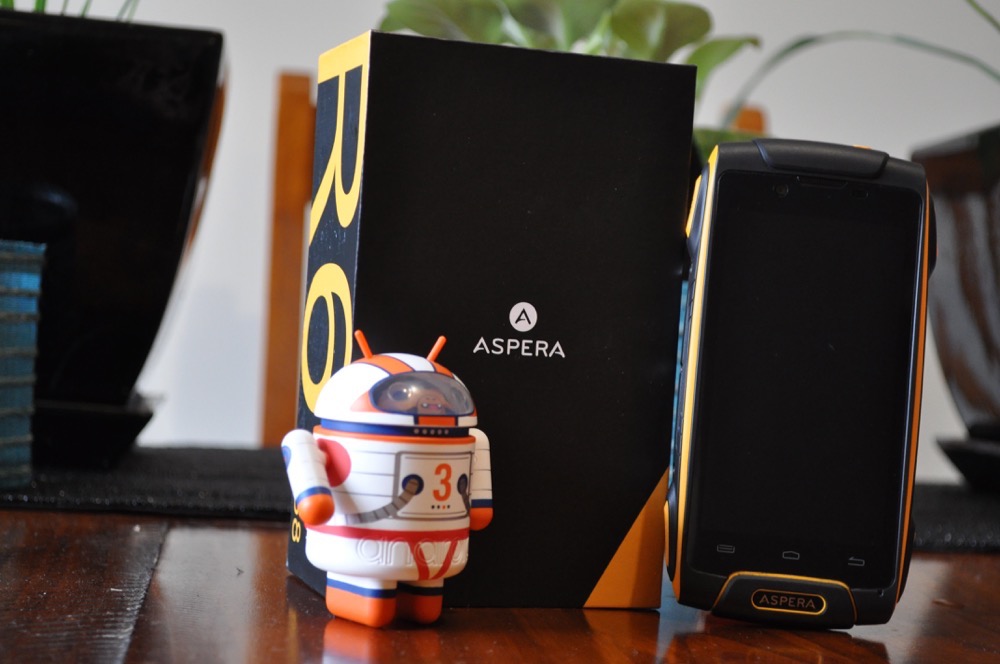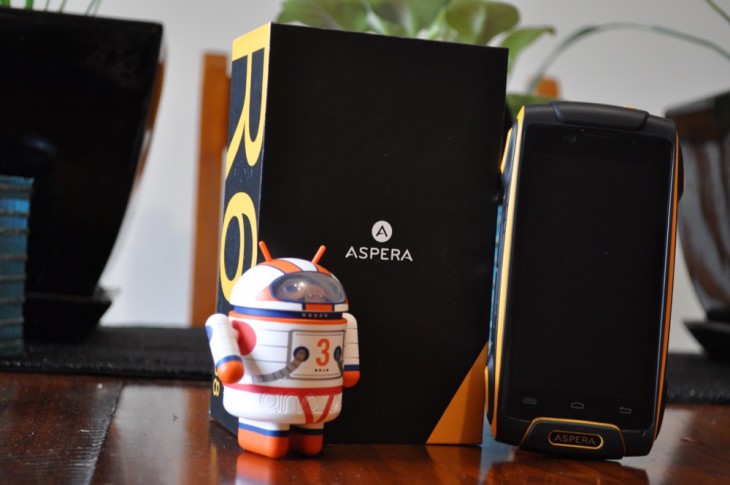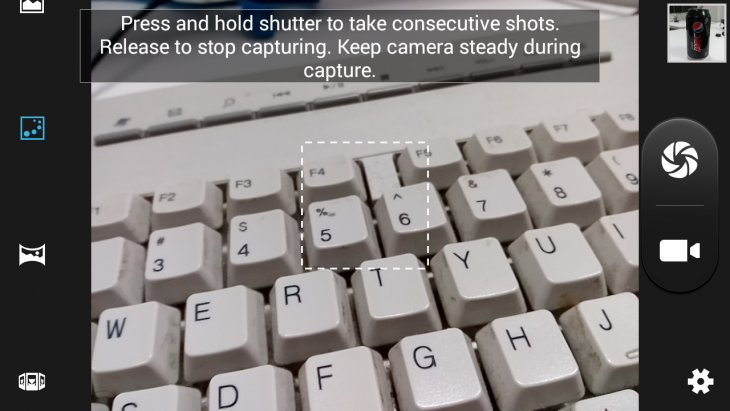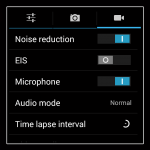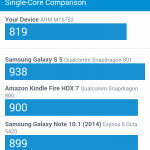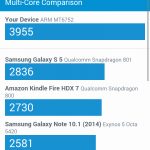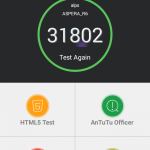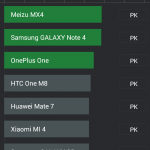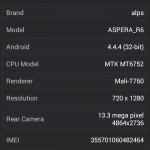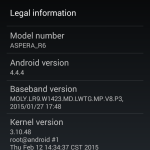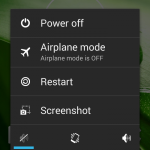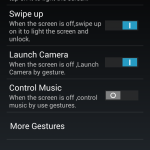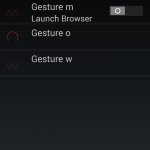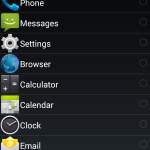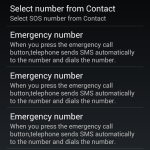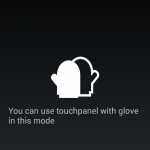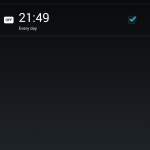Smartphones are by and large a fairly sensitive piece of tech, made mostly of glass and plastic, they’ll take a knock, but if your line of work includes the possibility of your phone being knocked about – owning the latest and greatest flagships could get expensive in repairs or replacement costs – but thankfully there’s a new line of phones emerging which offer a comfortable mix of high-end specs and a phone designed to be used in tough working conditions.
Aspera is one of the brands leading the charge, with their R-series phones and tablets. The Aspera R6 has landed on the Ausdroid test bench, with a resounding thump to match the rubberised outer shell that encompasses the handset.
Mongrel Phones who supplied the handset is pretty proud of this one, promising a phone that is:
Made for workers or people who love the outdoors, the R6 is rated the highest possible IP 68 rating for ingress protection and even has a glove compatible touch screen mode. It has a rubberised outer body, a Gorilla Glass 3 screen, is completely dust proof, and is water resistant to greater than 1m for more than 30 minutes.
With a rugged handset that has a great looking spec sheet, a utilitarian, but stylish industrial look and fast 4G connectivity, the signs are good. So let’s have a look at this rugged smartphone.
- Bright, easy to read screen
- Rugged utilitarian design with easy to find buttons
- Software features are usable and helpful
- Water and Dust Proof
- Camera Software offers insane amount of features
- Finding a screwdriver to access the back cover was a bit much
- Slightly cramped screen when typing
- Camera quality could be better
Hardware
The Aspera R6 has a spec sheet that is, on paper, fairly decent. With a nice compact 4.5” HD display it’s not the biggest or flashiest phone, but it allows for more cushioning and protection around the body of the phone, but still gives enough resolution to please.
In terms of speed, the 64-bit Mediatek MT6752 Octa-core processor, with Mali T760 GPU and 2GB of RAM the Aspera R6 in theory should provide plenty of grunt for a decent smartphone.
The Aspera ROM uses a fair bit of space, with 10.3GB of the 16GB onboard storage left to install apps, games and store photos. Like many good smartphones these days, there’s also the option to install a 32GB microSD card for storing music, or other multi-media.
Aspera has included a 13MP camera on the phone, with an LED flash on the rear, that also includes a scratch resistant glass lens as befits a ruggedised phone. There’s a 2MP camera on the front for those ultra-important ‘tradie’ selfies as well.
The phone carries an IP68 water and dust resistance rating, with a rubberised outer body to give the phone some shock protection. It’s not shock resistant but it’s better than a lot of other options on the market. The IP68 rating is reliant on the flaps covering the mini-USB charger and 3.5mm headphone jack, and there’s also some fairly industrial looking plastic buttons covering the volume, power and bonus Push-To-Talk and SOS buttons.
The covered port at the top which houses the microUSB and 3.5mm headphone jack is fairly heavily recessed into the casing. This is only an issue in that you can’t use any old microUSB cable to charge the phone, instead you definitely have to use the supplied cable which has a slightly longer and bevelled plastic tip that reaches in.
Build Quality and Design
Aspera knows rugged phones. They have a certain look and feel and Aspera ticks all the boxes. The Aspera R comes with a distinctive orange and black high-visibility colouring. It’s even got a utilitarian lanyard hole on the rear to make sure it can’t get lost.
There’s rubber all over the phone with two rubberised bumpers front and back at the top and bottom of the phone to protect the front and rear. The front bumpers protect the phone from lying on the Gorilla Glass on the screen, but even if it does, that should be fine.
There’s 10 screws holding the phone together, with 2 extras on the rear that make the phone look tough, if not just adding an extra layer of sturdiness to an already well put together phone.
The two flat-head screws on the rear hold down a cover which hides the dual-SIM tray as wella s the microSD Card slot. I applaud the use of a screwdriver for this, as the component of the market the phone is aimed at will most likely have a flat-blade screwdriver on hand – but I generally have a SIM ejection tool handy as well.
There’s one thing I don’t like on the design and that’s the capacitive buttons on the front. Android has progressed beyond the capacitive keys and manufacturers really need to accept this. The main issue is the use of a ‘Status’ or ‘Menu’ button instead of a ‘recents’ button, something that all OEMs should drop. The usual Home and Back key are there and well, they’re fine.
The phone feels fairly solid in the hand, if not a little weighty due to all the metal and rubber encasing and holding the phone together. The Aspera R6 isn’t really designed to take knocks, with most of the ruggedisation focused on dust and water protection – a view to improving shock protection would be good to see next time around, but for now, the phone seems pretty safe.
Screen
The screen on the Aspera R6 is pretty decent, though at 1200×720, it’s a little low in todays market. Nevertheless it’s a pretty good screen for what it does.
The screen is easy to read inside under the harsh fluros of an office, but more importantly given the aim of the phone, it’s easy to read outside. The screen has very bright colours and it’s crisp, as you’d expect with a 720P display.
The phone has bezel around the screen – a fairly large amount, but it’s mostly because of that rubber shell – so it’s forgiveable.
Battery life
With a 3300mAh that Aspera promise will deliver 9 hours of talk time and 600 hours standby – you should have no issues with the Asepra R6 and it’s one of the things I loved about the phone.
On the whole, I’d regularly get a full day of use out of the phone with no issues at all even with fairly heavy usage on podcasts, social media, web surfing etc.
When I was testing the Aspera R6, I actually used it for a few days without a SIM card and the standby time was insanely good. I’d use it for an hour or two on Wi-Fi, then throw it in a bag and take it home (where it would connect to my home Wi-Fi) and then take it out the next day and use it again. This went on for a week or more without a charge – and that was very impressive.
Camera
In terms of cameras, the Aspera R6 has a 13MP rear facing camera and 2MP front-facing camera. The tough phone aspect of the R6 also means you get the bonus of a Scratch resistant lens – something a lot of other phones on the market could benefit from.
Let’s just get this out of the way, despite having a fairly high MP rear sensor you’re not going to be taking SLR, or even mid-range point and shoot equivilant shots with the R6. What you will get is a decent picture that gives a relatively clear shot for the most part.
The front-facing camera isn’t great, but at 2MP it does the job of being usable for Hangouts, Skype or whichever video calling service you want to use. It also takes an Ok selfie if you’re that way inclined.
Software on the Aspera R6 is where you’ll find the usual panorama, picture-in-picture modes which let you insert you into a picture using the front and rear cameras, but also a couple of features that quite frankly are pretty cool, namely Multi-Angle View and Live photo mode.
- Mutli-Angle View Mode basically lets you take a stereoscopic photo. You can use the picture to show you the view around an object.Once you take the photo you can use a slider to swing around an object or even just move the phone and let the internal sensors move the image.
Sharing these files can be a chore, they’re distributed as an MPO (Multi Picture Object) file. There’s sharing websites like http://phereo.com/ which will let you embed the files:
And in theory you can share these pictures on other mediums like 3D TVs. But as a general rule, while cool, these are pretty hard to share. Still, they look cool on the phone.
- Live Photo Mode lets you take a picture which also adds a live, video component to the photo. It’s neat, but again, sharing the pictures can be a hassle.
One of the neater features of the software is the ability to enter a continuous shot mode which takes up to 99 shots.
But we’re not quite finished with features in the camera software. There’s more. Lots more. Once you hit the settings menu you can adjust the usuals like turning location data on/off, adjust exposure and white balance but you can also enable ‘Face Detection’, add ‘Beauty Mode’, Change scene types to Night, Sunset, Party, Portrait, Landscape, Night and Portrait. You can also adjust sharpness, hue, saturation, contrast and brightness.
Now – if you want to actually look at features on the still-shot and video cameras there’s more. On the still shot side, you can enable zero shutter delay, anti-shake, Voice Capture, Face Detection and Gesture Shot.
Voice Capture is a little off in that you’ll have to use one of two commands which appear to be in Korean, but there’s an audio prompt which has the phone read out the commands and you simply parrot them back to have the camera take the shot.
Gesture Shot is also an interesting addition. Make a peace symbol with your face in frame and a 3-second countdown is started and then takes a photo – it’s pretty neat.
Both the Voice Capture and Gesture Shot very much remind me of the LG G series camera features – something which is actually really nice to find as those features are really quite useful.
Video features are pretty neat as well. Under the Video settings you’ll find options for Noise Reduction, EIS(?), Microphone on/off, Audio Mode (Meeting or Normal) and also time-lapse mode.
All in all, though the actual sensor on the phone isn’t bleeding edge, the Aspera R6 has some pretty advanced and functional software which will give you some pretty awesome features.
Connectivity
Like the rest of the hardware on the phone, the connectivity options are fairly full featured without going over the top.
The Aspera R6 has a dual-SIM setup with 2G/3G and 4G connections, with the 4G capable CAT 4 LTE on 800/1800/2100/2600Mhz frequencies. In practice the phone is fast on 3G and obviously faster on 4G – with connection maintained fairly solidly on both.
The phone has dual-band Wifi 802.11 a/b/g/n as well as Bluetooth 4.0 and NFC – they all work as advertised, and there’s nothing to complain about here. GPS is also included and lock-on was quite fast (4-5 seconds).
There’s no TV-out on the Aspera R6 – not something most people need, but buy a Chromecast and you should be right if you really need to get something up on the TV.
Sound
You’re not going to be blown away on sound quality on the R6. There’s the usual front mounted earpiece for phone calls as well as a rear-mounted loudspeaker if you want to play something out loud.
Clarity wise, the internal ear-piece is fine for making calls, it’s loud enough and it’s pretty clear. The external speaker is your fairly run of the mill speaker, it won’t blow you away and peaks out if you run too much volume through it, but at mid-range volume it’s pretty good.
Bluetooth audio works as expected, as does plugging in a set of headphones.
Performance
The Aspera R6 is actually one smooth running phone. I’ll talk about the software later, but briefly, it’s stock Android for the most part and this means there’s no foreign overlays or frameworks getting in the way to slow the phone down.
There’s a few hiccups when you’re playing top of the line games, but apart from that, anecdotally you’re not going to have issues.
If you’re into the benchmarks, here’s Antutu and Geekbench to check out.
Geekbench:
Antutu:
Software
Android OS
Aspera get a mixture of thumbs up/thumbs down for the Aspera R6. It’s mostly good though, with the only downside being that there’s no Lollipop on the handset. The rest is all pluses, it’s Android 4.4.4 as standard with a few customisations thrown in.
Skins
So, the Aspera R6 is essentially stock Android. It’s an entirely stock launcher, settings menu, Quick Settings, App drawer etc. but there’s little touches that have been made to the core OS that make the Aspera build of Android just that better.
Power Menu
Ok – it’s a small thing, but any company who adds a ‘restart’ option to the power menu gets a massive tick in my book. Google has deemed the restart option unnecessary but as a regular Android user I can tell you they are wrong.
The power menu also includes your Airplane Mode, mute mode, vibration mode and standard mode. Pretty standard fare – but that restart option is for me just awesome.
Gesture Support
If there’s a greater pleasure in this world than double tap to wake on a phone I don’t know what it is. The Aspera R6 not only supports double tap to wake, but also a number of other functions designed to get you using functions on your phone fast and easily:
- Swipe up to unlock – swipe up and your phone immediately unlocks.
- Launch Camera – By drawing a C on the screen you can immediately launch into the camera.
- Music Control – With the screen off you can swipe down to pause a track, swipe left to play the previous track and swipe right to skip to the next track.
While drawing C for the camera to launch is pretty nifty, you can also assign applications installed on the phone to launch when you draw m, e, o and w.
Programmable and SOS Keys
This is a bit of a marriage of hardware and software for the Aspera R6. There’s two keys on the right of the phone a key labelled PTT which presumably was supposed to be ‘Push-To-Talk’ that has now been designated the ‘Programmable’ key and an SOS key.
The programmable key is quite straightforward in that it’s a key you can assign to quickly load an app – I assigned it to a one-touch flashlight app and immediately had a hard flashlight I could access easily – only barrier to this was having to unlock the phone before it worked, still, it’s not bad.
The SOS key is actually something quite handy for the market the Aspera R6 is aimed at. In any industry where you’ll be working that needs a ‘tough’ phone, chances are you could get into danger. The SOS key on the phone can be programmed to send an SMS and dial up to five pre-set numbers.
The SOS function is pretty cool, but there is one drawback on this dual-SIM phone, the SOS function only works with SIM1.
Glove Mode
Chances are if you’re using the Aspera R6, you may work in a job requiring gloves. Glove mode offers an option to use the touchscreen with gloves, though in practical trials I could use it with gloves without even turning this mode on – still, your mileage may vary and if you’re using gloves frequently and having issues with the touchscreen, this is in the options.
Scheduled Power On and Power Off
Like to have your phone off, but need it to turn on at a certain time? The Aspera R6 will do that. Set a time, day of the week (or everyday) and your phone will shutdown after a brief notification period, then like magic it turns on at the specified time.
I actually tried this and it’s pretty good. But why would you want this? Well, if you’re stuck in the middle of nowhere and want to conserve battery, you can have your phone turned off, but at a certain time – like say a minute before you have an alarm set to wake you up, or you’re due to receive a call – you can have the phone wake up and then perform that function with no wasted power in between.
Bundled Apps
The Aspera R6 has a pretty basic software load on board, it’s bare-bones to say the least. The usual suspects when it comes to Google apps are installed, but beyond these apps there’s been a few extras loaded onto the phone to add some much needed functionality.
- File Manager – why Google has never built a complete file manager into Android is beyond me.
- FM Radio – working in hard to reach places, often FM Radio is the only way to get music or just a voice to listen to.
- Notebook – take handy notes on this fairly full function notebook.
- SIM Toolkit – access contacts on your SIM card easily and transfer to cloud sync in GMail or other services.
- Software Update – No software updates were available, but i`m thinking this may be similar to the standard software check in Settings.
- Sound Recorder – a default sound/voice recorder is always handy to have.
Aspera R6 Specifications:
- 4.5″ 1200 x 720 resolution display with Gorilla Glass 3
- 1.7GHz 64-bit Mediatek MT6752 Octa-core processor with Mali T760 GPU
- 2GB RAM
- 16GB onboard storage (10.3GB accessible) with microSD card up to 32GB
- 13MP rear camera with auto focus and scratch resistant lens and 2MP Front-facing camera
- Wifi 802.11 a/b/g/n Dual-Band, Bluetooth 4.0, NFC and GPS
- Radio:
- GSM 2G: 850/900/1800/1900 MHz (Quad band)
- WCDMA 3G: 850/900/2100MHz
- 4G: 800/1800/2100/2600Mhz CAT 4
- Rubberised outer body for shock absorption, high visibility yellow/black
- Sealed battery, covered mini USB charger port and 3.5mm headphone jack
- IP68 rated:
- Submersible in greater than 1m of non corrosive liquid for more than 30 minutes
- Totally dust resistant
- Android 4.4 KitKat
- 3300mAh Battery with 9 hours talk time or 600 hours standby
- 151x75x15mm @ 220grams
When I first opened the Aspera R6 I admit that first impressions weren’t immediately good, but, that has changed massively as I spent more and more time with the phone.
The purely industrial look to the phone with the rubberised shell, easy to find buttons on the side, and utilitarian screws used to hold the case together, as well as the 2 larger screws holding the panel at the back covering the SIM/MicroSD card slot on is just hot. The bright orange is a bit, well, over the top, but certainly makes the phone easy to find.
Hardware wise the phone really performs well, it runs apps and response has been fantastic even as I loaded more and more apps onto the phone.
While looks and performance grew on me, the one thing that I immediately loved was the software. There has been a growing trend from a small number of manufacturers, lead by Motorola, to deliver a stock Android experience, but add extra features that make a phone usable in the context for which the phone is aimed at – on this front, Aspera delivers in spades with the R6.
While I’d love to see a Lollipop update to bring the Aspera R6 up to the latest in Android – it’s actually probably not needed. KitKat is running everything on this handset nicely.
As far as value for money – I`m sold. The Aspera R6 is a very, very nice handset without even taking into account the more ruggedised features. If you really want a great handset, the Aspera R6 is very much worth your time to seek out.
The Aspera R6 is available online and in-store from Harvey Norman for $576.