
Google’s Pixel C tablet and keyboard combo came almost as a complete surprise when it was unveiled during their Nexus and Chromecast event in September. The tablet went on sale on the Google Store last week and devices are now making their way into the hands of Aussies and ours has arrived too. I’ve been using the Pixel C for a few days now and thought I’d lay down some thoughts.
Packaging
Starting with the packaging, Google has really brought the Pixel design to the Pixel C; the tablet comes nestled in plain white packaging with a simple red, yellow, green and blue line depicting the Google Light bar on all the Pixel devices so far – we’ll talk more on that soon. The bottom of the box gets a little more colour with a ‘Designed by Google’ logo on the rear.
The keyboard case however seems to be a little more in line with the Android flavour; it’s got pictures and labels all over it – it’s not quite as staid as the packaging from the Pixel line I’ve come to know, but it’s what’s inside that counts.
Hardware
After owning both generations of the Chromebook Pixel, I’m fairly familiar with Google designed and made devices. The Google Pixel C is definitely a high end device, and very much worthy of the Pixel name in terms of build quality and design.
When looking at the rear of the Pixel C you get a sense of this with the multi-coloured Pixel Lightbar and unassuming camera the only things visible. That lightbar, which lights up Red, Yellow, Green and Blue LEDs and lights up when you turn the tablet on and if you double tap the bar you can get an idea of how much power you’ve got – though unlike the Chromebook Pixels I can’t seem to get the Konami Code effect going.
The Anodised aluminium body is just one of the great looking parts of the Pixel C, the body is shaped into the same thin, squared off design with clean lines that the Chromebooks have – but this is obviously running Android, but shares the clean look with no logos and only a minimal FCC ID on one edge.
The power and volume buttons are easily accessible with the power on the top and volume at the side while in landscape mode, which is how Google want you to use the tablet, especially when attached to the Keyboard dock.
Despite the squared off design, the tablet is still quite comfortable to hold on its own with a decent, but not over the top weight to it. A pair of speaker grilles are mounted on either end of the 1:√2 aspect ratio display that dominates the front. 1:√2 literally works out to 1:1.41, and if the shape looks familiar, it’s because it’s the same ratio as a piece of an A4 piece of paper.
Once you’re past the aspect ratio, the screen itself is exquisite, it’s bright, shows amazing colours and is easy to read – probably due to the high resolution display – that 2560×1800 resolution is higher even than the gorgeously high res screen of the Nexus 10 – the last 10″ Android tablet Google released.
Battery wise, this thing seems to run forever. Whether it’s been surfing the web or watching Netflix on the tablet I’ve yet to charge this thing over 2 days and it’s sitting on 33% still. The USB-C fast charger included in the box certainly looks like it will have it charged in a hurry as well, can’t wait to try that.
The tablet has some magnets inside the back, which help to mount the keyboard accessory. The tablet itself has enough magnets in it to stick it to the fridge, but not enough that I’d trust an $800 tablet on a door that swings open and closed a dozen times a day. Sticking the tablet to the keyboard attachment however does indeed show how strong the magnetic attachment can be.
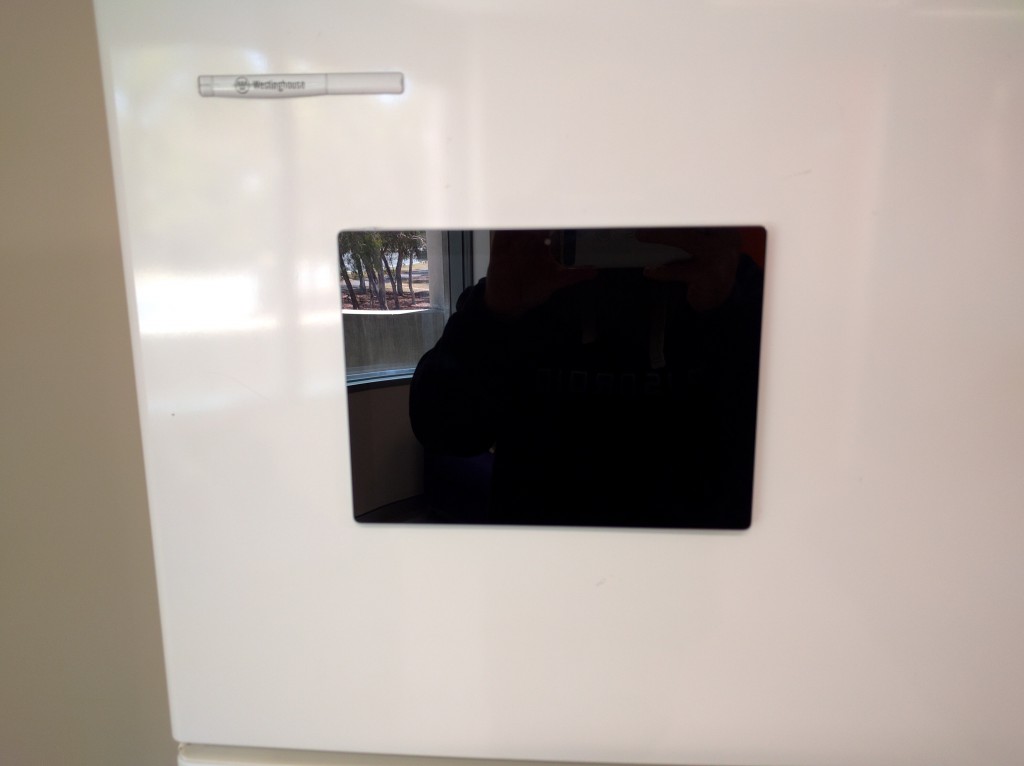
That magnetic attachment tot he hinge is fantastically strong, once attached you simply position the tablet in the right viewing angle that’s comfortable for you and you’re done. From 100 to 135 degrees the multi-angle hinge will let you use the tablet how you like it, just like a laptop.
That keyboard is pretty decent as well. It’s not a full-size keyboard but it feels close when you’re typing. I can almost get to full speed while typing which is a good start for me.
Software
It’s not going to be pretty this part – the Pixel C is an Android tablet, there’s really nothing else here.
Performance wise the Pixel C flies, it’s fast and responsive – I haven’t seen any of the reported lag with screen response etc. – what I have seen is that pure, unadulterated stock Android goodness, but it’s that same stock Android goodness that kills the Pixel C for me.
The Pixel C is an Android tablet, sure it has that physical keyboard which is obviously made to be used with the tablet and there’s shortcuts built in to make navigating the tablet easier, but it’s simply Android on a tablet, the same experience as you get from a Nexus 9; in fact, add a keyboard cover and you’re almost there, it’s just not as good looking.
Media playback, surfing the web – both mainstays of the tablet experience are ok, the screen aspect ratio is a little weird but it works. The problem is that Google has positioned the Pixel C as a productivity device and it’s not quite there yet.
But that’s the key, the ‘Yet’ part. There are updates coming, Google in fact promised updates for the Pixel C every 6 weeks and Google’s Pixel C team told reddit readers in their recent AMA that they are looking at split-screen apps and more, but at the moment, it’s just not ‘there’. That said, I am looking forward to what’s coming and watching Google iterate on software is immensely entertaining at least to me.
Conclusion
I’ll be going more in to depth with the Pixel C in a full review, but the bottom line is that from here, Google needs to get some serious updates going for the software on this tablet. As it sits, the hardware is astonishingly good, but based on the software I wouldn’t recommend anyone purchase the tablet as it is, unless of course like me, you’re interested to see what Google is going to do with it, then it could be very interesting.






















Just got my Pixel C and keyboard today – here’s my initial impressions: – best screen I’ve ever seen on a tablet super bright and sharp, blows the N9 & N10 screens away – awesome build quality, it screams premium – using the keyboard I’m finding it far more productive than a regular tablet for browsing, email etc; it doesn’t compare to a full laptop, but its great for more casual use – only downside currently is some tablet apps don’t scale properly to the new aspact ratio/resolution eg SMH Bottom line is that this is the best android tablet… Read more »
Why no info about the RAM and g memory?
If you’re into the bits and pieces, the full spec is here: http://ausdroid.net/2015/12/09/pixel-c-appears-on-australian-google-store-currently-out-of-stock/
I`ll get more into the options in the review. Basics are 10.2″ 2560 x 1800 res display, Nvidia Tegra X1, 3GB RAM, 32GB or 64GB (I went 64GB cause why not) and 8MP/2MP cameras.
Question: Can I use it as a carry on office computer? 32 g will be sufficient but I can get the 64 g memory. Not so sure about the 3 G of RAM. Do you think it will be speedy – mostly documents, e mail, e filing, research of printed materials, books and reading. No grafics or Gaming. Please advise. Thank you.
It’s hard to say. My main concern is the lack of split window which many productivity functions really demand these days. You can load up all the Google Docs apps, or Office 365 apps and access your work, however actually manipulating data isn’t the best experience – but I’ve had worse. Google Play Books is great for PDFs or ePub, Web Surfing is fine, Email through GMail/Inbox etc is great. The main issue is the multi-tasking, you can switch back and forth between docs, but I`m just not seeing it as the best solution here – there’s plenty of better… Read more »
Thank you so much. Appreciate your advice.
Well, thank you very much. For now at least, my excitement chilled. I am a Google user but need this “thing” for my law office. For productivity as you say. Will wait.
Nice write up Dan. I got my Pixel C delivered last Friday and I have pretty much the exact same thoughts as you – it’s a great Android tablet, it’s a questionable productivity device.
Great build, awesome battery life, great stock Android experience, but if I wanted productivity, I’d be looking towards the Surface Pro 4.
The only difference between you and me is that I’d actually recommend the device for those who want an Android *tablet*. Know what to expect with it and you won’t be disappointed.
Dang, was really hoping you were going to say ‘buy this now, no matter what the cost 🙂 In your review, would love to know how it feels opening and closing the tablet repeatedly, and also storing the keyboard underneath – is it quick and satisfying, or clunky and make you wish you had a laptop?
Hi Daniel, have you used Google Play Books on yours yet? The battery drain is terrible on mine using that app with it running very hot but I haven’t seen this reported elsewhere yet. Battery usage seems reasonable everywhere else so far.
Debating whether to RMA this one but seems strange that the problem would be limited to one app only.
I use Books a lot, I`ll check it out
Ha, so I bit the bullet and RMA’d this one and ordered another. Sure enough I get home, read the email that the new one has shipped, see there’s a new Books version, install it and find that the battery drain has gone ?. Oh well, now I get a new one without the tiny ding that I put in the first one I guess…
Thanks Dan, have you try using a bluetooth mouse with it yet?
Not as yet, I actually don’t have one but I`m getting one to try it out.
To just test a mouse, you could also try a type c to usb A Adaptor, with a wireless or wired mouse.
Stop putting barriers between me buying more things!!! 😉 but I will be trying all the options.