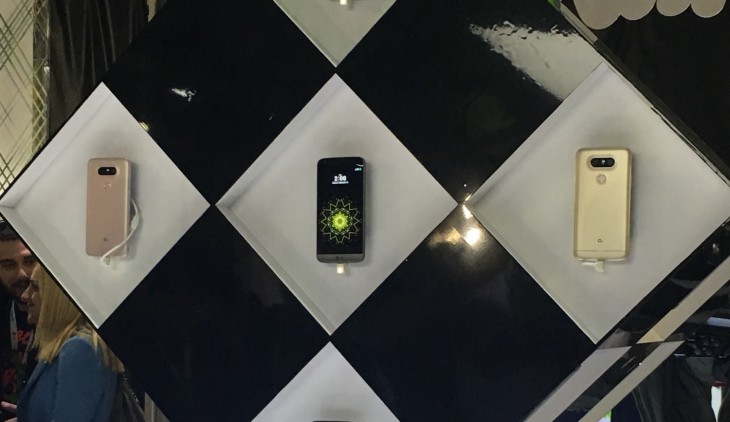
Because we’re up bright and early (read: still on Australian time), we’ve had time to go through the photos from LG’s G5 launch event, so it’s time to bring you some hands-on thoughts and pictures!
First, a note: as with any post-launch demo room, the LG G5 demo room was very, very full. LG had a good number of devices on hand to make sure that everyone could have a go, though space was tight.
LG went through the features of the G5 thoroughly in the launch event, so I didn’t expect to find any surprises (though were were a couple). All of the G5’s standout features were on demo, and LG’s Friends add-on devices were on display. We had a chance to experience the wide-angle frame of the G5’s camera and play with the Rolling Bot, amongst other things.
The company reckons that the G5 is the most exciting new phone to be announced at MWC 2016, and while they’d be expected to think that (and Samsung might have something to say about it) they could be right. LG packed a number of interesting gadgets and toys into their new Friends ecosystem, making it quite a lot of fun.
Form and Feel
First of all, let’s take a look at the handset itself. The LG G5 felt great in the hand; it wasn’t flimsy or slippery and it didn’t creak obviously when pressure was applied, though I didn’t want to bend it too much in front of the staff.
Despite the full-metal body, the phone itself had a great in-hand feel, and it was surprisingly grippy. I don’t think there’s a danger of accidentally dropping the phone, unlike some other phones released in the past year which wound up being a bit slippery. The G5 feels light in the hand – certainly lighter than the iPhone that I normally use (yes, I’m an iPhone user, try not to faint).
Side-by-side with 2015’s G4, the device is about the same size. LG notes that people want bigger screens but still want to be able to use them with one hand too, meaning that we end up with slimmer bezels and more screen in the same sized device that we’ve grown accustomed to. Screen-to-body ratio seems to be the new specs battleground, and the G5 is well-equipped for battle.
The G5 will be available in four colours – Silver, Pink, Gold and Titan (a dark gray or charcoal colour) though Australian ranging is currently unclear. I’d have to say my favourite was probably the silver, though the pink colour is surprisingly appealing (and no, it’s not because I’m a girl) and looks quite nice under particular lighting.
Staff were on hand to demonstrate removal of the battery – you remove the end-cap and pull – pretty simple and easy, and probably more so than the process of prising the back off phones with your fingernails in recent years – including the G4.
Wide Angle Lens
Look, this isn’t a stand-alone feature, but it is something that sets the LG G5 apart from the competition. The inclusion of a second camera on the rear allows the G5 to capture extraordinarily wide angle photos and to demonstrate this LG had a stand set up showing the G5 in both standard and wide-angle configurations, as well as some competitors’ phones to show off the difference.
Unfortunately, because people couldn’t help themselves but muck around, Samsung’s phone wasn’t actually on the camera app when I was nearby, so I couldn’t really compare that, but the G5 certainly took a much wider shot than the iPhone that was next to it.
We’ll experiment more with this in due course!
CAM Plus
CAM Plus is the camera add-on module for the LG G5. Understandably, this was very popular amongst the audience in attendance, and demand for hands-on time with this device was high. This isn’t surprising, as LG believes it allows users to transform the G5 into a high quality camera, with the dedicated shutter buttons and other controls adding a lot to the ordinary mobile camera experience.
The CAM Plus module didn’t feel as if it added much weight to the G5 but it made it easier to hold the phone it with one hand. It felt balanced and like it belonged as part of the phone, a testament to the quality of the connection at the base of the phone.
The shutter button was in a good spot, and the zoom wheel was right next to it and made for an easy experience.
We’ll get more time with this soon.
Rolling Bot
Straight up, the LG Rolling Bot is adorable. From the bunny ears and fluffy noses that it was wearing in the demo area, to the fact that it emits R2D2-type noises every now and again, it’s like Star Wars’ BB-8 astromech droid, just minus the head on top. It’s eminently desirable, and I can see it being very popular with young and old alike.
LG says that the Rolling Bot can be controlled remotely via WiFi, so you don’t need to be near the robot as long as you can reach it over the Internet. The Rolling Bot can shine a laser so you can taunt your pets – cats LOVE chasing laser pointers but might not like a robot rolling around on the floor near them quite so much.
Rolling Bot emits cute noises too, and of course with two wheels (making up the sides of the bot) its quite agile and can move around quite easily.
You can see how the Rolling Bot gets around in our video below, and we can’t wait to spend more time with it.
360 VR
LG’s attempt to innovate in the Virtual Reality space is the LG 360 VR. Heavy gear can be a bear to wear, and so LG’s 360 VR is foldable and weighs only 118g – less than a third of other devices’ weight. The goggles have 20% greater resolution thanks to built-in displays (one for each eye) so you don’t have to rely on lens tricks and split-screen displays. Ssurprisingly, the 360 VR has its own dedicated processor – also a Snapdragon 820, the same as what’s in the LG G5.
I didn’t actually try on the LG 360 VR myself (watch out for pictures of Chris looking ridiculous on Tuesday), but I did watched others try them out. They certainly feel to me like an oversized pair of safety goggles rather than a giant VR headset – a good comparison against something like Samsung’s Gear VR. Rather than being strapped onto your head (and requiring adjustment to keep them there), the LG 360 VR is worn more like a pair of glasses, with arms that fold out, and are placed over your ears.
The LG 360 VR feels light but not flimsy, and the arms easily fold in and out for one-handed operation.
360 CAM
LG’s entrant to the 360-degree camera market might look a little more utilitarian than others, but there’s an undeniable quality to its construction. The thicker base makes it a bit easier to get a grip on, and I watched others trying it out easily holding it above their heads while controlling it from the G5 in their hands.
There’s not too many surprises about the device itself, though photographers will be pleased to note there’s a standard threaded mounting point on the bottom for use with tripods and other accessories. Unlike Samsung’s Gear 360, it doesn’t have its own built in tripod, but with that standard mounting point you can easily add your own to match your tastes.
Customers might well have a lot of fun with this if LG can get the price right.
That’s it for our hands-on with the LG G5. We’re going to take a closer look at it on Tuesday when we tour LG’s booth and we’ll give you some more insight into the various options that make up G5 and its Friends.





































G5 speakers?
Looks like while using the vr headset u can’t charge the phone? VR sucks lot of battery
So going by the pics it looks like the speaker has moved from the back to the bottom left? Assuming now that it has fast charge and the way you remove the battery that we no longer have Qi charging ability? 🙁
Great article, Rach. I’m looking forward to reading more about this phone as I’m quite keen to replace my LG Optimus G.
Price, price price? How much?
Sorely disappointed by the smaller display….but I think I’ll still get the G5 to replace my G4. The camera(s) looks great.
“certainly lighter than the iPhone that I normally use (yes, I’m an iPhone user, try not to faint).”
Oh I’m not gonna faint…..I’m just loading my gun….
Nice impressions though. One question – the wide angle lens is only the 8mp camera right? So if you want a wide-angle shot, it’ll be shot in the secondary 8mp camera, not the 16mp camera?
Yep