
Microsoft Garage has launched a new keyboard replacement app for Android called Hub Keyboard, which seems to expand on the stock Android keyboard in a few several ways and offers quick access to data from other apps.
Microsoft have said that “when you’re on your smartphone, you may frequently toggle between apps, especially when you’re trying to share information with someone via mail or text message,” and that “now you can say goodbye to all that switching back and forth thanks to Hub Keyboard, which keeps you in your conversation, bringing in relevant information to help complete common tasks.”
Once installed Hub Keyboard on your mobile device and followed the steps to configure and make it your standard on-screen keyboard, you will immediately notice two changes. The first is that there is a row of new icons above the keyboard with the second change being a new icon in the “soft button” strip at the bottom of the screen.
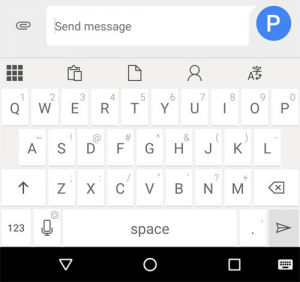
The button located at the bottom on the next to Back, Home, and Apps buttons, enables you to switch between installed keyboards meaning you can go between the installed hub keyboard or stock Android keyboard or even SwiftKey or whatever keyboard you were using prior to installing and using the Hub Keyboard. That said it is important to note that the top row of icons found on the Hub Keyboard are unique to this app only.
The new icons included on Hub Keyboard include:
Clipboard
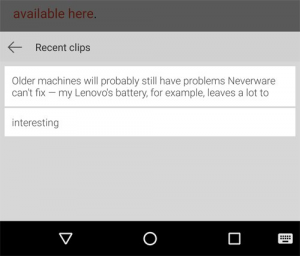
The first item found on Hub Keyboard is a multi-item clipboard, which Microsoft are saying provides a big improvement over the normal default Android stock keyboard having only able to store one item in the clipboard. Now by using the “Recent clips” list, you can even access multiple clips (copies) from a single app
Documents
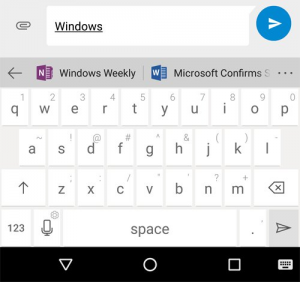
The next item that can be found on the Hub Keyboard is the ability to search documents in your OneDrive and SharePoint documents using a work, school, or university Office 365 account. However if you aren’t a Office 365 account holder, you can just type in a search term and document results will appear right above the keyboard. Once you have made your selection a link to that document is pasted into whatever text field you’re using.
Contacts
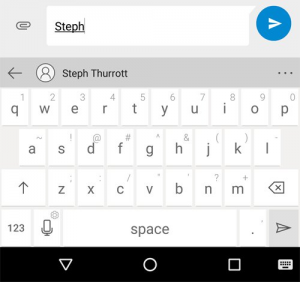
The third item that can be found on the Hub Keyboard is the ability to type in the name of a contact and a list of contacts will appear as you do so. When you see the selected contact you wish to choose, tap on it and the contacts details such as their name, home number, mobile number, email address, and so on will be pasted into whatever text field you’re using.
Translate
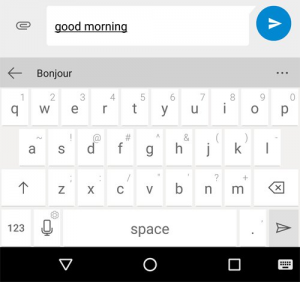
The last item that is available in Hub Keyboard gives you the ability to translate text you’ve typed into another language.
As stated originally in the beginning of this post, Microsofts Hub Keyboard is free and now available to download from Google Play right now.




If you get the “unsupported device” error when trying to install it, try poking around for an APK Mirror cause there is a verified copy there that worked just fine for me.