HTC hasn’t had the best of fiscal years over the last 12 months, but as a stalwart of the Android OEM landscape they’re popular with both the Android enthusiast community, as well as the wider public in Australia – so there’s hope.
HTC had a rough year last year, with the One M9 failing to live up to expectations, based on an underwhelming camera and use of the flawed Qualcomm Snapdragon 810 System on Chip. This year, their hopes are pinned on the launch of the HTC 10 – you’ll note the ‘One’ and ‘M’ branding are now gone – with an updated handset launched with promises of the design, battery, camera and sound all dialled up to the ‘power of 10’.
HTC has pulled off somewhat of a coup in Australia, using their historical relationships with all the big Australian carriers, to have all of them offer the HTC 10 on contract. Though announced in both 32GB and 64GB models, unfortunately we’re only seeing the HTC 10 available in 32GB configurations in Australia – though the inclusion of a microSD card reader does help a lot in that respect.
HTC has this year done a pretty good job of launching their phone in a timely manner. Announced on the 12th of April HTC have managed to line up the carriers, get stock into the country and when they launch on Tuesday they’ll be going head to head with LG who’ve had a comparatively slow launch.
The head-to-head is something that will affect sales. Samsung has been in the market for almost a month by the time that both LG and HTC enter the market. Though some people are sold on the modular concept of the LG G5, it’s the design, software and heritage of the HTC brand that attracts the HTC fans and that’s the angle that HTC is going for this year.
The design of the HTC flagship last year was heavily bent towards a ‘bespoke design’ that was crafted for their customers. Distancing the HTC 10 from the less than successful One M9 and its branding is a decision that’s obviously been thought through simply based on the removal of the ‘One M’ branding.
But branding, marketing and competition aside, we’re here to look at the HTC 10 on its own merits. We’ve had the handset for a little while and given it the full Ausdroid review treatment. So, is the HTC 10 the saviour for HTC 10? Is it a great phone in its own right? Let’s see.
HTC 10 Hardware
The HTC 10 is a compact device in a world where high end or ‘flagship’ generally means big. HTC has packed a slightly larger 5.2” screen with an increased QuadHD (2560×1440) resolution display into a body which is only marginally wider and taller than last years One M9 but they actually made it thinner somehow.
In their marketing launch, HTC spoke of a phone which has been ‘Designed by Light’, it’s a nice way to say that it’s been designed to look good – and it does, it just really looks good. So good in fact I’ve twice had random strangers pointing and saying ‘Ooh, what phone is that?’; always a good sign for a phone designed by a company known for their great design.
The HTC 10 not only has great design but it’s a lot more comfortable to hold in hand than previous phones in the series. It may not be a ‘One M’ phone any more but it’s certainly got that heritage and it’s has a much nicer in hand feel than its predecessors.
There’s a deep ‘chamfer’ running around the back of the phone at the side. This chamfer is also one of the reasons it’s easier to hold, but also catches the light just right when you take the time to admire the rear.

The aluminium unibody design has been improved and it’s not as slippery as it once was, and they have reverted to a volume rocker which is located above a textured power key, making it easier to locate volume controls than last years three button setup was.
The big change for the HTC 10 is the missing, much maligned ‘Black Bar’ at the bottom of the HTC One series. The only branding you’ll find on the phone is a logo on the back.
The one big disappointment on the phone is a return to capacitive buttons; though with the inclusion of a front mounted fingerprint sensor on the phone, it adds to the symmetry of the design. The only drawback is that it’s hard to transition back to capacitive buttons after you’ve been using soft keys for some time.
The back button is on the left, the multi-tasking button on the right and that fingerprint sensor, well it’s your home key. It’s touch sensitive, so it doesn’t actually need to be pressed down to active.

With Android 6.0 included onboard, one of the major features is the support for fingerprint based biometric security. HTC have gone for a front-mounted rounded off rectangular fingerprint sensor on the HTC 10. The sensor doesn’t require you to wake the phone up before it scans, just place your finger or thumb on it and you’re done.
The fingerprint scanner is decently fast, but is still bested by other scanners on the market. The LG G5 is slightly faster to my mind and the Nexus Imprint scanner on the Nexus 6P is also faster, but it’s a touch faster than the Xperia Z5 and the Galaxy S6 which both require you to wake the phone by depressing the power button or the home button to scan.
The One M9 was criticised for its staid, even lazy design – the HTC 10 returns them to their best form. It looks and feels great.
| Key Specifications: | HTC 10 |
|---|---|
| Release date | April 2016 |
| Screen size | 5.2-inch |
| Screen technology | Super LCD |
| Resolution | 2,560 x 1,440 |
| PPI | 565 |
| Rear camera | 12MP (HTC UltraPixel 2 with 1.55um pixel) |
| Front camera | 5MP (1.34um pixels) |
| Chipset | Snapdragon 820 |
| Core config |
|
| RAM | 4GB |
| Storage |
|
| MicroSD | Yes, up to 2TB |
| Battery | 3,000 mAh |
| Battery removable | — |
| Connector | USB C |
| Headphone Port | Yes |
| Headphone Location | Top |
| Speaker Configuration |
|
| NFC | Yes |
| Android OS | Android 6.0.1 |
| Vendor skin | HTC Sense |
| Dimensions | 145.9 x 71.9 x 3.0 - 9.0 mm |
| Weight | 161g |
| Colours |
|
Build quality
Build quality is exceptional on the 10. It feels great, buttons are nicely mounted with no play and there’s no gaps or manufacturing defects that I can note on the handset. There’s been issues previously with HTC handsets but there doesn’t appear to be any of these issues present in the 10.
There does seem to be a few scratches on the top end of the HTC 10 in the black, which are a surprise given how careful I’ve been with the unit. The rest seems fine though.

HTC 10 Display
That QuadHD screen which dominates the front of the phone is a great screen – in terms of resolution, it’s probably going a little overboard in terms of day to day use, but the trend has been towards these screens for a while now. There’s benefits in using the QHD resolution, text looks better etc. but it’s the VR capabilities which truly make use of it. Stick the phone in cardboard and QHD looks better than FHD – it’s about that simple.
HTC has always been known for their use of high quality screens in the One series and on the HTC 10 this trend has continued.
The use of Super LCD5 means you get that delicious gapless look which just makes it seem like you’re interacting with the OS directly. Almost like you’re reaching in to touch the icons as you navigate through the software.
It looks good but can have a few issues when it’s in direct sunlight – if the brightness is anything less than full it can be hard to read.
Unlike the sometimes oversaturated and overly colourful AMOLED displays on the market which sometimes need ‘tuning’ to get the best out of them, the HTC 10 is right there straight out of the box. It’s colour is accurate and looks great when you turn it on for the first time.
One bonus for me was in the size of the display. The HTC 10 has essentially convinced me back to phones with smaller screen sizes, it’s compact but the feel in the hand more than offsets any screen size decrease.
Put bluntly, looking at the screen on the HTC 10 is a pleasure.
HTC 10 Camera
One of the biggest changes on the HTC 10 is the inclusion of an improved camera on both the front and the rear of the phone.
The rear sensor may only be 12MP but it’s also using a new generation of UltraPixel (the imaginatively named UltraPixel2) which will capture more light than other sensors and it’s been put behind a f/1.8 aperture lens and has Optical Image Stabilisation (OIS) built-in to lessen the effects of shaking.
The camera bump on the HTC 10 is quite noticeable, with the lens protruding a fair way out of the back of the phone. It’s not a design flaw per se, but it is out there. HTC has made sure it’s protected though, with a sapphire glass lens cover, so at least you won’t be scratching it anytime soon.

HTC has also chosen to go with UltraPixel for the front-facing camera on the HTC 10, though this time it’s been upgraded to 5MP from the 4MP last year. Not a huge jump, but seems to make the difference. Just like the rear, the front-facing camera also has OIS, so less shaky selfies should follow.
So that’s all the technical jargon, the big question is ‘How does the camera go’?
The short answer is that it’s pretty good, but with limitations. There’s some slowness in the auto-focus, it takes a while to get a shot in focus and ready to shoot – this is especially prevalent in low-light situations. There’s also some slowness in the shutter which any parent will find frustrating when you take a picture of your child in motion.
The larger pixel size (1.55 microns) of the sensor is good, and makes for a nice shot in low light when you have a stable platform (tripod or just resting on something stationary), but walking along and taking a shot at night can cause mixed results.
During the day however you’ll get beautiful shots. The camera performs above average and on par with the Galaxy S7 and the LG G5 – it’s a great camera.
Front facing ‘selfie’ shots are good. There wasn’t a huge amount wrong with last years Ultrapixel selfie camera on the One M9, so it is what it is. Get your selfie stick out and you’re ready to rock. The low-light selfie is actually fairly impressive, with the colours picked up at midnight with a street light about 15 metres away giving pretty good results.
Camera software on the HTC 10 has been improved as well, little details like quick, one-touch access to the HDR and a button to switch to the front camera are now included on the main screen. The menu to access various modes like Panorama, and Zoe Camera as well as PRO mode, which will allow you to shoot RAW for editing the images in photo editing software on a computer later on, is now a little more clearly defined.
One part of the Software experience that has been a massive change for HTC on the 10, which we’ll get into more depth later, is the adoption of more Google Apps over their own in-house developed apps. HTC now uses Google Photos for viewing pictures and video captured instead of their home-brew Gallery app. It makes for a more standard experience and is a positive with the amount of features which Google has built and continues to build into Google Photos.
Video has now been upgraded with a few new features, including the ability to capture 4K HD Video with hi-res 24-bit audio as well. That 4K video takes a lot of space though – thank goodness for that adoptable microSD card storage – but it sure looks good.
You can also use slow motion or Hyperlapse as well which are interesting video modes when used correctly. The downfall is that they’re only at 720P so just keep that in mind when you record them.
HTC 10 Software
HTC as one of the first Android makers have been around since the days when Android was less than visually pleasing. The introduction of their Sense overlay was a response to both the lack of function, as well as the general perceived ‘ugliness’ of Android.
This year, HTC has basically acknowledged that Android as a whole has come a long way – and Sense doesn’t need to be as heavy as it used to be. There has been a toning down of Sense over the last couple of years and this is the lightest dusting we’ve seen yet.
Sense is now up to version 8.0, though there’s nothing actually telling you that in the settings, just that it’s running Android 6.0.1 – HTC also just refer to Android running Sense these days, so there’s that.
Even if it’s a light dusting, Sense is still undeniably there though. The Sense changes include changes to the Launcher (Blinkfeed is off to the left instead of Google Now and app drawer is modified), Settings (it’s similar but undeniably HTC’s settings) and a few stock Android app have been replaced. It is only a few, HTC has replaced the Dialer, Text Messaging, Clock and Weather apps with their own versions, but to their credit they have recognised that some Google apps such as Photos, Chrome Browser, Google Fit, Google Keep and Google Docs are better fits than their previous options like Fun Fit or Polaris Office.
As far as stock Android look and feel, the new Sense comes very close to stock. HTC does still optimise the software underneath, they say it’s designed from the ground up to run faster, lighter and use less memory and for once the phone lives up to the hype.
Boost+
We’re long past the point of believing that memory management apps make a difference. Essentially with Android, if you have any free memory it’s being wasted because by default Android will clear apps out of memory when required and do it fast. Boost+ apparently manages your memory, but even with it on I can’t say I noticed a difference.
One thing that Boost+ does is actually lock apps. Don’t want someone opening your Txt Messages, Gallery or some other random app on your phone? Boost+ can actually lock it and force them to enter a swipe, Pin or use the fingerprint scanner to load it.
You can also manage apps from within Boost+ and another handy tool is that the app will notify you when you haven’t used an app for a month. This is something I find appealing after installing so many new apps as they’re released, but may not appeal to everyone.
There is a Game Battery Booster which offers to extend your battery life when playing games, but again, I couldn’t see any difference here.
Boost+ is an interesting app, there’s good parts and bad parts but I think it’s fairly innocuous for the most part as it didn’t seem to affect my experience either way.
Freestyle Layouts
The HTC Sense improvements include changes to Themes component of Sense which HTC introduced last year. This latest round of updates include ‘Freestyle’ layouts. Freestyle layouts are basically HTC’s attempt to interrupt the usual grid pattern of app icons. Instead of a grid of app icons, you can place stickers themed to the backgroud which are associated to an app shortcut, anywhere on the screen.
The actual layouts aren’t a part of the Theming engine per se, you have to open up the Freestyle layouts by long pressing the home screen, then choosing Freestyle Layouts. Once you’ve loaded them up you can choose from eight layouts which include pre-themed freestyle setups.
Blinkfeed
Blinkfeed…it’s still here. HTC didn’t put any focus on Blinkfeed for the launch of the HTC 10, it’s one of those things that will remain for a long time I think. There’s benefits to it if you like Blinfeed, the food recommendations from FourSquare as you enter a new area – something I found when I hit Melbourne while reviewing the phone – are nice as is the news feed that appears.
The one drawback to Blinkfeed is tuning. You have to put work in to get the best out of Blinkfeed and that’s not something I find myself wanting to invest time in. Previous owners of HTC handsets may be all good here if they’ve previously set it up, so it’s more something to think about than a positive or negative.
HTC 10 Performance and Battery
The phone looks great, but it also performs great. HTC has chosen to use this years System on Chip sweetheart, the Qualcomm Snapdragon 820 under the hood and paired it with 4GB of RAM – it’s a winning combination.
The UI on the HTC 10 just flows when you use it, if there’s lag there it’s not perceptible. That’s partly Android and partly HTC’s choice to tone down their Sense overlay, but also the sheer power of the Snapdragon SoC and 4GB of RAM.
There’s also no lag when it comes to loading apps, multi-tasking and you can also launch the camera quickly – something you can’t say of some of last years flagships.
The Snapdragon 820 System on Chip (SoC) is a powerhouse, Qualcomm’s SD810 fell down last year when they failed to customise the underlying ARM processor. This year Qualcomm went to town and created a truly custom chip.
Rather than the ‘Octa-Core’ systems from other CPU makers, Qualcomm opted to go the quad-core route with the SD820. They custom built the SoC with a new system called Kyro on board which includes a number of features including Hexagon 680 DSP which allows for low-power sensors to be used without cutting into power use.
Power management is at the forefront in smartphones and the use of the Snapdragon 820 which is built on the 14nm manufacturing process is apparently excellent at power management. Qualcomm claims it uses 30% less power than the Snapdragon 810 meaning it’s going to be fairly efficient.
Part of the Snapdragon 820 SoC is the inclusion of Quick Charge 3.0 for fast charging – it means that even if you do use the phone a lot you can charge it quickly as well. HTC has included a USB-C port on the 10 that though it doesn’t ‘meet spec’ does deliver fast charging to the HTC 10. There’s a nice Qualcomm Quick Charge 3.0 compatible charger included in the box – and damn it’s fast to charge.
The USB-C is also USB v3.1 so it will also transfers data really quickly when you plug it into a USB 3.0 port on a PC.
All in all, this thing runs like a bat out of hell and you’re not going to throw much at the phone that the hardware and software can’t handle.

Storage wise the 32GB is enough, but inclusion of the microSD card slot is a big deal, with the HTC 10. HTC has included the option to use the card as adopted storage. You can format a 64GB card and then install apps, games etc to the card just like real storage.
This of course opens up a lot more possibilities for a 32GB phone, with a 64GB Class 10 SanDisk microSD card costing me a mere $25. With that simple purchase and a few minutes of formatting you’ve effectively tripled your storage.
The microSD card slot can take up to a 2TB microSD card, which is a large number, but just a number at a time when you can’t find anything actually for sale beyond say a 200GB card – but it’s there and it’s setup to be used so you may as well make use of it.
Battery life
A let down last year was the 2,840mAh battery of the One M9, the HTC 10 however adds a little more power with a 3,000mAh battery – even in that slightly thinner body. The combination of more battery plus Doze on Android 6.0 means there’s been vast improvements for HTC in terms of battery life.
I achieved something I had never thought possible on the HTC 10 – a 6-hour screen on time day. I regularly use phones with the brightness around half to ¾ full. This 6-hour screen on time was a one off with an average of about 4 hours, I wasn’t babying it to get to 6 hours either so it’s still impressive.
What’s a day of use look like for me? It consists of a few hour of Bluetooth audio streaming, working in Inbox across a few accounts, reading Feedly, accessing social media such as Facebook, Google+ and Twitter as well as surfing the web, watching YouTube videos and even a bit of tethering as a wifi hotspot.
The one thing that always led to faster battery drain is of course Ingress. But that isn’t HTC’s problem.
The battery life was impressive all up, it stuck with me throughout the day and even if it needed a quick charge at the end of a work day if I wanted to go out, the Quick Charge 3.0 charger allowed it be quickly topped up when needed.
| Device | PC Mark Score | Battery Life |
|---|---|---|
| HTC 10 | 5,467 | 7h18m |
| LG G5 | 5,798 | 6h32m |
| Samsung Galaxy S7 (SD 820) | 5,860 | 8h25m |
| Samsung Galaxy S7 (Exynos) | 4,793 | 8h08m |
| Samsung Galaxy S7 Edge (Exynos) | 4,808 | 9h06m |
| Huawei Nexus 6P | 4,380 | 6h50m |
We’ve switched to PC Mark as a benchmark as it gives a good idea of the battery life and performance across a good range of devices. The scores are subjective though, so take any benchmark with a grain of salt.
HTC 10 Sound
The sound is a very large part of why people have been buying HTC phones for the last several years. HTC’s BoomSound which started as a marketing term, was soon discovered to have some real credentials behind the name.
BoomSound is still here on the HTC 10 and is again tuned by Dolby for an exceptional experience. There’s a build in DAC which is 100% certified Hi-Res, so the foundation is laid in the specs for an exceptional audio experience.
Though not quite as good as the front facing speakers, the new setup consists of the tweeters in the front facing earpiece while the bass is delivered from the downward facing speaker on the base of the phone. Despite the changed setup, there’s still some great quality sound here. When you throw a high quality music file, or video with decent quality sound at it, the HTC 10 will deliver.
There is a caveat with the new setup, and that’s one I found when having to put the phone in the cup holder in the car when it wasn’t connected to bluetooth. Simply playing audio out loud tended to be a bit muffled whereas the M9 with its front facing speakers tended to be a lot clearer.
Plugging in a pair of headphones is where you’ll get some great quality with the HTC 10 supporting hi-res audio. Get some decent quality cans that support 24-bit Hi-Res audio, like the included HTC hi-res earphones, on your head and you’ll be rocking in no time.
Bluetooth audio is bluetooth audio. There’s not a terrible amount to say here, if you’re an audiophile you won’t even bother, but as a gym junkie I like to actually be free of corded earphones at the gym and it works with no interference.
Software has seen some inclusions to take advantage of the hi-res audio in the HTC 10, refined personal profiles are there to tune your audio experience to your personal preferences. There’s different profiles and you can change things, but personally I`d rather see an actual graphic equalizer, but maybe I`m just getting old.
HTC 10 Connectivity
Well, what can we say about connectivity? Most phones these days have the lot when it comes to connections, the HTC 10 is no different.
As noted above the physical connections include a USB type C v3.1 port and a 3.5mm audio jack.
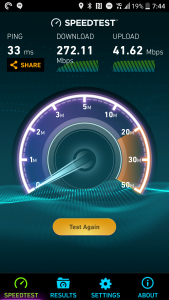 Wireless gets almost everything as well, with GPS (GLONASS + Beidou), NFC, as well as Miracast and Google Cast support. There’s dual-band Wi-Fi across a/b/g/n/ac and Bluetooth 4.2 as well and HTC Connect which links you to multi-room audio systems, TVs and stereos that support it as well.
Wireless gets almost everything as well, with GPS (GLONASS + Beidou), NFC, as well as Miracast and Google Cast support. There’s dual-band Wi-Fi across a/b/g/n/ac and Bluetooth 4.2 as well and HTC Connect which links you to multi-room audio systems, TVs and stereos that support it as well.
In terms of radios for connecting to your carrier, all your 3G bands are there and you’ll also get 4G (Cat 9 LTE) across the bands that are important in Australia. There’s Band 3(1800MHz) which is fairly ubiquitous across Australia and the newer Band 28 (700MHz) for Optus and Telstra, Vodafone specific Band 5 (850MHz) and Optus 4G Plus TD-LTE Band 40 (2300MHz) are also included. In short, there’s everything here and it’s fast.
One feature from the previous HTC flagships that didn’t make it to the HTC 10 is the IR blaster, instead the top of the phone has a fairly bland strip across the top broken only by the 3.5mm headphone jack. Like the Galaxy S7, HTC decided to remove this feature – some don’t care, but judging by the comments and page views on the Galaxy S7 post we put up about them removing the feature, there’s a lot who do. This year if the IR remote is a must-have feature for you, then the LG G5 is your only option.
There’s also no FM Radio built-in on the HTC 10. There’s some discussion as to whether this is a must-have feature or a relic of a bygone era. The FM Radio can be handy at events where broadcasts come through on a low-band FM channel, or when you’re in an area with limited 3G/4G connectivity for streaming. Either way, it’s not there.
HTC 10 Comparison
Take a look at our comparison of the latest top-shelf phones, and decide for yourself where the HTC 10 stacks up:
| HTC 10 | LG G5 | Samsung Galaxy S7 | Samsung Galaxy S7 Edge | Huawei Nexus 6P | Release date | April 2016 | April 2016 | March 2016 | March 2016 | September 2015 | Screen size | 5.2-inch | 5.3-inch | 5.1-inch | 5.5-inch | 5.7-inch | Screen technology | Super LCD | IPS LCD | Super AMOLED | Super AMOLED | AMOLED | Resolution | 2,560 x 1,440 | 2,560 x 1,440 | 2,560 x 1,440 | 2,560 x 1,440 | 2,560 x 1,440 | PPI | 565 | 554 | 576 | 534 | 518 | Rear camera | 12MP (HTC UltraPixel 2 with 1.55um pixel) | 16MP (8MP wide angle) | 12MP | 12MP | 12.3MP | Rear aperture | f/1.8 and 26mm focal length | f/1.8 (f/2.4 wide) | f/1.7 | f/1.7 | f/2.0 | Front camera | 5MP (1.34um pixels) | 8MP | 5MP | 5MP | 8MP | Front aperture | f/1.8 and 23mm focal length | f/2.0 | f/1.7 | f/1.7 | f/2.4 | Chipset | Snapdragon 820 | Snapdragon 820 | Exynos 8890 | Exynos 8890 | Snapdragon 810 | Core config |
| Unspecified | 2.3 GHz x 4 + 1.6 GHz x 4 | 2.3 GHz x 4 + 1.6 GHz x 4 | 2.0 GHz x 4 + 1.55 GHz x 4 | Ram | 4GB | 4GB | 4GB | 4GB | 3GB | Storage |
| 32GB |
|
|
| MicroSD | Yes, up to 2TB | Yes, 200GB | 200GB | 200GB | — | Battery | 3,000 mAh | 2,800 mAh | 3,000 mAh | 3,600 mAh | 3,450 mAh | Battery removable | — | Yes | — | — | — | Connector | USB C | USB C | MicroUSB | MicroUSB | USB C | Headphone Port | Yes | Yes | Yes | Yes | Yes | Headphone Location | Top | Top | — | — | Top | Speaker Configuration |
| Bottom | — | — |
| WIFI standards | 802.11 a/b/g/n/ac (2.4 and 5 GHz) |
|
|
|
| Bluetooth standards | 4.2 |
|
|
|
| NFC | Yes | Yes | Yes | Yes | Yes | Location |
|
|
|
|
| Android OS | Android 6.0.1 | Android 6.0 | Android 6.0 | Android 6.0 | Android 6.0 | Vendor skin | HTC Sense | LG UX 5.0 | Samsung UI | Samsung UI | Stock | Dimensions | 145.9 x 71.9 x 3.0 - 9.0 mm | 149.4 x 73.9 x 7.7-8.6mm | 142.4 x 69.6 x 7.9 mm | 150.9 x 72.6 x 7.7 mm | 159.3 x 77.8 x 7.3 mm | Weight | 161g | 159g | 152g | 157g | 178g | Colours |
|
|
|
|
|
|---|
HTC 10 Conclusion
It’s been a long road for HTC and I’ve been a fan of HTC for a long time. I’ve owned a few phones of theirs and loved their accessories like the RE camera and am excited for the yet to be released here set of gear in their Health Box. That said HTC have almost comprehensively nailed it with the HTC 10.
The phone has its flaws. All phones do. The screen could be better in bright light. The camera isn’t quite as good as I’d like but it’s on par with other top of the line phones in the same class.
And HTC is in that ‘top of the range’ class, and they deserve to be, the HTC 10 shows that. HTC really have dialled it up to 10 this year for this launch. The design is improved and lovely. The phone runs amazingly well and has great battery life. The HTC 10 has even got that very fast fingerprint scanner to secure your device.
That said, HTC would do well to bring that price point down a smidgeon, especially when you end up comparing it to the Galaxy S7 and the LG G5. The G5 has already started dropping in price at retail so it’s going to be a hard slog to really nail it in terms of price, but I believe they will.
HTC has an advantage in that the 10 is available from all Australian carriers this year. It’s a brand with shelf recognition, people have been buying HTC phones in Australia for years and they’ve been for the most part good, if not excellent handsets. The HTC 10 is top of the class and for good reason, if you were worried about whether you should buy a HTC 10, you really shouldn’t be, the only concern you should have is whether you can get this awesome Black model, cause it looks fantastic.



















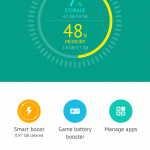
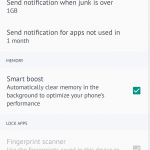
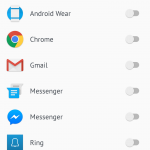
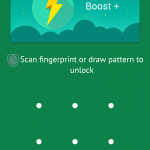



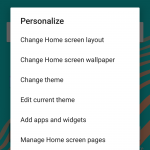
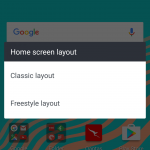
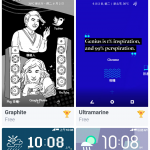
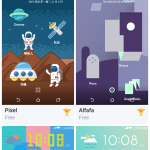
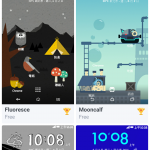
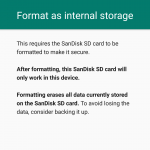
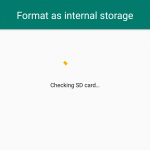

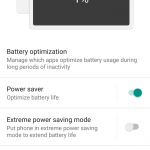
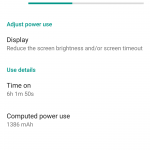



Bought mine yesterday – carbon grey.
Absolutely love it.
Great review, really in-depth. i feel that its mostly positive but i love HTC and honestly believe that there aren’t that many negatives to bring up to begin with. Proud of HTC, proud of Taiwan. Keep up the good work. Maybe include a small section to discuss the new accessories? (IceView case vs DotView case etc? after market accessories like bumpers and skins etc. I will be saving up for this phone, i think this will hold up much better than the M9 for 2 years, I tried to make the best of the M9 but it honestly just didn’t… Read more »
Any place in aus where i can buy the gold variant outright?
Daniel, what version of the camera software was the review unit running? 1.30 being the latest. According to HTC there is another one on the way however.
Updated last night. Haven’t had a chance to compare
Daniel, do you have an Australian handset? If not could you ask HTC when we will getting the update? HTC don’t answers questions online apparently..
Daniel?? Any chance you can ask HTC Australia? Quite a few complaining about camera software over on whirlpool forums..
Yeah i was thinking the same, was the software up to date when you were writing this review? i am pretty sure the camera and other software issues are still being ironed out and updates will keep rolling in to improve the ux.
Considering the phone is available and HTC advised to review the phone, we took that as final. The software update hasn’t improved focusing much as far as I can tell.
Hi Dan, great review. Just a couple of points I wanted to ask. I think you mentioned you put in a Sandisk (assuming Ultra) Class 10 64GB card in there and formatted as adoptable. Have you found that this affected the speed? App and camera performance, overall snappiness etc? I’ve got the S7 recently and I find that even though the phone feels amazingly powerful most of the time, there is still the S-lag (yes, I said that!) from time to time. Waking up the phone has been inconsistent (sometimes takes a second or two before the screen comes on),… Read more »
Ooh, nice question. I would love to know how apps perform on phone storage vs adoptable storage on a top of the line SD.
The power on the HTC 10 is unquestionable, it’s a really smooth interface and loading apps, even the camera was fast.
You’re correct, it was a SanDisk Class 10 64GB microSD card. The response when loading apps from adoptable storage was almost the same as on the phone, there was very little in what you would call lag when loading the apps.
I think you’ll be quite happy with the HTC 10, though the Galaxy S7 camera is as you said ‘freakishly good’ and does take better shots than the 10 in all aspects especially when it comes to motion.
Thanks Dan. The challenge will be to find the 64GB version at a reasonable price and then buy the 200GB Sandisk card. Sorry, I have a new born so lots of 4K videos are being taken these days…
Nice review Daniel. I’m going to shop around tomorrow and see which telco will give the best deal on the HTC 10. I’ve decided to go with that over the Galaxy S7 or G5. Seems like the best overall package to me.
Thanks for a great review. You said at the end that the camera is on par with the other biggies, but in the article you talk about it being slow to focus. That sounds majorly serious. I’ve had phones in the past which were almost unusable because of taking so long to snap a pic. Is it just a tad slow, or PITA slow?
Just slow, it’s ok as long as you know to account for it, there’s a new camera update that’s come out, but I haven’t had much time to see if it resolves any of these issues.
Waiting for my black on silver to come from the US
The real question is if Google can not screw up the new Nexus phones. There’s a fairly obvious spec target, all we really need now is a more realistic price target to be hit. With the BoM for the S7 being said to be US$255 it’s obvious that there is ample scope to reduce the sale prices to more reasonable levels. Rather than increasing the profit margin for lackadaisical innovation, they should have been cutting it to match the lack of significant improvement.
No phone should be over $1000, unless its made of gold.
It’s US$255 upfront on a 2 year contract mate, not US$255 outright unlocked. Besides in most US states you pay sales tax on top so it’s almost never just the quoted price (prices are quoted ex-tax in the US as each state has a different rate, with some having zero). We in Aus need to really understand that the mobile phone and telco situation in the US is absolutely nothing to envy. We really have it much better here, even with Telstra prices, trust me. You can get a phone with zero upfront with any carrier here and the phones… Read more »
The one big disappointment on the phone is a return to capacitive buttons; What? ? ? Disappointment? Personally I find that a plus. I can’t stand on screen type.
I have to agree there, the more screen space the better. There is something about the haptic feedback from a capacitive button that is just better.
I agree, i don’t see the return of cap buttons to be a down point. it is just another preference thing, some android enthusiasts prefer on screen while others want more screen real estate. most other people couldn’t care less and get used to the lay out within a week.
Excellent review. Optus and Virgin offer only Glacial Silver with White Panels. I like silver colour but I do not like white panel. So waiting for the Telstra pricing details.
What is the price? I couldn’t find it in the article.
We covered the pricing from retail and carriers fairly extensively in the article last week http://ausdroid.net/2016/04/27/htc-10-australian-pre-order-and-pricing-details-carriers-and-retailers/
RRP of $1,099
Agreed – shouldn’t have to look at another article to get the price of the reviewed product. Dropped the ball on this one.