
There aren’t too many people these days who haven’t heard the term VPN, the acronym for Virtual Private Network. There are those in business who would know that a VPN is their way to access their corporate network when they’re not in the office, and then there’s probably many others who know that a VPN is a way they can get around geo-blocking restrictions to access American Netflix content in Australia. There’s probably those who use VPNs to download copyright material and other such things…
Game of Thrones has certainly made the use of a VPN much more widely known than it was before. VPNs can do a lot more than this, and many of us reading Ausdroid would know that, but we’re the exception, not the rule.
Taken from Global Web Index, the graph shows that 39% of Australians are not even aware of VPNs, while 47.2% have never even used one. A mere 13.8% of Australians actually know what a VPN is, and I suspect that even they don’t know what they’re actually designed for.
A second report confirms that only 4.7% of Australians use VPN services for anonymity, while 2.6% use it to hide their web browsing history from third-party agencies. At the same time, a massive 10% of Australians who do use VPNs tend to only do so in order to access restricted or blocked content.
While there are plenty of valid reasons to use a VPN, knowing that our ISPs retain our metadata, share it with the government, and monitor our digital lives- most Australians literally don’t care. VPNs are purely used for dodgy downloads, it seems.
What can VPNs really do, besides all that?
Online privacy is a huge issue these days, and while your internet connection at home might be considered fairly safe, the truth is your internet activities are (to an extent) retained under our metadata retention scheme, which can then be used by the government to investigate crimes and some other things.
When you leave the home, your internet activities can be even more at risk; over cellular or mobile networks, you face largely the same risks as at home – only really your carrier can determine what you’re accessing, and while that data is retained, the chances of anyone bothering to look at it are relatively slim.
However, if you use a public WiFi hotspot, then all your internet traffic could be monitored. I’m sure most café owners don’t care one bit what you look at on their WiFi hotspot, but a nefarious café owner could be monitoring the websites you visit, what messages you receive and more. Using a VPN when using a public WiFi hotspot is an excellent idea; something tech savvy folk have been doing for ages, but it’s so easy that anyone can do it. Services like those from PureVPN make it a simple case of opening an app, connecting the service, and you’re done.
Why does a VPN help?
Firstly, your internet traffic travels from your device (laptop, mobile, or tablet) over an encrypted tunnel to an endpoint somewhere else, and you can choose the somewhere else. That endpoint could be here in Australia, in the US, or in dozens of other countries. Your traffic exits the tunnel there and goes on to wherever it has to go. For example, if you’re accessing a news website, your traffic is encrypted, goes over the café WiFi and onto the internet, and over to the tunnel endpoint.
There, it is decrypted, and goes on to the news website to request the article you want to read (just like this article here). The content returns via the same path, so the café WiFi Hotspot has no idea what you’ve requested, or what you’re reading.
You can use this for anything from web browsing, checking and sending your email, watching some
online videos or whatever you like; using a VPN is just like using the internet, except it’s quite a bit more secure.
Of course, there’s plenty of other things you can do to keep yourself secure online. Here are some ideas:
- Use different passwords for different websites, so that if one is compromised, they can’t get into your other accounts.
- Make sure you’re using the website you think you’re using, and this is especially important when you’re using online banking – look for the ‘green bar’ in your address bar to verify the website is legitimate. Bank websites are easy to forge, but the green bar is quite a bit harder.
- Use secure versions of websites where possible; the traffic will be encrypted between your device and those secure websites.
- Only use WiFi hotspots that seem to be legitimate. Be especially wary of hotspots named “Free Public WiFi” or similar, unless someone has told you that’s actually the right one to use. Always consider using a VPN on any internet connection that isn’t yours, especially so if you don’t know or trust the operator.
We hope that this information has been somewhat informative in helping you stay safe online, and we’d like to thank our partner PureVPN for some of the facts and figures, and also for a special deal for our readers to celebrate their ninth birthday (yes, these guys are well established):
We wouldn’t recommend PureVPN unless we had tried it and used it ourselves, and we found their service quite easy and responsive. At this price, it’s worth looking at, so please do consider their offering.
Thanks for reading!


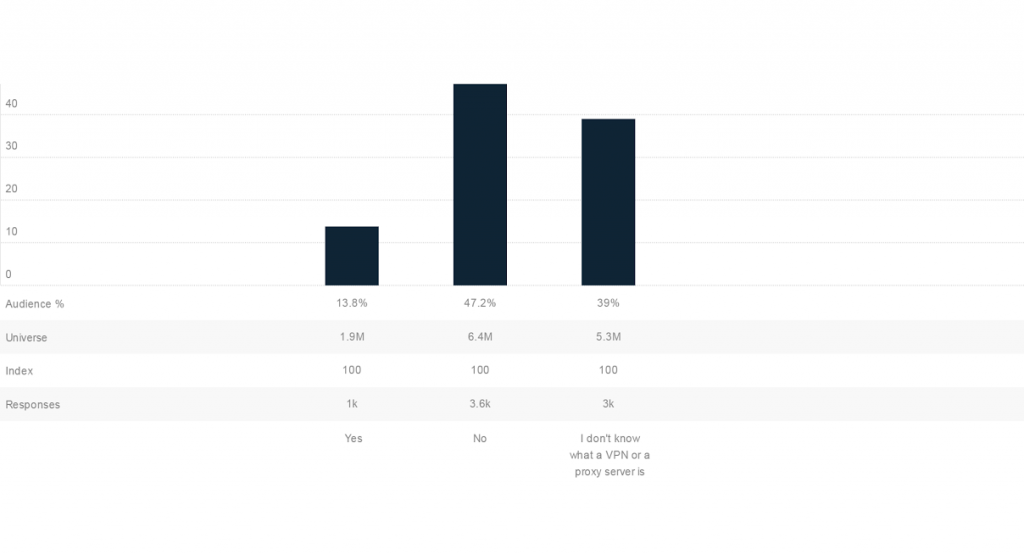





I use a VPN for geo-blocking and downloading “legal” torrents. I’ve subscribed to 2 VPN services and yes they are both slower when you geo-block and run a speed test but they both went faster when downloading torrents, I was believe that Optus throttled torrents during peak times but when using a VPN they didn’t know I was torrenting. Anyhow the first I used was Cyberghost and they were terrible with admin, I had to file a complaint through Paypal before they finally responded to my emails, Paypal ultimately found in my favour and Cyberghost refunded my money while kicking… Read more »
You can also integrate a VPN into your router to create a VPN network. You will need to flash your router with DD-WRT or Tomato firmware in order to successfully integrate the VPN. You can do this for free online or you can purchase a pre-configured router from a company like FlashRouters.
Getflix also offer a full VPN service at no additional charge on top of their smart DNS functionality used for Netflix, Hulu etc. There’s a *lot* of places to connect to around the world. Probably not as good as some dedicated VPN providers, but if you’re already using Getflix then it’s worth a shot.
Agreed, Getflix’ free included VPN isn’t bad for occasional use, but a dedicated VPN provider will probably be quicker and better for more regular use.
Weird. I thought I’d take PureVPN up on the offer and try out their service. To my surprise I have *significantly* worse (about 1/10th) through-put via PureVPN than Getflix’s VPN (which admittedly I think has pretty poor performance). It’s peculiar, perhaps the influx of sign-ups have put strain on their servers. This was with their Canadian host. Also, I’m not sure what it is, but their Tunnelblick config files seem to have something wrong with them. When I disconnect from the VPN Tunnelblick hangs and I lose network connectivity until I reboot my computer. Not a fantastic first experience, that’s… Read more »
Is it just me or does a VPN make my internet speed drag? without VPN i get 11megabit 🙁 with VPN it is much slower, even if I’m using an Australian server. Canada is pretty bad, Europe don’t even think about it. 🙁
So I’ve just been YOLO-ing it and downloading GOT (and other TV shows) without VPN lol.
Yes, it will make your connection slower; in two ways. 1. Bandwidth – You’re sharing a connection through the VPN host with other users. The VPN host will have a *much* better connection than your home Internet, but if enough people use it at once you’ll be subject to congestion. This where having a good VPN provider comes in. 2. And this is actually much more common/noticeable… Your ping will increase quite significantly. A ping to Canada will be 300+ ms, where as to an Australian site you’re looking at under 50ms. This isn’t an issue when downloading one large… Read more »
Yeah. Government metadata laws were enough to force me to finally pony up for a vpn.
They don’t really store much.
virduk connected at 9.43 and downloaded x bytes
the end.