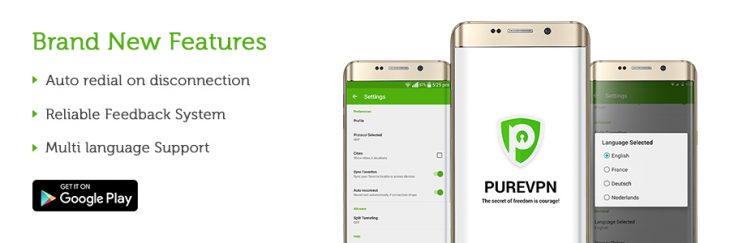
If you’ve taken advantage of PureVPN’s special birthday pricing (hint: it isn’t too late if you haven’t), you probably should try out their new apps (released a few weeks ago) to complement your new VPN service.
PureVPN has a range of apps available for just about every major platform, including Android and iOS, and your desktop platforms too in Windows and macOS.
All of them are free, of course, and complement your existing paid subscription. The apps all differ slightly by platform, but fundamentally the key features are the same:
- Set up PureVPN for streaming specific content to get the best/fastest servers
- Choose whether to optimise for streaming, security, file-sharing or internet freedom (not sure what that is)
- Choose your VPN type for advanced users (e.g. PPTP, L2TP or SSTP)
- Auto-connect on launch
The mobile platforms have a few extra features which might be quite handy, including auto-redial and the option to set up split tunnelling, which allows you to specify which traffic goes over a VPN (e.g. your internet browsing in a public cafe) and which is un-encrypted and goes direct via your ISP (e.g. streaming local news video). It’s a powerful feature, made easier to access.
If you want to check the new apps out, PureVPN has all the links on their apps page, and if you want to sign up to their promotional pricing, you can today.

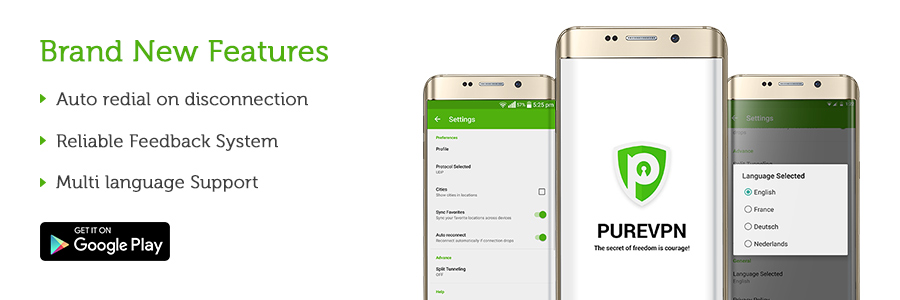
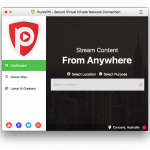
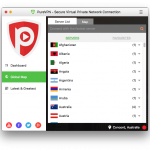



I installed and tested on my Nexus 6p and Samsung tablet, OK connecting to overseas servers, but very slow to connect to a service and stream either audio or video, and general browsering is slow. Don’t see an advanced option to change VPN types in the Android app. Might give the laptop version a try.
Hi Waynetux,
On Android, you should try the nearest servers from your physical location and switch between UDP / TCP protocols for better speeds. In case, you still face slow connection, you can always contact our 24/7 chat support on the website.