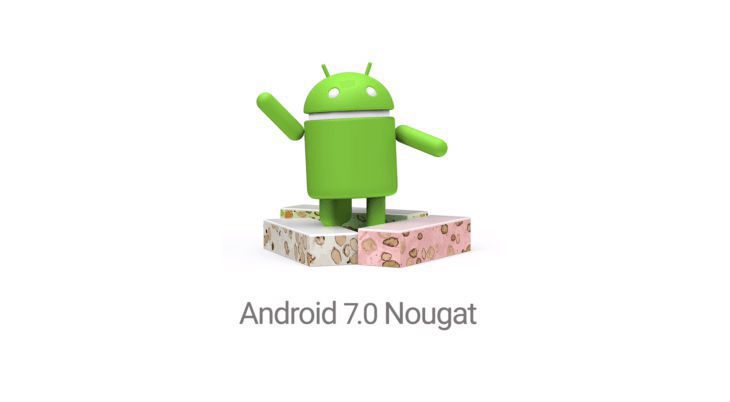
Nougat has only just dropped, but that hasn’t stopped enterprising developers from tearing off the hood and seeing what ticks. One devloper has found an interesting setting in the System UI Tuner that was first introduced in Marshmallow, that enables a customisable Nav bar.
The customisations involve the ability to add or remove buttons, from the Back, Multi-Tasking or Home button, as well as add in new options including a button to assign a keyboard shortcut to, a spacer or menu/keyboard switch. Button width can be adjusted to your desired setting, and you can apparently slide buttons around.
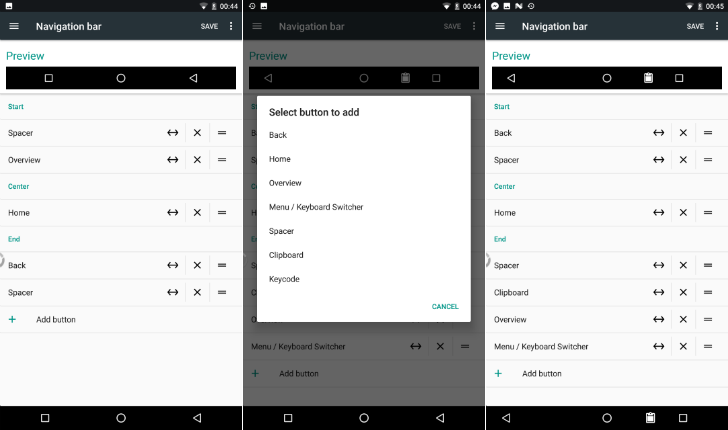
Though the developer has gotten the feature up and running – including creating a flashable Zip for the Nexus 6P (Yes, only the Nexus 6P) – a number of buttons such as the clipboard and keyboard shortcut aren’t working, so it’s not likely this feature will be ready to go in the near future.
According to Android Police, the feature was added to the Google Nougat GitHub repository in January before being removed towards the end of February with a note saying the feature ‘wasn’t ready’.
When or even if we’ll see this feature go live in Android isn’t clear, but is up to Google’s discretion, it certainly looks interesting and customisable Nav bars have been a feature of most OEM ROMs for some time, though in a much less configurable fashion. Either way, it’s good to see what Google is working on.

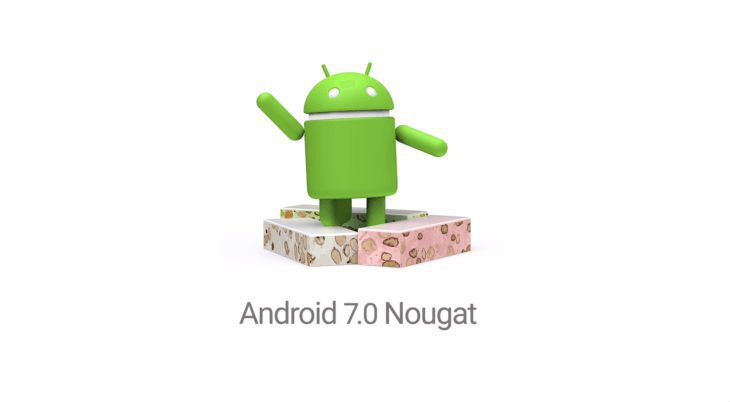



I wonder if this will eventually include options for the solid-filled buttons, and the “flower” button that had leaked in recent months, or if they’re being held over for…Oreo. Not that it will be Oreo, just can’t think of any other options right now 😛