
Samsung users rejoice: The Nougat roll out continues to their most recent generation of phones and thanks to a tip from Pete L, we know that the S7 Edge is getting it now.
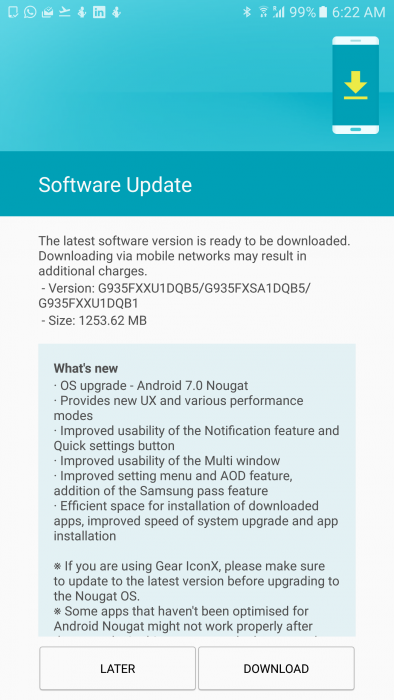
The Nougat update brings a host of new features, performance improvements and a generally better user experience to devices so if you’re sporting an S7 Edge check if you’ve got an update waiting for you now because you won’t be disappointed.
Having seen the update drop for other devices you can also expect that there will be some Touchwiz tweaks to look forward to that will improve the performance and usability of your device.
If you’re an S7 Edge user, share your update experience with us
Source: Pete L.





I dont like the new layout i.e phonebook msgs emails all pure whie almost plus this vo)LTE is annoying whats that do. Feel like i got a htc or different type of Android
u can switch voice over lte via settings > network > mobile networks > VoLTE
Ive got s7 latist software.
M having problem with 5ghz wifi conection.
Any help?????
After the update, my Andriod auto is play up while pairing with my car. It’s keep showing “Searching GPS” on the car screen while navigating. I’ve checked my GPS (Google Maps and Andriod Auto) was working fine but when pairing my phone with car. Everything was working perfectly before my S7 edge got an update to Nougat. Can some body figure out why this happening? ( My car is 2016 Holden Captiva )
“IMS Service has stopped” and “com.sec.edpg has stopped” are pooping nostop and I can’t do anything on my S7 edge. The screen is frozen and unresponsive to anything even to power off or restart until it already drained my battery. What do I do?
no problems here… just do a reset
Reset does not work. Have the same problem, reset twice, still have the same issue. – just reset. Bad advice in this case
So far no issues on my S7 edge after update today, is you S7 edge telco branded or unbranded?
Optus Australia, update worked fine since the day it was released in Australia until today.
Bought S7Edge outright and still no update 🙁
it was out, they canceled it
update is back!
My wife’s Telstra branded S7 just got the update.
Yup, got the update today also
I just checked the Telstra device update page which now says “approved awaiting deployment” with an eta of 28-2-17
s7 edge unbranded. got the notification of 7 update last week, now it’s gone 😮
I seem to be having major wifi issues on nougat – anyone else having problems?
Pre-ordered (XSA?) S7 Edge on Telstra – still nada
S7 edge on telstra, still waiting for the update
Same! Surprised Vodafone got it before us considering there were reports that they had issues during testing and had to request a fixed firmware from Samsung. All that and they were still able to launch first…
My wife’s Telstra branded S7 just got the update
Nice to finally have it.. Shame that it’s only 7.0, not 7.1.1 like everywhere else. Wonder when we’re getting that? Also does anyone have issues with keyboard lag, on both marshmallow and nougat? Driving me a bit mad
I saw it on my update page yesterday but didn’t download as I was on mobile data. Check again today and it’s disappeared… WTF?!?!?
yeh my wifes phone cant get it any more either. i guess they pulled the update due to it killing some peoples phones. I guess that means they’re admitting theres an issue finally rather than blaming the users.
I have a Samsung S7 Edge and got the update 2 days ago and it’s pretty good so far. Quite different looking in the functionality of some areas like messages and settings. It also tells me what programs have been ‘put to sleep’ in the background so the phone runs more efficiently which i was surprised and liked. Im still getting used to it and all the different features. J!
Hi I have an s7 edge with telstra and I have not received the new update yet. Is there anything I can do to make it happen?
I’ve flashed the Nougat Beta (UK version firmware) onto my S7 edge unlocked. Can I flash all the files from XSA version (downloaded from SamMobile or something)? And will this allow future OTA XSA updates onto my phone? Thanks
Confirming the update is available for the S7 (non Edge) too. I just want to reiterate that this is a major version update, not just some incremental bug fix – it’s in your best interest to install the update then do a factory reset to remove any residual files that may cause your phone to have issues or be sluggish. If you’ve backed up everything (considering it does it automatically once set up, why wouldn’t you?!) then you will be almost back to where you left off before the reset (apart from some settings, having to login to apps etc).
Any ideas when we can expect it for the non-edge S7?
A colleague said his S7 received it yesterday.
My phone that i had the issues with is a non-edge, so i guess they must still be rolling out in stages
Still waiting for mine (telstra) which is funny because my best friend is a Samsung rep and she said it should have been pushed to all by now.
Mine is the international model not sure about carriers but I did read somewhere that some carriers had to delay the update due to a critical issue
Oooo pls tell your friend to tell Samsung to bring back the option of using 3rd party fonts!! I hate the fonts they’re forcing us to use!!
clear the cache and data of the Messages app. with volte of it should now be fine
im with optus and no ims problems and VoLTE is off still so somthing must have gone wrong in install or download but there is a proper fix for this problem look it up and u can fix if not ill post solution if no one eles does
hey mate, just to clarify im on a unlocked mobile i bought outright using an optus sim. It most certainly was not any of the issues that were listed on other forums over the past few months. I tried clearing cache in recovery menu, clearing cache and data of message app, and a full factory reset. None of that helped, so I used Smart Switch to do a full reinitialisation of the phone which re-downloads and reupdates the firmware. The error was popping up again before i even got to start configuring the phone after the reset. The fix i… Read more »
Also, Samsung were no help last night when i contacted them about it, they said the same as you, that no one else is having issues and i must have a corrupted download, or i must have interrupted the firmware update. They told me that i had likely damaged the phone somehow and would have to send it in for repair which would likely be at my own cost. Clearly this isnt the case though and im guessing an official fix will be issued soon enough. Just a quick question, hows your battery life after the update. Im not sure… Read more »
Thank you so much Daniel. It worked!!! Very happy now. Thanks for posting your solution.
Optus users!! You need to turn on VoLTE to fix that damned Ims service has stopped error. Samsung tech support couldnt even help me with that, i discovered the fix by accident. They tried to tell me i interrupted the upgrade process. So glad to see its not just me. Go into settings -> connections -> mobile networks.
thanks Samsung couldn’t help with this and they wanted me to send it to there tech to fix after they they said to do a master reset and it still was there popping up
Thanks so much!!!!!!!!!!!!!!! I’ve noticed that you can turn of VoLTE after turning it on and there is still no problem
I think that after you reboot the phone the problem will show up again if u turn it off. Im not having any issues leaving it on though so far
So you’ve got no choice but to use VoLTE? Not that Im against it, mines enabled, haven’t really noticed and difference
I don’t seem to have VoLTE :/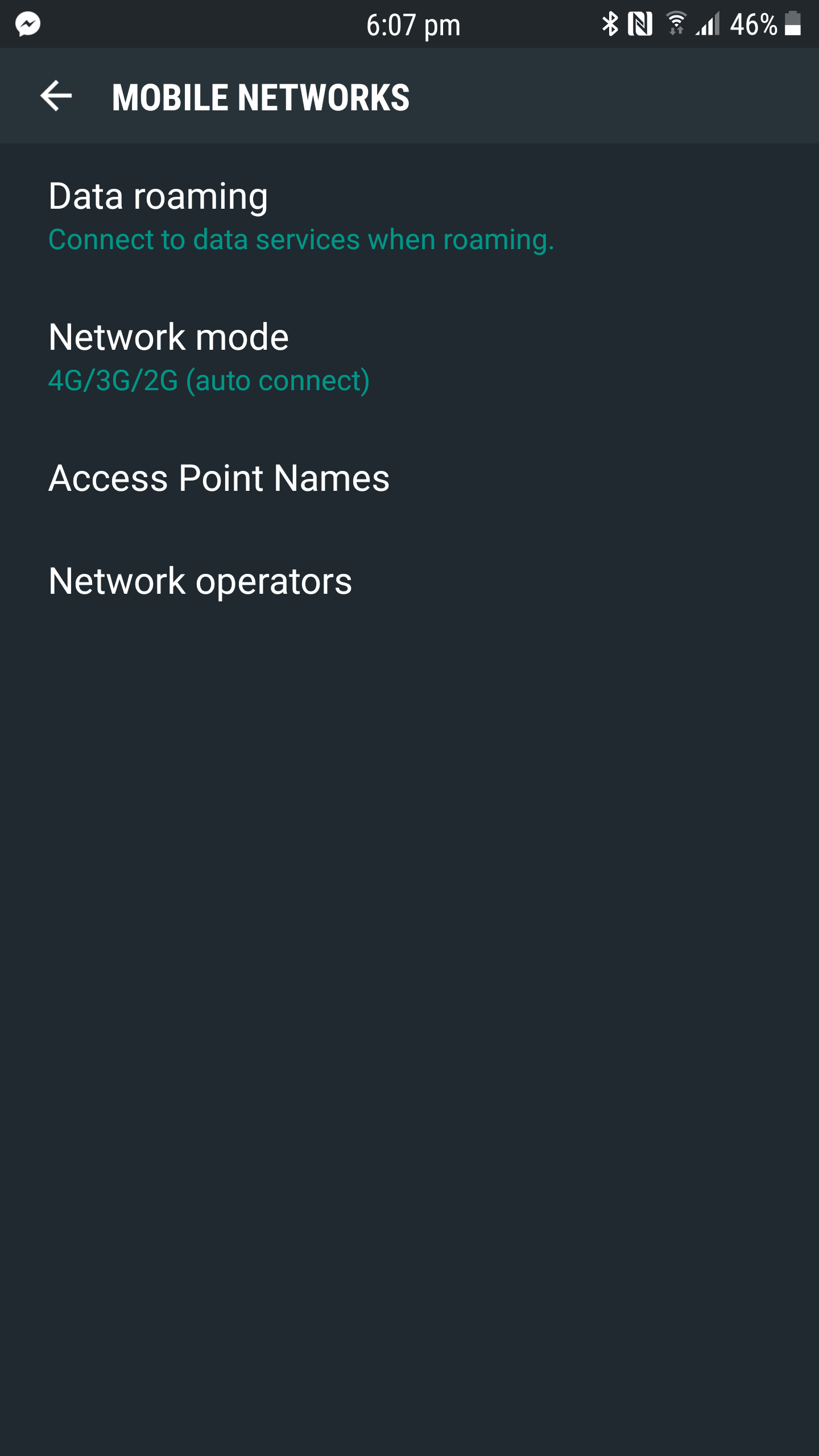
Interesting after the update i noticed the VoLTE icon, so I assumed it enables it by default, otherwise a good find 🙂
Can confirm 🙂 Running like a dream and still providing 6+ hours screen on time.
I downloaded last night. I’m also getting message ims service has stopped. My phone is terrible. Freezing all the time. Only does this with Optus sim card. Works very well with Telstra sim. I’ve read it’s something to do with backing up messages but I can’t find any setting to stop this. I wish I hadn’t done the update.
Do a factory reset. Assuming you have backed up your phone, you will almost be back to where you left off beforehand but everything will run smooth again.
Factory reset won’t help with this issue unfortunately. I tried clearing cache them full reset. Failing that i tried a reinitialisation with smart switch which reflashes firmware and wipes. That didn’t help either. Knowing to Enable volte would have saved me a lot of frustration. Samsung are telling people they need to send their phones in for repair, so they don’t even know about this issue
OK fair enough. Lift your game Samsung! I could never understand why some of the best settings or features are switched off by default.
I downloaded it and now the the phone runs slow and locks up and the phone is very hot with out holding it and I keep on getting a message “the IMS service has stopped”
I mainly wanted the update for the enhanced Always On display that Note 7 had, so all the additional features are quite the bonus 🙂
I just checked, and it’s now downloading on my S7 bought outright (not on contract).
Got mine last night, been running it for a day, I came across a new feature only by chance that I don’t believe was available prior to the update, I also couldn’t find any articles on it. With ‘Always Display’ enabled, notifications that come through appear as an icon for that respective app, i.e. Whatsapp, Outlook etc. If you double tap on the icon, it actually unlocks the phone and opens that app. This leads me to believe that Samsung is capable of a ‘Double Tap To Wake’ feature same as the ones found on OnePlus phones, a feature that… Read more »
Had the same function on a Sony. Really miss that function
Also have double tap on my G5 , a nice little feature .
This was available to the Note 7.
Ah was it? Cool, well I really hope they would consider the “double tap-to-wake”
Downloading mine (Telstra) now as well
Just checked (on Optus) – Nougat update available and downloading now 🙂