
Gboard is quickly becoming on of the essential Google apps, alongside things like Maps and Photos, with the keyboard app receiving regular updates and a fairly steady flow of new features. Today we get 3 new features to add to the list, Emoji drawing, suggested phrases, and one I’ve been desperately waiting on: multiple search results.
Emoji Drawing
Before you get too worried, no you’re not drawing emoji to send or receiving emoji others have drawn more importantly. The new search by drawing feature is similar to what we’ve previously had on Android Wear, and in other places, where you start to draw an emoji and Gboard will start to show you a predicted list of what you’re looking for.
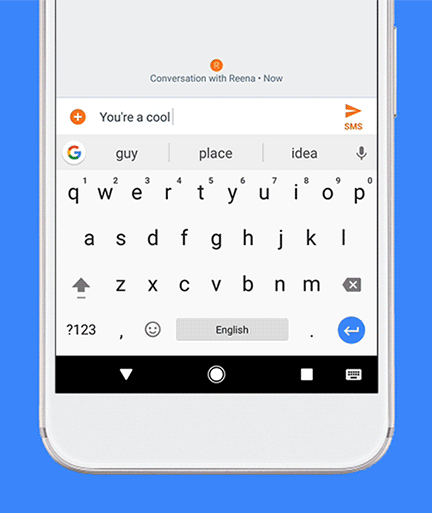
If you’re already a user of emoji search this may be an easier way to find the emoji you’re looking for.
Phrase suggestions
Google recently announced a similar feature when using the Google assistant’s keyboard interface, as you type on Gboard your predictions won’t just be single words, the suggestions will now include simple phrases. There’s no indication that this will learn from your typical phrases, but with Google and all of their machine learning magic if it doesn’t now it will soon.
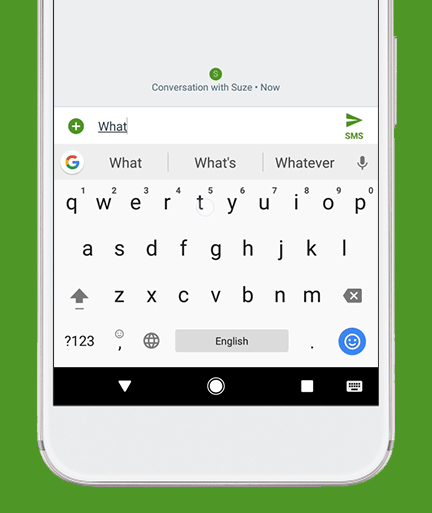
Multiple Search results
Finally I say, I have tried to use the built-in search in Gboard many times only to be thwarted by the result I want not being the only result surfaced. In today’s update, searching on Gboard will now return a carousel of results letting you swipe through the cards and hopefully find, and send, what you were looking for.

The app update isn’t live for us yet, so in typical Google troll-out fashion, you can expect it over the coming days and weeks. For reference, you’re looking for version 6.3 and if you can’t wait I’m sure you know where to find it.




I tried GBoard for a few months but I’ve gone back to Swype. It’s more accurate for me and I really didn’t like that Google would not autocorrect in the address bar of Chrome and other Google apps. I believe Google’s reasoning is that those places already have suggestions but it’s not the same. Those suggestions are based on the words already in the bar while autocorrect suggestions are based on your swiping patterns and could be a completely unrelated word.