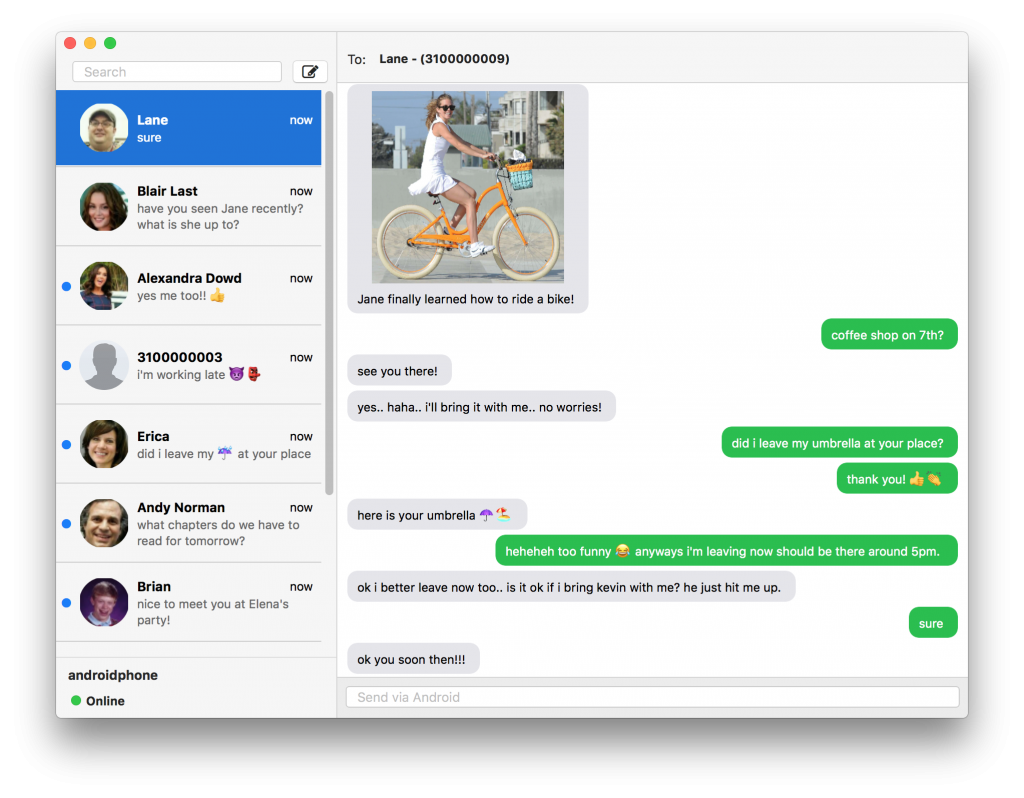
Anyone that’s used an iPhone and Mac combination likely knows the convenience of the an integrated messaging platform. Unfortunately, Apple being Apple tend to keep that level of integration closed in, but AirText offers an Android option.
It’s a really simple implementation on your phone but offers a lot of functionality that takes messaging to all of your connected devices and it’s as easy as 1, 2, 3:
-
- Install the Android App on your phone
- Install the app on other devices: Mac OS, iPad, Android Tablet and soon, Windows Desktop
- Text messag anyone from anywhere
It’s not a necessary functionality, but if you use SMS a bit and your phone isn’t always nearby, AirText offers convenient messaging capabilities on your tablet or laptop.
It’s very easy to draw the comparison to PushBullet, and there are some advantages and disadvantages to AirText. The big advantage I see (and have been heavily using) is that AirText has a native Mac app. This means you’ll get desktop notifications and you can reply to them directly without the need to be in a browser.
The prime disadvantage is the price.
You can subscribe to AirText annually for the equivalent of $4.99 a month, $9.99 for a monthly subscription with no long term commitment or if you’re really keen on the product – $129.99 for a lifetime license.
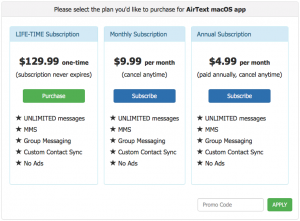
Another thing to consider is that AirText really only does SMS; something like PushBullet offers the ability to subscribe to channels, send and receive messages from multiple platforms such as WhatsApp as well as SMS, Send Links, Files and mirror notifications to your desktop.
There are some decisions that need to be made if you’re going down the pathway of messaging and notification access from secondary devices. If you’re after a really simple way to send and receive SMS from your Android phone on your Mac, iPad or Android tablet then AirText is a really good option to check out.
If you want Windows capability then stay tuned, we understand that feature is coming soon.
What is your experience with third party, cross platform messaging and notification apps?

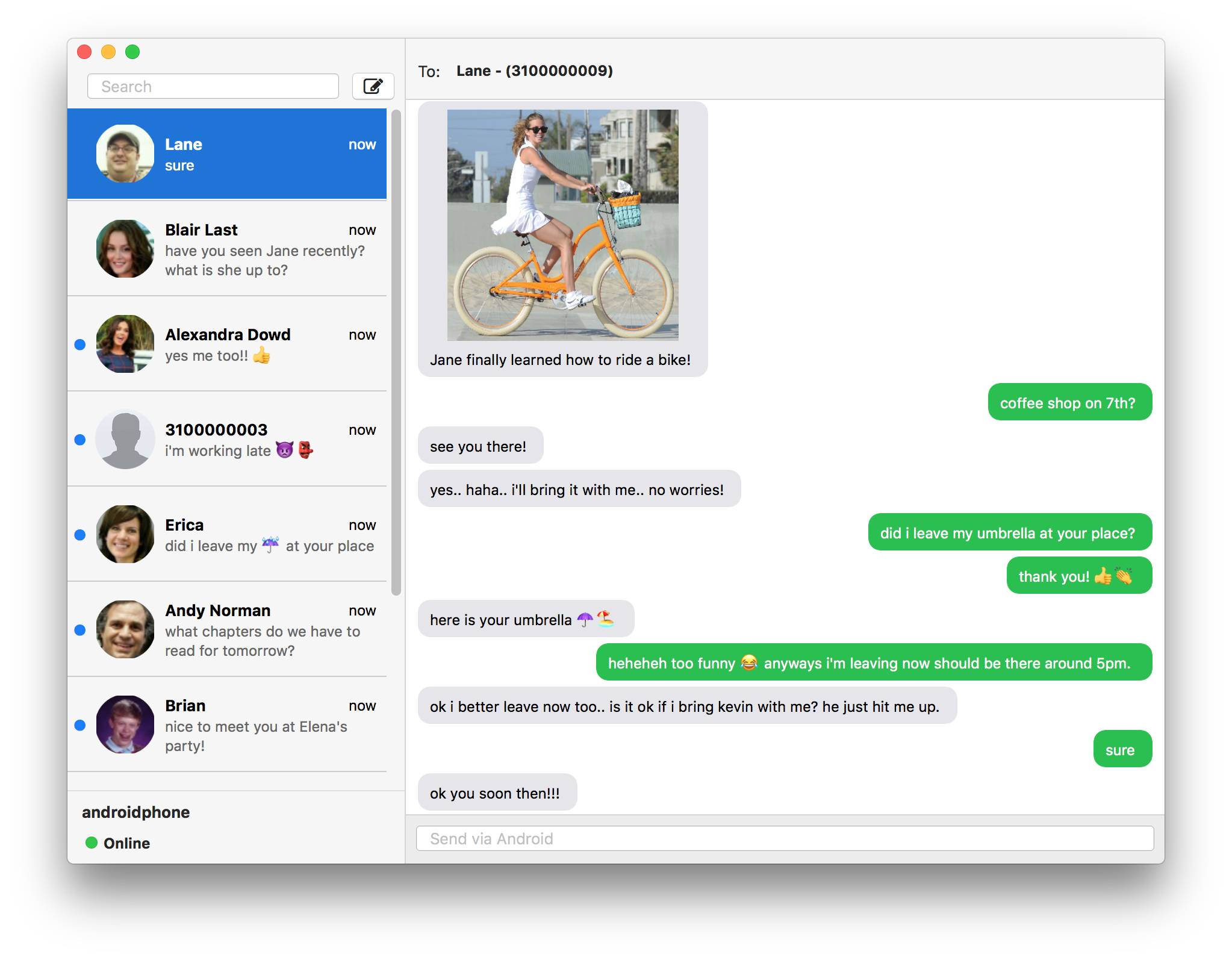

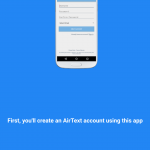
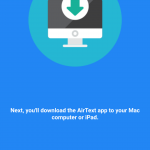
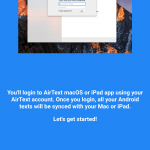
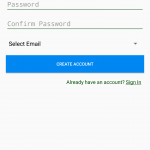




I use mighty text. There is a pro option but the free one works perfectly.
I also use mighty text (pro), works well enough
I recently started using Join. Join is a Chrome extension and Android App that pairs your phone to send and receive SMS from the desktop or a notebook. It is a free app and there are no fees as it is your phone that actually sends the messages. Join is not a universal messaging app, but SMS from the desktop is very handy for some people.
Join works really well. I’ve installed this today and it seems to do the trick from first impressions. Giving it a few days to see if it’s over all good enough.
Join also integrates with Tasker and AutoRemote if you need to do more complex (read: geeky) things, and makes file-sending heaps easier too.
How do you recommend such an expensive service when there are free or much cheaper alternatives??
Pulse, from the Klinker boys (who make Talon for Twitter, and a bunch of other apps) was a great option, but it’s not free – that said, a lifetime subscription was only $14 or something ($11US).
And MightyText claims to be 100% free – but it seems once you sign in, they show you how to upgrade to Pro for a subscription. It seems to be a bit more full-featured, though.
But honestly, after a while of using Pulse, I found myself just reaching for the phone anyway. I couldn’t shake the habit.