
After rolling out multi-user support for Google Home to US users in April, Google has today rolled out support for the UK and it seems Australia as well.
Multi-User support allows for up to 6 users to be added to Google Home allowing for personalised responses from the Google Assistant when each person queries Google Home. Although not officially available in Australia, there’s already quite a few devices here in Australia. Google will be officially launching Google Home here, as well as in France, Germany and Japan later this year.
So, how does it work? Well, to activate Google Home Multi-User, you can either look for the ‘Multi-User is available’ card in the Discover tab, or like I did, head to the Settings menu and select ‘Shared Devices’. Once there you can select which Google Home will be included in the Multi-User setup, and you then run through the training. Training involves simply saying ‘Ok Google’ and ‘Hey Google’ twice each. Once you’ve finished you can then invite other users.
So. Once you invite your family, or people you want to have multi-user access on Google Home, they will need to install the Google Home app on their iOS or Android device. They’ll get a notification to setup Multi-user when they open the app.
We’ve been testing this out around the Ausdroid offices and found there to be some pre-requisites. We’ve found that if the person being added to multi-user doesn’t have Google Assistant then the likelihood that the setup works is low to non-existent. The user can usually complete training, but Google Home doesn’t recognise them. If however, they do have Assistant, it works.
Once trained, just have each new user ask Google Home ‘Hey Google, What’s my name?’ or ‘Tell me about my day’ to ensure the new users voice print has been picked up correctly. If it hasn’t then users can re-train the voice in Settings.
Google Support doco says that only UK users are supported, but it seems that it works. If you have imported a Google Home, then try it out and see how you go.


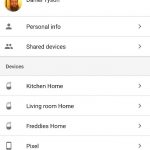

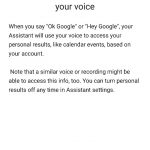








I got a prompt for this on my AU home, so looks like it’s officially supported here too now 🙂
I had that feature the past couple of months :/
You should supply your firmware version in the article. I’ll assume the reason it’s not showing for me is because I’m on 8xxx whilst you’ve likely received 9xxx
This option is not showing up for me yet.
Hopefully it will be officially available in Australia soon now that Canada have it, will be great to have Aussie content finally!
I had it show up on mine although i had to go into settings to find the shared devices tab.