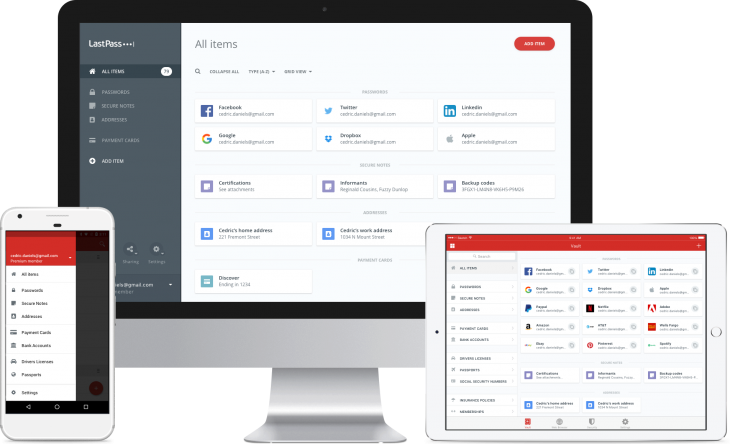
LastPass is one of the most popular password managers around with native applications for Android, iOS, Chrome browser, Firefox, Windows and more. Using a password manager to assist in the creation and tracking of long, strong and unique passwords for every site you visit is one way to achieve good online security habits. However there’s more to LastPass than just Passwords and they want to make those features just as awesome to use.
LastPass, as well as tracking your passwords, also has the ability to store and fill lots of other useful online information such as addresses, and banking, credit card, and contact details. Previously many of these other elements have not been as simple or intuitive to use, depending on the site. Additionally this information was not always automatically captured like Passwords normally are, that’s all about to change.
LastPass is introducing new functionality to enable the “in field” auto fill function to be enabled for more sources. This should mean that the saved information you want will be just one click away, regardless of the field. Previously this has been a little hit and miss, so any improvement in features and consistency is welcome. The new Material Design-looking cards are also a great addition.
As well as enhancing the “in field” options LastPass is improving their extension drop down options in browsers. This will make it easier to access, copy, and insert relevant information for fields on the page without having to jump in and out of your “vault”.
LastPass promise to tease more of the improvements over the next few months as the features get ready to roll out before September 22nd (the end of the US Summer). There was no mention of how LastPass will be implementing the new Android O auto-population feature announced at Google IO, but we know it’s on their road map.
If you don’t use a password manager then you really need to start, unless you’re some sort of genius and are able to remember long, strong and unique passwords for EVERY SITE YOU LOG INTO. I personally love LastPass as do most of us here at Ausdroid and recommend it highly.

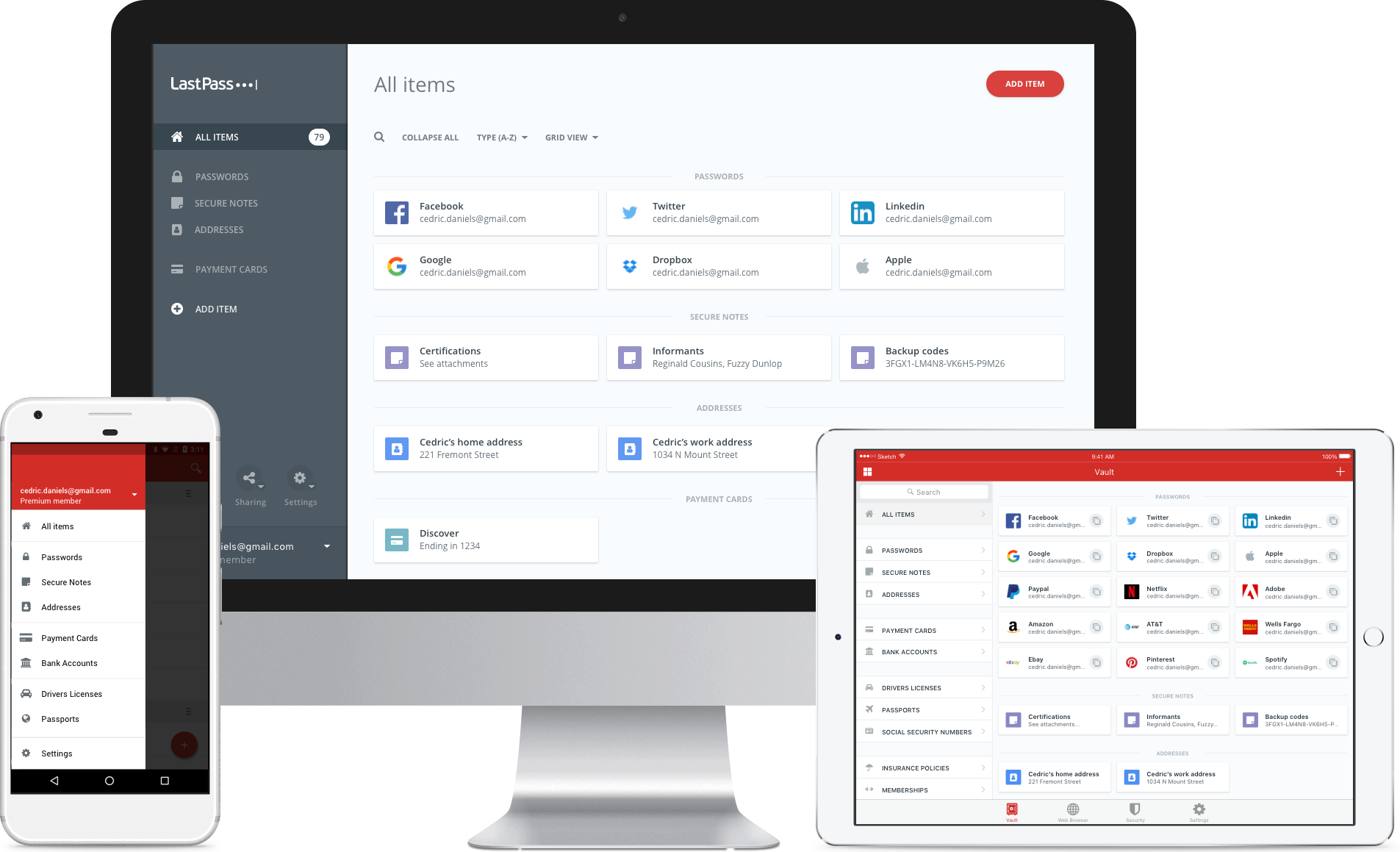
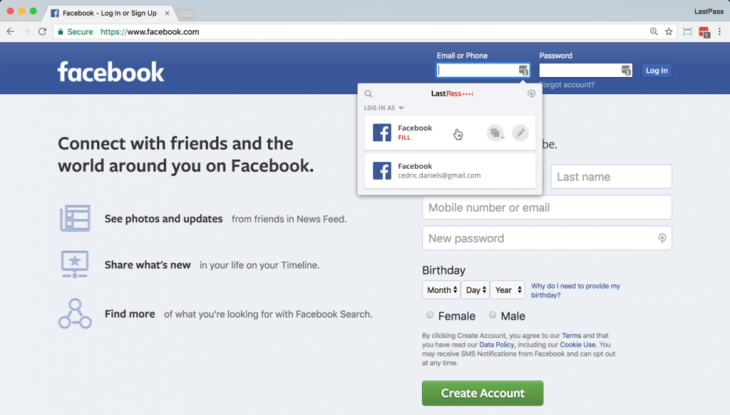
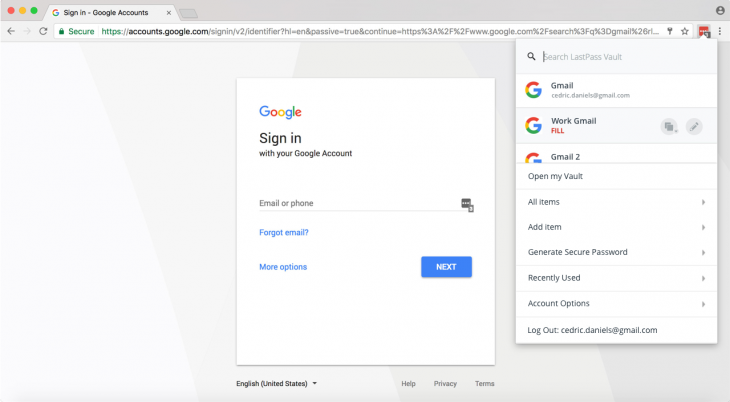



I’m a big fan of KeePass which also has an autofill capability.
KeePass is stand alone. It doesn’t sync between laptop and phone. That could be a good thing for some, but I like the convenience.
Put your kdbx file in your dropbox/google drive/ etc and hey presto it **is** sync’d to all your devices.